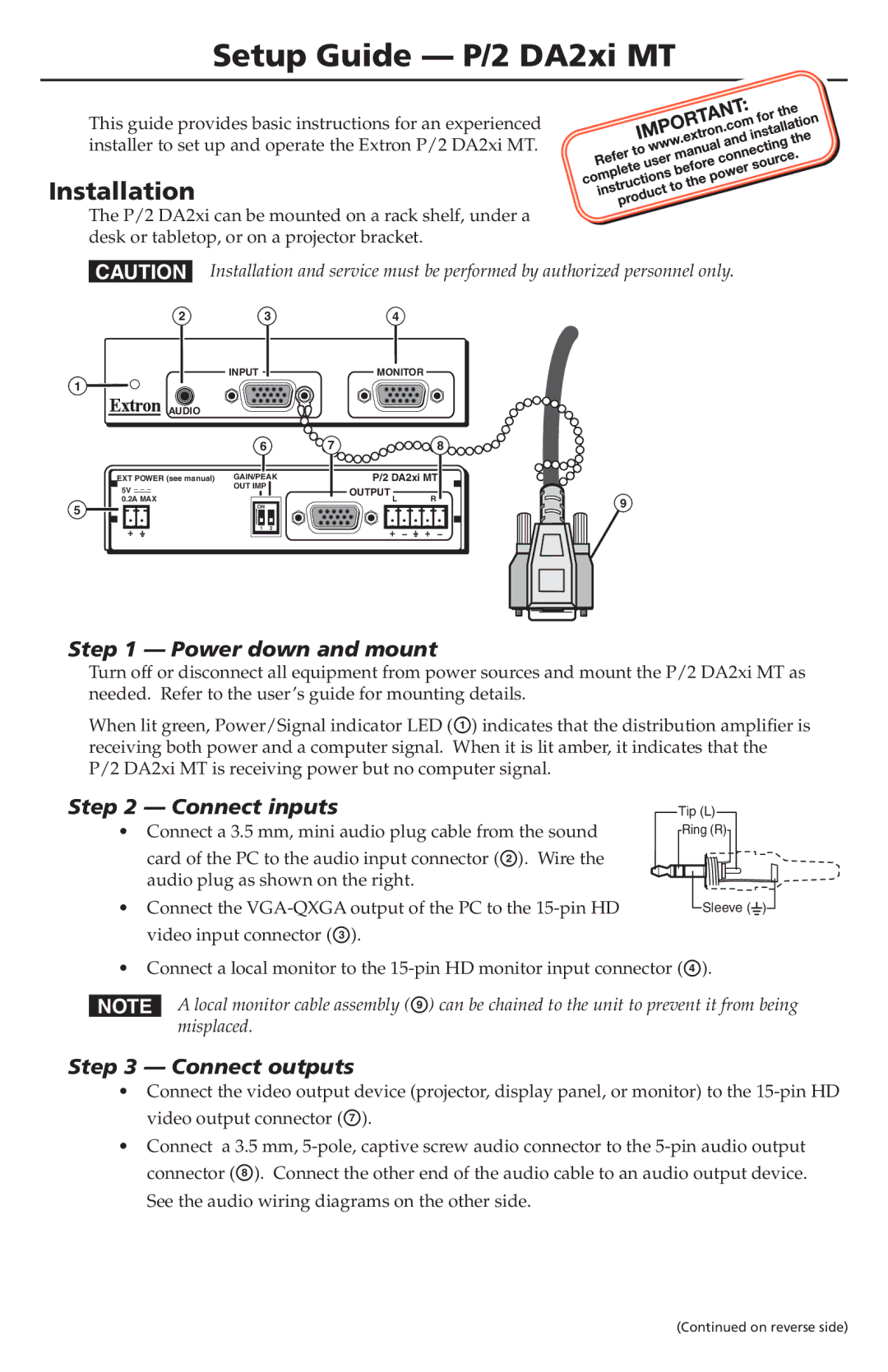P/2 DA2XI MT specifications
Extron Electronics is renowned for its high-quality audio-visual solutions, and one of its standout products is the P/2 DA2xi MT. This distribution amplifier is engineered to meet the demands of professional audiovisual applications, and it integrates exceptional performance with user-friendly features.The P/2 DA2xi MT is designed to distribute a single input signal to multiple outputs, ensuring that the integrity of the video signal is maintained across various endpoints. With the ability to distribute signals to two outputs, this device is particularly useful in settings such as classrooms, conference rooms, and control centers where the same content needs to be displayed on multiple screens.
One of the key features of the P/2 DA2xi MT is its compatibility with a wide range of video formats, including HDMI and component video. This versatility makes it an ideal solution for environments where multiple formats are in use. Additionally, it supports resolutions up to 1080p, ensuring that high-definition content is delivered without loss of quality.
The P/2 DA2xi MT employs Extron's patented technology, which includes features such as input and output sync processing. This capability ensures that the video signals are synchronized for seamless viewing across multiple displays. It also includes signal amplification, which enhances the integrity of the signal over longer cable runs, reducing the risk of degradation caused by cable lengths.
Another advantage of the P/2 DA2xi MT is its straightforward operation. The device features intuitive controls, allowing users to easily manage outputs and settings. Furthermore, it is rack-mountable, which simplifies integration into existing AV setups.
Power management is also an essential consideration, and the P/2 DA2xi MT is designed for low power consumption. This not only makes it energy-efficient but also reduces operational costs for users.
In terms of build quality, the P/2 DA2xi MT features a robust construction, designed to withstand the rigors of daily use in demanding environments. Its compact form factor allows for easy installation, ensuring it fits conveniently into various AV setups.
Overall, the Extron P/2 DA2xi MT distribution amplifier is a feature-rich, versatile solution that excels in delivering high-quality video distribution while maintaining ease of use and reliability in a variety of applications.