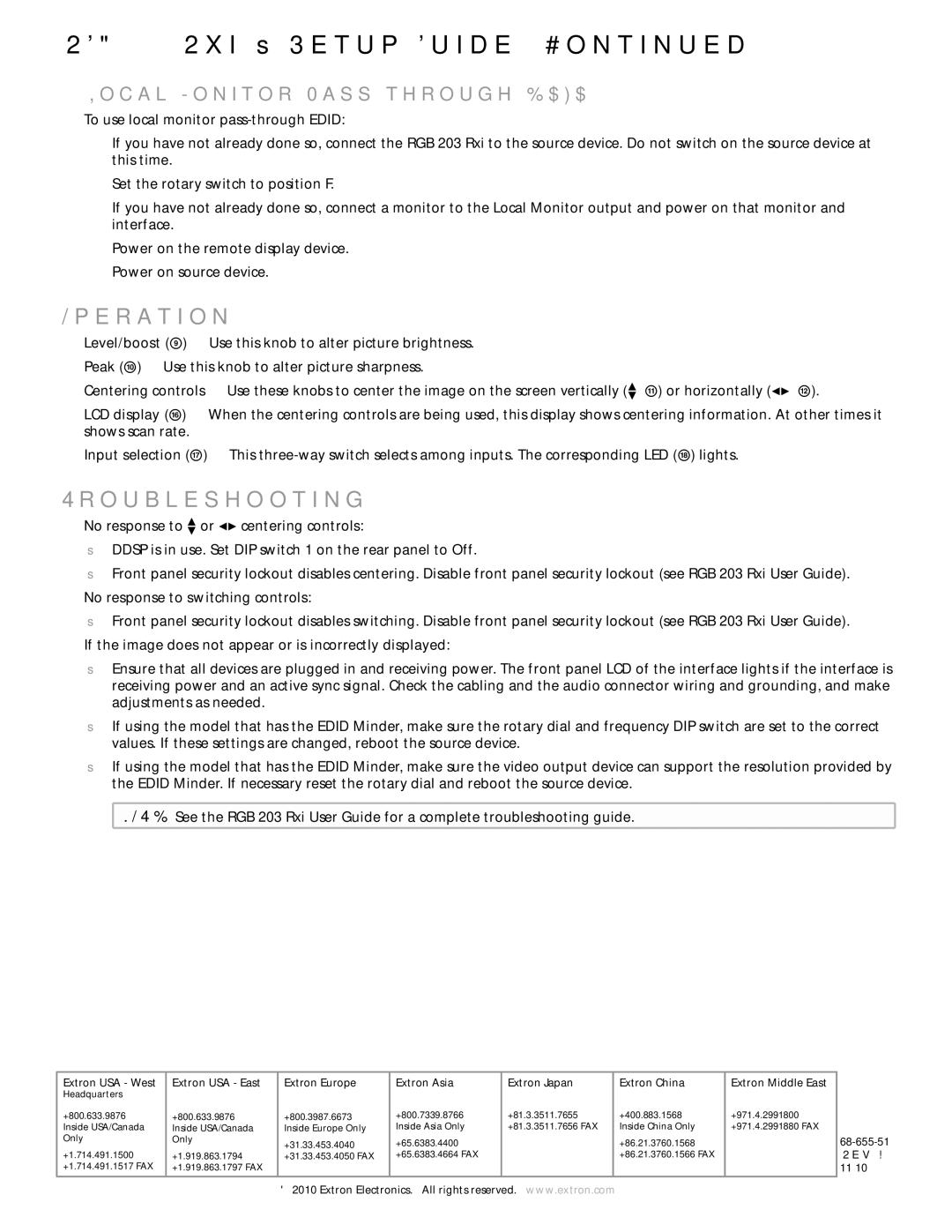RGB 203 RXI specifications
The Extron RGB 203 RXI is an advanced audio-video distribution amplifier designed for high-performance signal processing and routing in professional environments. Known for its robust capabilities, the RGB 203 RXI is engineered to manage RGBHV signals and ensure optimal image quality across multiple displays.One of the main features of the RGB 203 RXI is its ability to support resolutions up to 1920x1200, enabling the transmission of high-definition video signals with impressive clarity and detail. This makes it particularly suitable for applications in educational institutions, corporate settings, and broadcast studios, where high-quality visuals are crucial.
The RGB 203 RXI incorporates Extron's exclusive technologies to enhance performance. The built-in image EQ ensures consistent picture quality by compensating for signal degradation, especially over long cable runs. This feature is essential when maintaining signal integrity across multiple outputs, ensuring that each connected display receives the same high-quality image.
Another notable characteristic of the RGB 203 RXI is its multiple output capability, allowing users to split a single input signal into multiple RGBHV outputs. It offers eight outputs, which can be very beneficial in setups requiring simultaneous connections to multiple displays without sacrificing performance.
Additionally, the device features comprehensive control options, including front panel buttons, RS-232 control, and Ethernet connectivity. This versatility allows operators to easily switch inputs and adjust settings remotely, making it ideal for integrated control systems.
The RGB 203 RXI also supports hot-swappable connectors, which enable easy and efficient replacements of cables without interrupting the workflow. This feature is particularly valuable in dynamic environments where equipment is frequently rearranged.
In terms of build quality, the RGB 203 RXI features a compact and rack-mountable design, making it suitable for both fixed installations and portable applications. Its durable construction ensures reliability in demanding situations.
In summary, the Extron RGB 203 RXI is a powerful and adaptable distribution amplifier that offers high performance, advanced features, and excellent flexibility for professional AV environments. With its robust connectivity options and superior image processing capabilities, it stands out as an essential tool for achieving outstanding visual presentations.