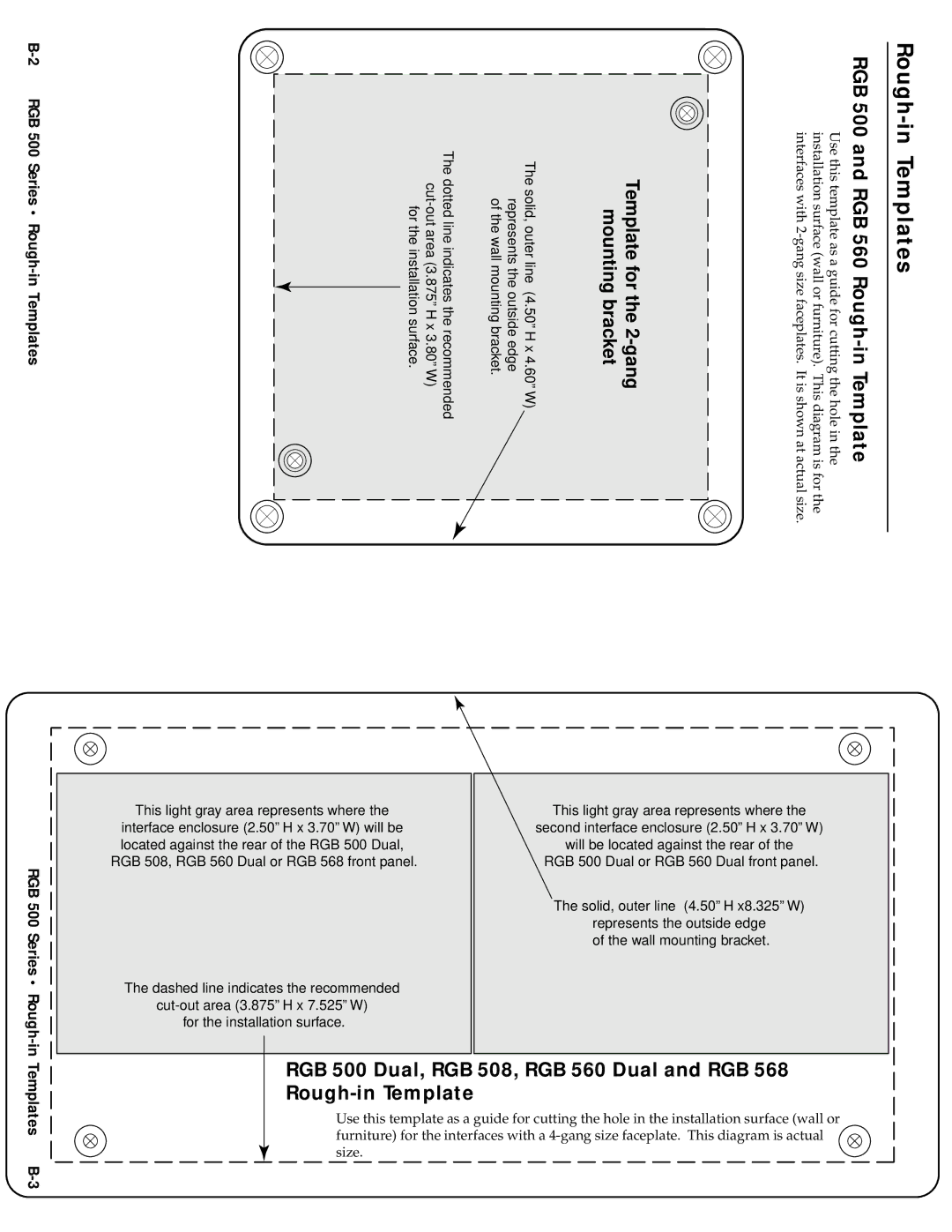RGB 560/Dual, RGB 568, RGB 508, RGB 500/Dual specifications
Extron Electronics is a leading manufacturer of advanced audiovisual solutions, and their RGB series, including the RGB 500/Dual, RGB 508, RGB 568, and RGB 560/Dual, showcases innovative design and technology tailored for high-quality video applications. These devices are engineered to meet the rigorous demands of commercial, educational, and entertainment environments, providing dependable performance and exceptional image quality.The RGB 500/Dual is a versatile video distribution amplifier that supports a wide range of signal formats. Its dual output capability allows for simultaneous signal distribution to multiple displays, maintaining signal integrity and minimizing latency. The device features automatic input sensing, enabling seamless integration with various devices, and offers selectable output resolutions to ensure compatibility with different display technologies.
The RGB 508 expands on this functionality by adding more advanced features such as comprehensive color correction. With its digital signal processing technology, the RGB 508 provides enhanced image quality, enabling users to adjust color balance, hue, and saturation with precision. This is particularly useful in environments where image accuracy is critical. Additionally, its rugged construction guarantees durability, making it suitable for long-term use in demanding settings.
The RGB 568 takes the functionality of the RGB series further by incorporating advanced signal routing capabilities. This model includes features such as automatic switching and seamless matrix routing, allowing users to easily switch between multiple sources and outputs. It also supports HDCP compliance, ensuring compatibility with protected content, which is essential for modern digital displays.
For environments requiring high-density connections and multiple output options, the RGB 560/Dual is ideal. This device boasts a unique dual-output design, enabling simultaneous connection to two displays while maintaining signal quality. Its user-friendly interface allows for quick setup and operation, making it an excellent choice for educational institutions and corporate settings.
Each of these RGB models integrates Extron's proprietary technologies to deliver unmatched performance. Features such as advanced filtering and real-time signal processing ensure that users experience crisp, vibrant images with minimal distortion. Furthermore, with their compact and modular designs, installation is simplified, allowing for flexibility in various environments.
In summary, Extron's RGB 500/Dual, RGB 508, RGB 568, and RGB 560/Dual represent the pinnacle of video distribution technology, combining reliability, advanced features, and superior image quality for a wide array of applications. These devices stand as a testament to Extron's commitment to delivering cutting-edge solutions for the audiovisual industry.