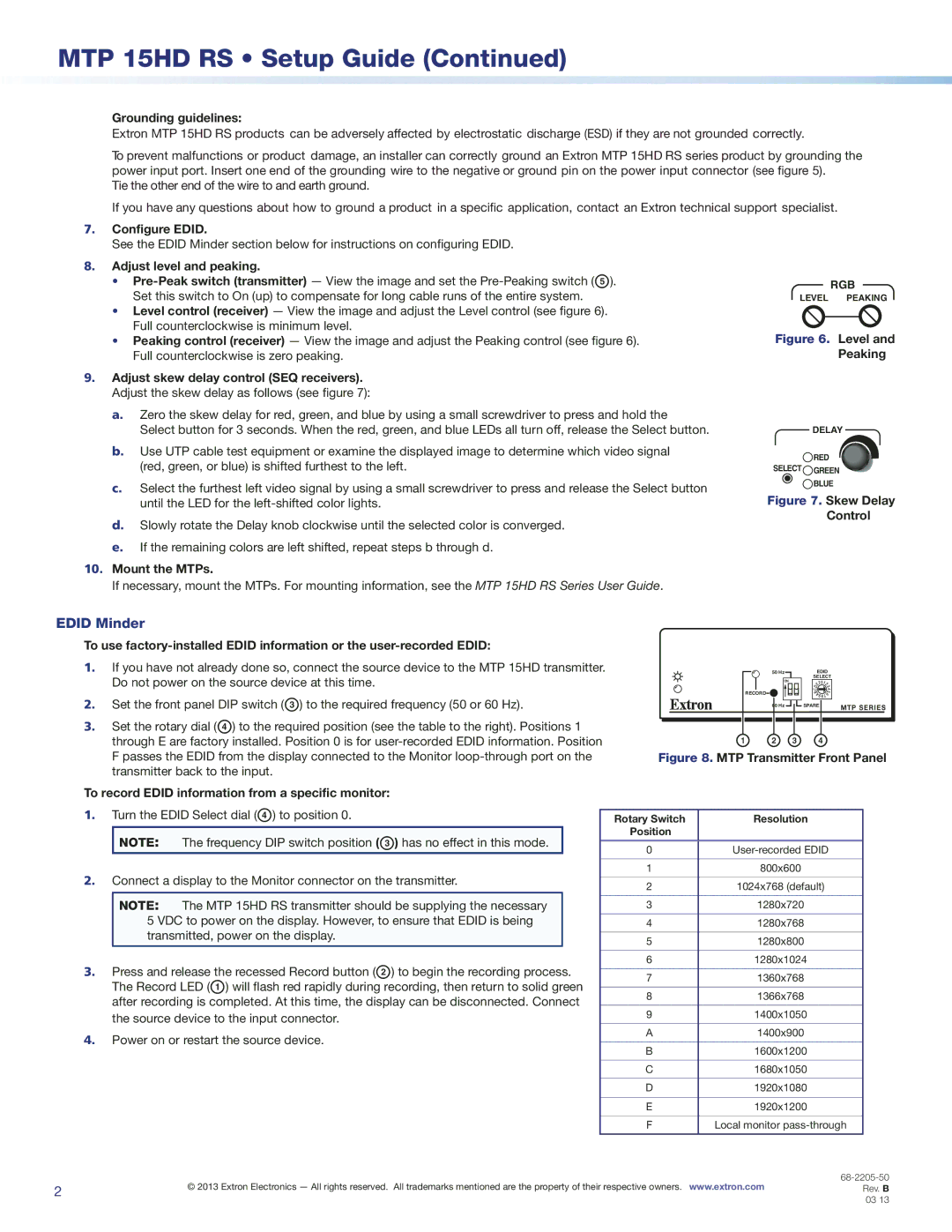RS-232 specifications
The Extron Electronics RS-232, IR 402 is a versatile and powerful control system designed to simplify the integration of audio-visual equipment. This model stands out for its robustness and the efficiency it brings to various applications, particularly in enterprise, educational, and commercial environments.One of the main features of the RS-232, IR 402 is its ability to facilitate serial communication over RS-232 and infrared (IR) signals. By harnessing these technologies, users can easily control a range of devices such as projectors, displays, and other AV components. The unit supports bi-directional RS-232 communication, which allows for both sending control commands and receiving feedback from connected devices, enhancing the overall functionality and user experience.
In addition to its communication capabilities, the RS-232, IR 402 boasts an extensive database of pre-configured drivers for popular AV devices. This feature significantly reduces setup time, enabling users to quickly integrate their systems without the need for extensive programming or custom solutions. Furthermore, it supports multiple protocol formats, ensuring compatibility with diverse device ecosystems.
Another standout characteristic of the RS-232, IR 402 is its intelligent power management. The device is capable of power sensing and has the ability to control power states of connected devices, ensuring efficient energy use and reducing operational costs. The integration of power management within the unit supports a more sustainable approach to AV installations.
The unit is equipped with Extron's proprietary EBUS technology, which simplifies the wiring process and enhances signal integrity over long distances. This technology ensures reliable communication and minimizes the risk of signal degradation, which is essential for maintaining high-quality AV performance.
The compact design of the RS-232, IR 402 makes it suitable for a range of installation scenarios, whether mounted in a rack or hidden away in a conference room. With its user-friendly interface and streamlined connectivity options, the RS-232, IR 402 promotes ease of use, allowing even those without a technical background to operate complex AV systems with confidence.
In summary, the Extron Electronics RS-232, IR 402 provides an ideal solution for control integration in varied AV environments. Its advanced features, robust communication capabilities, and efficient power management make it a preferred choice for system integrators and AV professionals looking to enhance their installations with reliable technology.