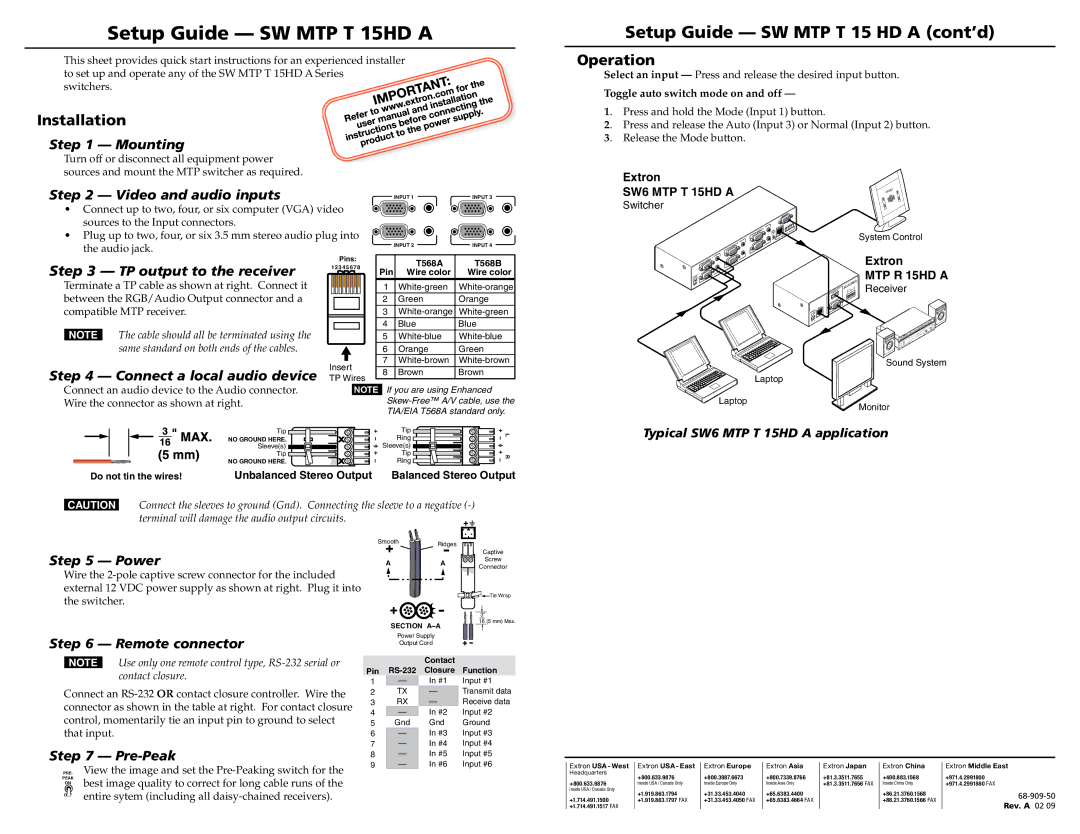SW MTP T 15HD A specifications
The Extron SW MTP T 15HD A is a state-of-the-art HDBaseT transmitter designed to deliver high-quality video, audio, and control signals over a single CATx cable. This equipment is particularly favored in professional AV installations due to its robust features and versatility. It supports high-resolution video up to 1080p and 4K at 30Hz, ensuring compatibility with a wide range of modern display devices.One of the standout features of the SW MTP T 15HD A is its support for Power over Ethernet (PoE), which simplifies installation by allowing the device to be powered through the same cable used for data transmission. This eliminates the need for additional power sources, making it ideal for installations in complex environments where outlet availability might be limited.
The transmitter also features multiple input options, including HDMI and VGA, allowing users to connect various video sources seamlessly. The inclusion of audio de-embedding offers flexibility in system design, giving users the ability to separate audio signals for processing or amplification as needed. Additionally, the device supports bidirectional RS-232 and IR control, facilitating comprehensive management of AV equipment from a remote location.
Another significant advantage is its ability to extend signal transmission distances up to 330 feet for 1080p video through a single CAT6 cable, making it suitable for large venues such as auditoriums, conference rooms, and educational environments. The SW MTP T 15HD A features built-in image enhancement technology that ensures clean, sharp images without artifacts, optimizing the visual experience for audiences.
The device also includes LED indicators for power, link status, and signal presence, providing at-a-glance communication about the operational status. Its compact design allows for easy installation, whether mounted on a wall or hidden away in a rack.
Reliability is reinforced through Extron's rigorous testing and quality assurance processes, resulting in a product designed to withstand the demands of continuous operation in professional environments. Whether for corporate presentations or educational purposes, the Extron SW MTP T 15HD A stands out as a reliable solution for modern AV infrastructure.