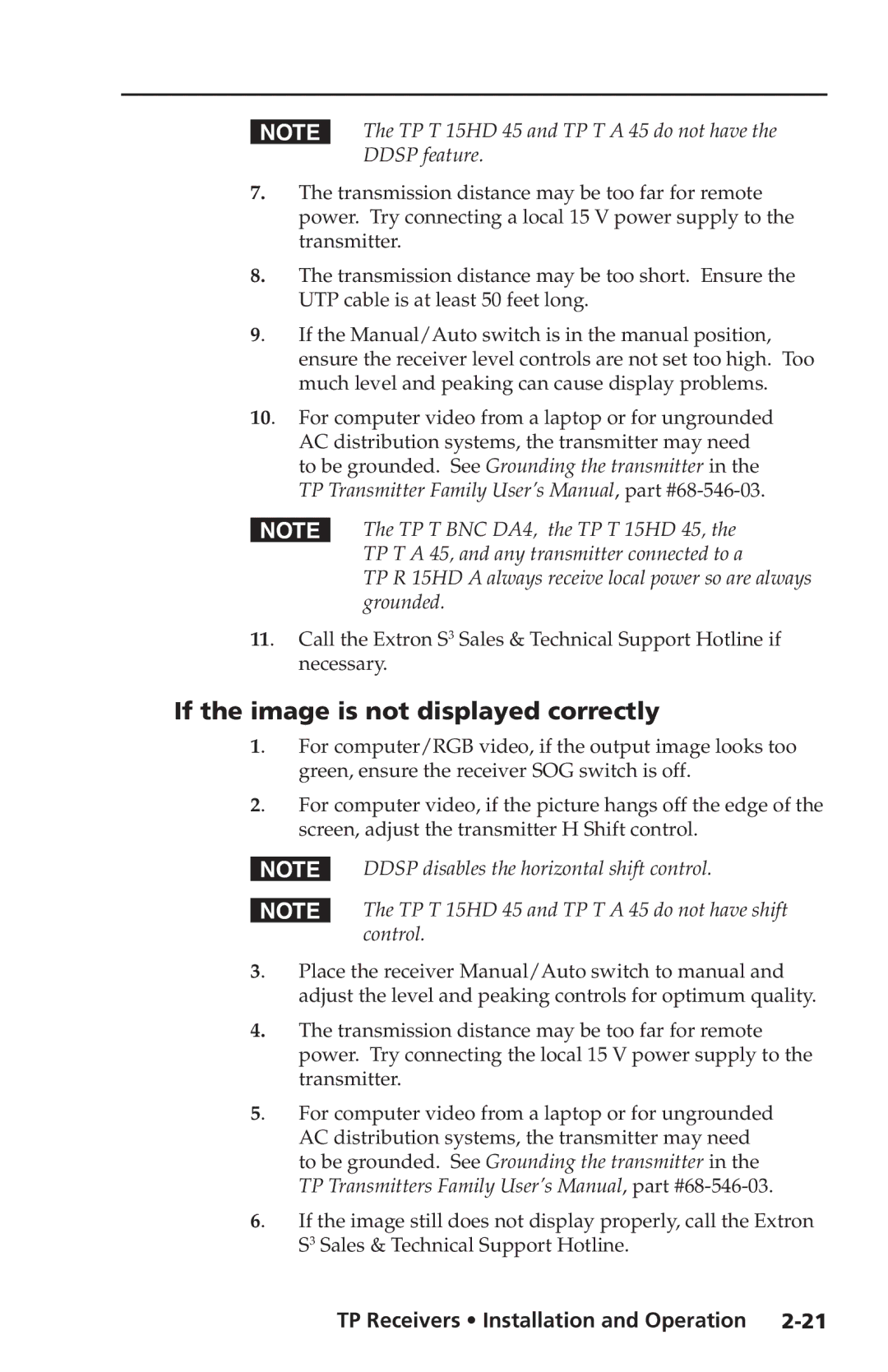TP Receivers specifications
Extron Electronics, a leading manufacturer in the field of audiovisual technology, offers a comprehensive range of TP (Twisted Pair) Receivers designed to cater to the demanding needs of modern AV environments. These devices are essential components in transmitting high-quality video, audio, and control signals over extensive distances using standard twisted pair cabling, such as Cat 5e or Cat 6.One of the main features of Extron TP Receivers is their exceptional signal integrity. They employ advanced signal processing techniques to ensure that video resolutions up to 4K are delivered without degradation over long distances. This capability makes them ideal for use in educational institutions, corporate environments, and command-and-control applications where clarity and precision are paramount.
The technology behind Extron TP Receivers includes proprietary algorithms that optimize the transmission of video signals. This results in minimized latency and enhanced picture quality, providing an experience that is indistinguishable from direct connections. Moreover, the receivers support both HDBaseT and Extron’s own IP-based protocols, offering flexibility in system design and integration.
Additionally, Extron TP Receivers are equipped with built-in scaling capabilities. This feature allows users to convert incoming video signals to a desired resolution, accommodating various display formats and ensuring compatibility with legacy equipment. This adaptability further extends the usability of the devices across diverse applications.
Another noteworthy characteristic of Extron TP Receivers is their compatibility with various control systems. They can seamlessly integrate with Extron’s Global Control Network, allowing for centralized management of AV resources. This is particularly beneficial in large installations where multiple devices need to be controlled and monitored from a single interface.
Ease of installation is another hallmark of Extron’s design philosophy. TP Receivers come with user-friendly connectors and mounting options, facilitating straightforward integration into existing systems. The devices feature robust construction, ensuring long-term reliability in demanding environments.
In conclusion, Extron Electronics’ TP Receivers are positioned as versatile and high-performance solutions for AV signal transmission. With their emphasis on signal integrity, advanced technology, scalability, and ease of use, they are well-suited for a variety of professional applications, enhancing the overall audiovisual experience. Whether it's for large auditoriums or small conference rooms, these receivers are an integral part of any modern AV system.