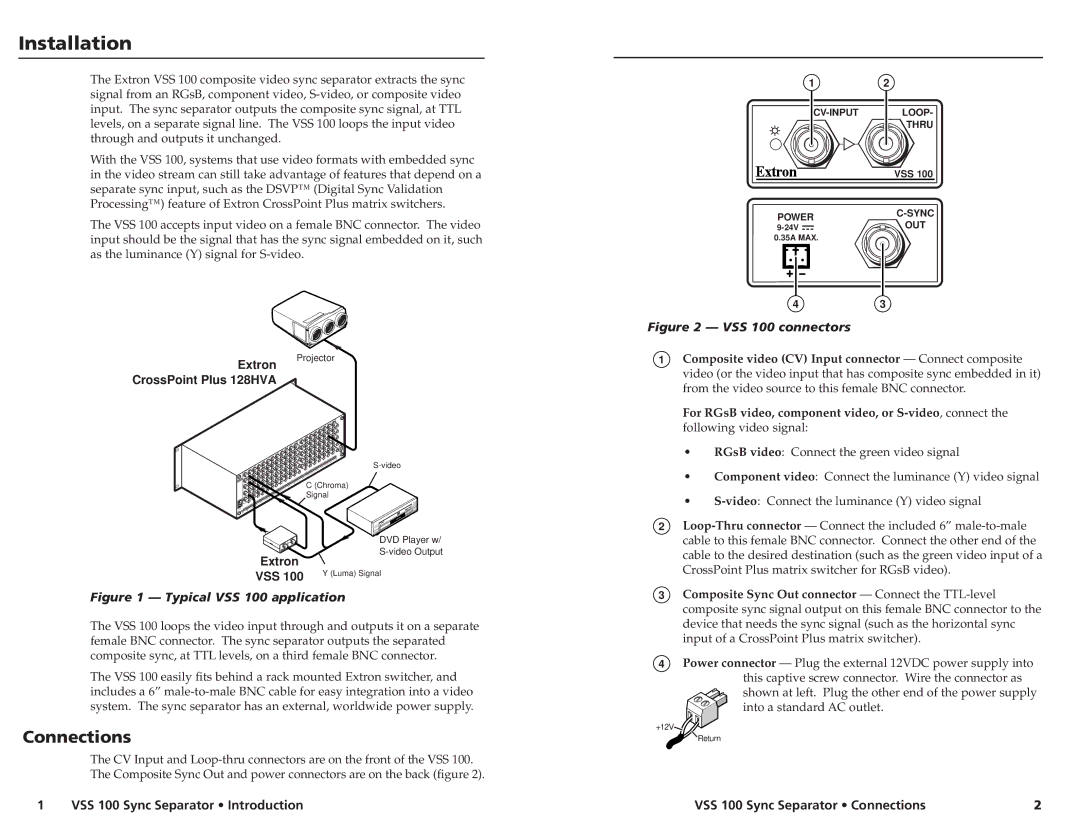VSS 100 specifications
Extron Electronics has established itself as a leader in the audiovisual industry, providing innovative solutions that enhance communication and collaboration. One of its notable products is the VSS 100, a versatile video switcher and scaler designed to meet the demands of modern presentation environments.The VSS 100 features a sleek, compact design that seamlessly integrates into various setups, whether for educational institutions, corporate meeting spaces, or events. Its primary function is to switch between multiple video sources while also scaling the output to ensure optimal resolution for any display.
One of the standout characteristics of the VSS 100 is its ability to support a wide range of video resolutions, including 4K at 60 Hz, which is essential for high-definition presentations. This feature ensures that images and videos are displayed with clarity, allowing for an immersive viewing experience. The device is also equipped with advanced scaling technology, which enables smooth transitions between different video formats without compromising quality.
The VSS 100 offers multiple input options, including HDMI, VGA, and composite video, making it compatible with various devices such as laptops, cameras, and other multimedia equipment. This flexibility allows users to connect different sources effortlessly, simplifying the setup process for presentations or events.
To enhance the user experience, the VSS 100 includes integrated audio switching and scaling capabilities. This allows for seamless audio management, preventing any disruption during transitions between video sources. Additionally, the unit supports audio embedding and deembedding, providing further flexibility in how audio is handled within a system.
Another notable feature of the VSS 100 is its ability to manage and adjust video signals dynamically, ensuring optimal performance in real-time scenarios. The device includes built-in presets for common resolutions and aspect ratios, allowing users to quickly select the desired output configuration.
In terms of user interface, the VSS 100 is designed with ease of use in mind. It includes a user-friendly control panel that provides quick access to essential functions. Furthermore, the device can be managed through Extron’s software solutions, enabling remote control and monitoring capabilities.
Overall, the Extron VSS 100 is a robust video switcher and scaler that combines advanced technologies and user-friendly features to enhance multimedia presentations. Its versatility, high-quality output, and seamless interoperability make it an ideal choice for any professional AV installation.