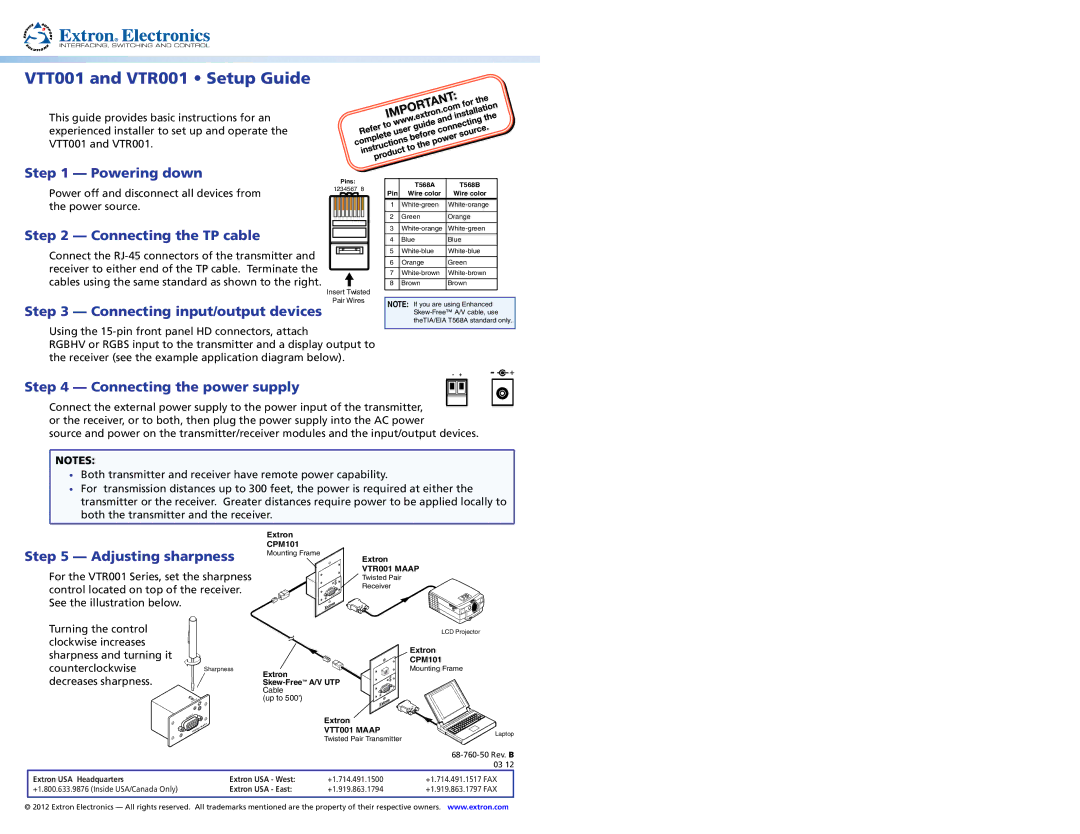VTTR001, VTT001 specifications
Extron Electronics is a well-known name in the AV (audio-visual) industry, offering innovative solutions that enhance user experience in classrooms, conference rooms, and various other environments. Among their impressive product lineup are the VTT 001 and VTTR 001 wall plate transmitters, designed for seamless AV signal distribution.The Extron VTT 001 is a versatile, wall-mounted transmitter that primarily supports HDMI, USB-C, and DisplayPort inputs, making it compatible with a wide range of modern devices. This device is designed to enhance collaboration by offering a single point of connection for users to easily share their content. With a sleek and compact design, the VTT 001 is ideal for both corporate and educational settings, allowing educators and presenters to connect their laptops and mobile devices quickly.
One of the standout features of the VTT 001 is its USB-C compatibility, which provides power delivery capabilities, allowing users to power their devices while utilizing the AV features. This eliminates the hassle of managing multiple cables and enhances workflow efficiency. Additionally, the built-in EDID (Extended Display Identification Data) management ensures that the connected source device recognizes the optimal resolution and refresh rate for seamless performance.
The VTTR 001, on the other hand, adds more versatility with its integrated scaling functions. It supports ultra-high-definition (UHD) resolutions up to 4K at 60 Hz, making it suitable for environments where high-quality video is critical. The VTTR 001 also comes with an array of audio features, including embedding and de-embedding of audio signals, so users can manage their sound output effectively.
Both models share Extron's commitment to high-quality build and reliability. They feature an easy-to-navigate interface, allowing users of all technical levels to operate them without complications. Also, their installation process is designed to be user-friendly, making it simple for AV professionals to integrate them into existing systems.
In conclusion, Extron's VTT 001 and VTTR 001 transmitters represent cutting-edge technology in the realm of AV signal distribution. With their array of features, compatibility with modern devices, and user-centric design, these solutions are perfect for organizations looking to enhance their collaborative efforts and streamline presentations, ultimately leading to a more productive and engaging experience for all users.