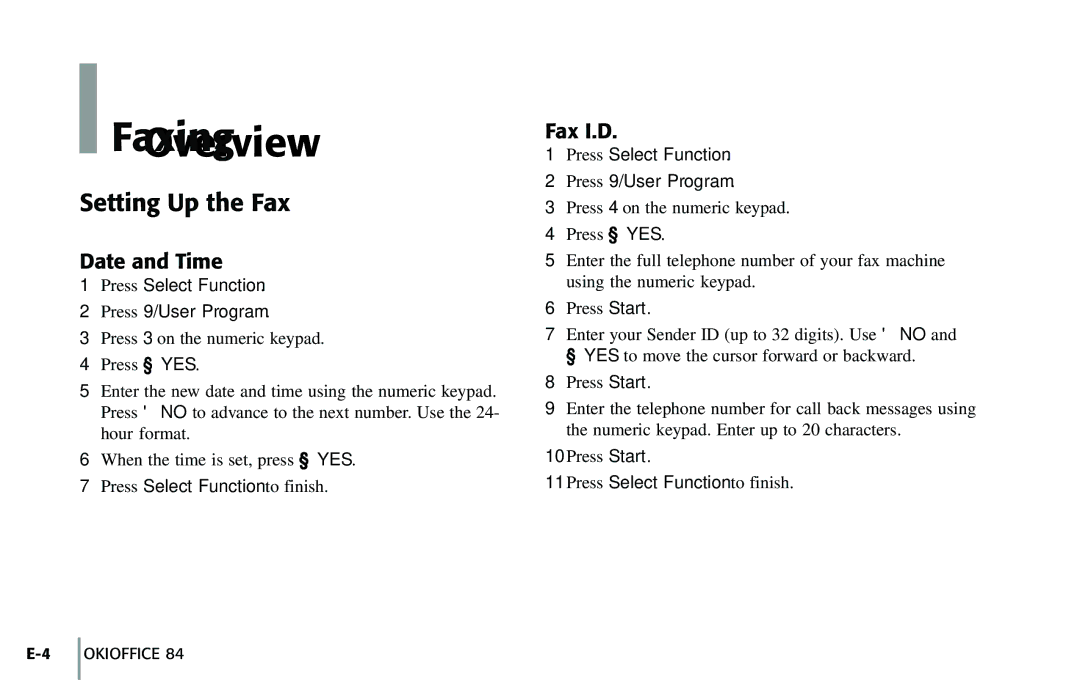Faxing
Faxing
Setting Up the Fax
Date and Time
1Press Select Function.
2Press 9/User Program.
3Press 3 on the numeric keypad.
4Press ◀YES.
5Enter the new date and time using the numeric keypad. Press ▶NO to advance to the next number. Use the 24- hour format.
6When the time is set, press ◀YES.
7Press Select Function to finish.
Fax I.D.
1Press Select Function.
2Press 9/User Program.
3Press 4 on the numeric keypad.
4Press ◀YES.
5Enter the full telephone number of your fax machine using the numeric keypad.
6Press Start.
7Enter your Sender ID (up to 32 digits). Use ▶NO and ◀YES to move the cursor forward or backward.
8Press Start.
9Enter the telephone number for call back messages using the numeric keypad. Enter up to 20 characters.
10Press Start.
11Press Select Function to finish.