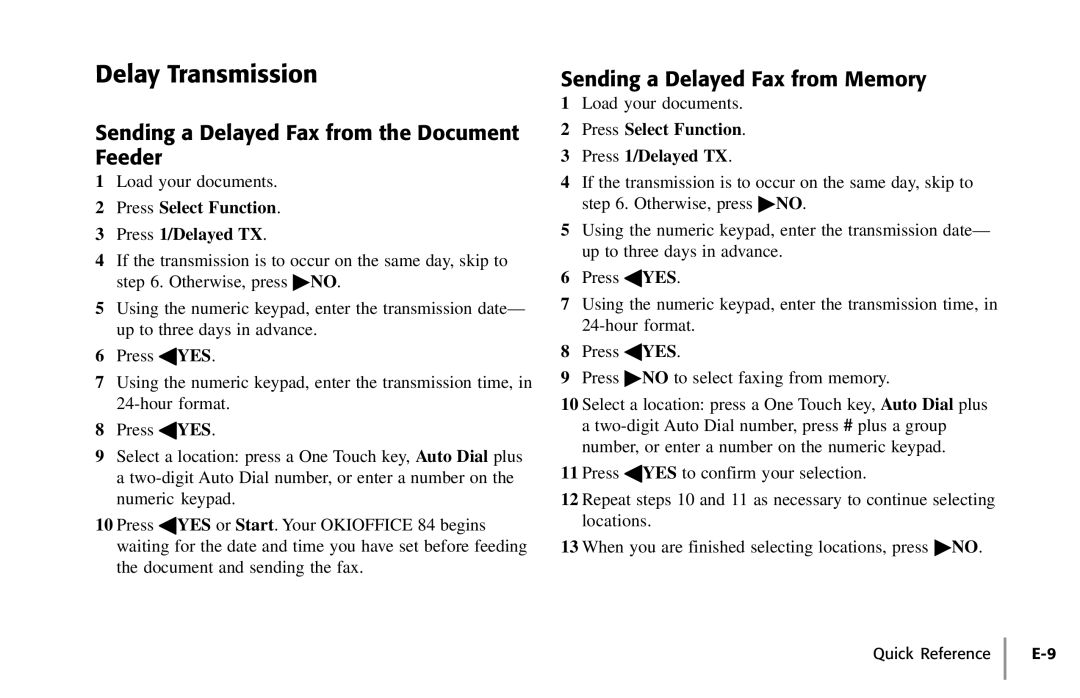Delay Transmission
Sending a Delayed Fax from the Document Feeder
1Load your documents.
2Press Select Function.
3Press 1/Delayed TX.
4If the transmission is to occur on the same day, skip to step 6. Otherwise, press ▶NO.
5Using the numeric keypad, enter the transmission date— up to three days in advance.
6Press ◀YES.
7Using the numeric keypad, enter the transmission time, in
8Press ◀YES.
9Select a location: press a One Touch key, Auto Dial plus a
10Press ◀YES or Start. Your OKIOFFICE 84 begins waiting for the date and time you have set before feeding the document and sending the fax.
Sending a Delayed Fax from Memory
1Load your documents.
2Press Select Function.
3Press 1/Delayed TX.
4If the transmission is to occur on the same day, skip to step 6. Otherwise, press ▶NO.
5Using the numeric keypad, enter the transmission date— up to three days in advance.
6Press ◀YES.
7Using the numeric keypad, enter the transmission time, in
8Press ◀YES.
9Press ▶NO to select faxing from memory.
10Select a location: press a One Touch key, Auto Dial plus a
11Press ◀YES to confirm your selection.
12Repeat steps 10 and 11 as necessary to continue selecting locations.
13When you are finished selecting locations, press ▶NO.
Quick Reference