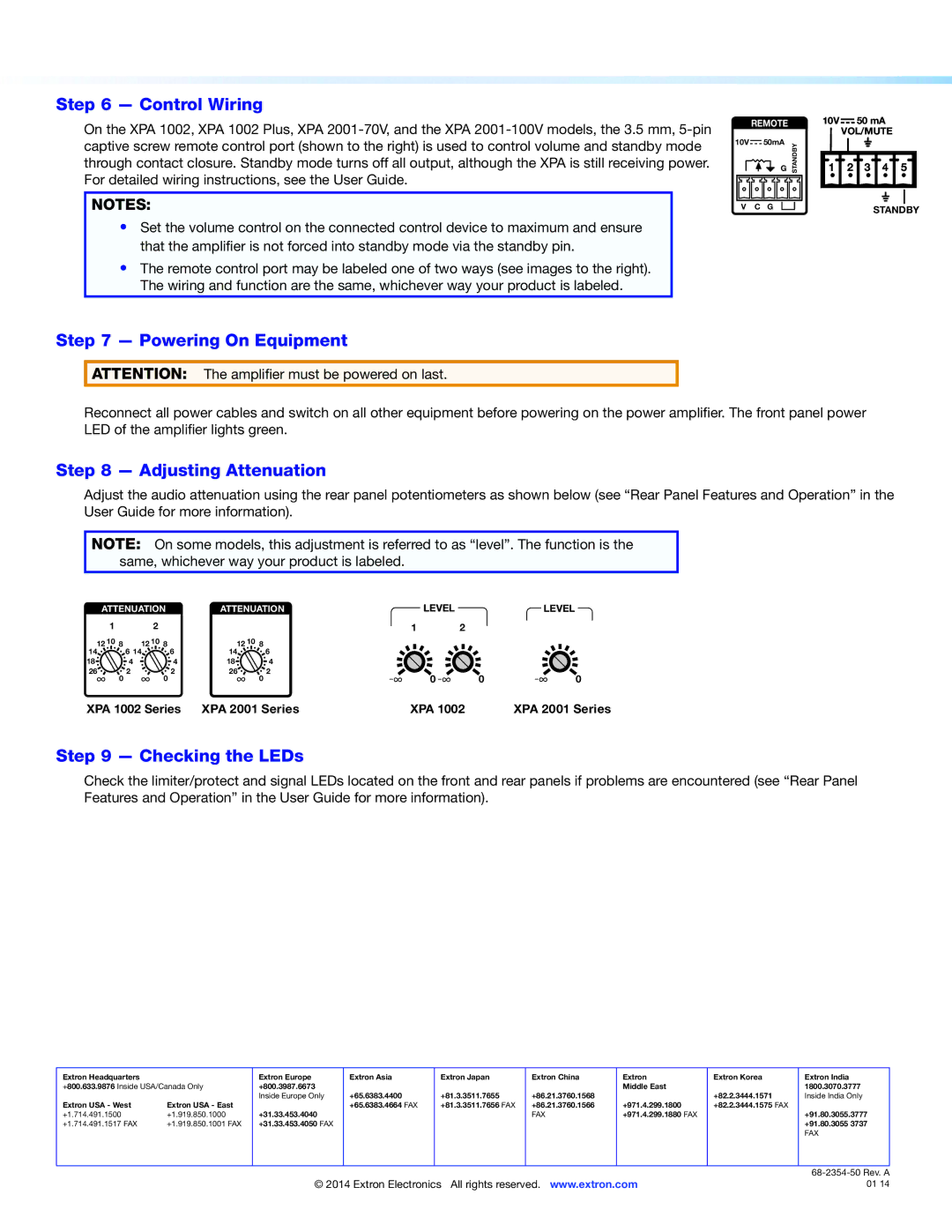XPA 2001 specifications
The Extron XPA 2001 is a powerful, compact amplifier designed for professional audio applications in various environments, including classrooms, conference rooms, and auditoriums. With its commitment to delivering high-quality audio performance, the XPA 2001 stands out for its innovative features, advanced technologies, and robust characteristics.One of the key features of the XPA 2001 is its ability to deliver 200 watts of power per channel into a low-impedance load, making it ideal for driving a range of loudspeakers. With a low profile design that allows for easy installation in rack-mounted systems, the amplifier fits seamlessly into existing setups without compromising space.
The XPA 2001 incorporates Extron’s proprietary Class D amplifier technology, which not only provides high efficiency but also ensures minimal thermal output. This efficiency translates into lower energy consumption, which is both cost-effective and environmentally friendly. The amplifier provides excellent audio quality with low distortion and high fidelity, allowing for clear speech and music reproduction.
Another notable characteristic of the XPA 2001 is its flexible input configuration. It features a balanced input design, which helps to reduce noise and signal interference, ensuring consistent audio performance. Users can choose between various input options, allowing the amplifier to integrate easily into different audio environments.
The XPA 2001 also includes Extron’s advanced crossover technology, which allows for precise control over frequency response. This feature is crucial in applications where high-quality audio playback is required, as it ensures that different frequency ranges are distributed accurately to various speakers.
Additionally, the amplifier unit is equipped with comprehensive protection features including short circuit, overcurrent, and thermal protection. These safeguards ensure reliable operation in demanding environments, protecting both the amplifier and connected equipment from damage.
With its intuitive front-panel controls, users can easily adjust volume levels and monitor audio performance. The unit is designed for ease of use, making it suitable for both experienced audio professionals and those less familiar with audio technology.
In summary, the Extron XPA 2001 amplifier is a versatile solution that combines power, efficiency, and superior audio quality. Its advanced features, flexible connectivity, and robust protection mechanisms make it an excellent choice for a wide range of professional audio applications, ensuring reliable and high-performance audio playback in any setting.