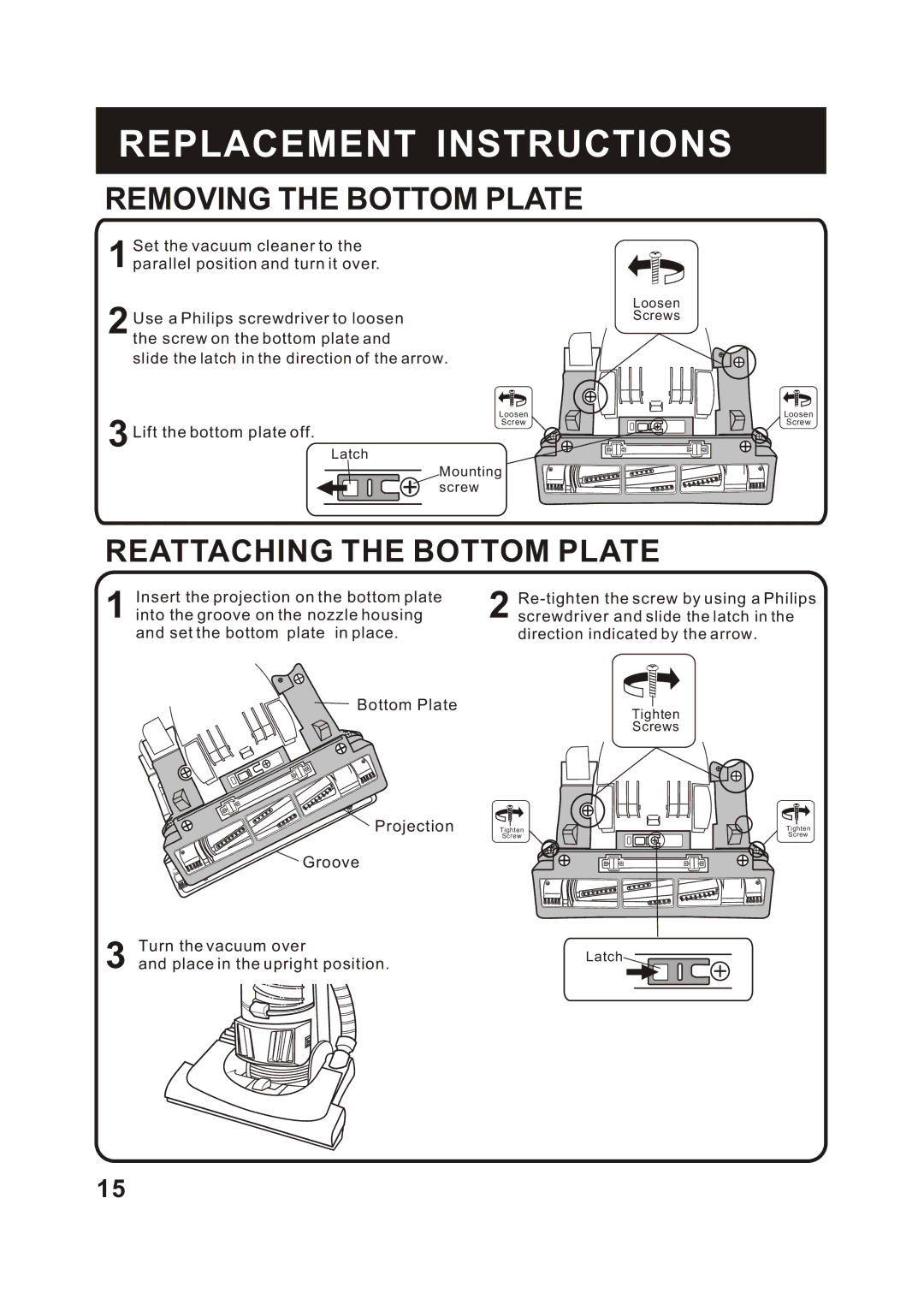REPLACEMENT INSTRUCTIONS
REMOVING THE BOTTOM PLATE
Set the vacuum cleaner to the
1 parallel position and turn it over.
2 Use a Philips screwdriver to loosen the screw on the bottom plate and
slide the latch in the direction of the arrow.
Loosen Screws
Loosen | Loosen |
Screw | Screw |
3 Lift the bottom plate off.
Latch
Mounting screw
REATTACHING THE BOTTOM PLATE
Insert the projection on the bottom plate
1 into the groove on the nozzle housing and set the bottom plate in place.
2
direction indicated by the arrow.
Bottom Plate
Tighten
Screws
Projection
Groove
Tighten | Tighten |
Screw | Screw |
Turn the vacuum over
3 and place in the upright position. | Latch |
|
15