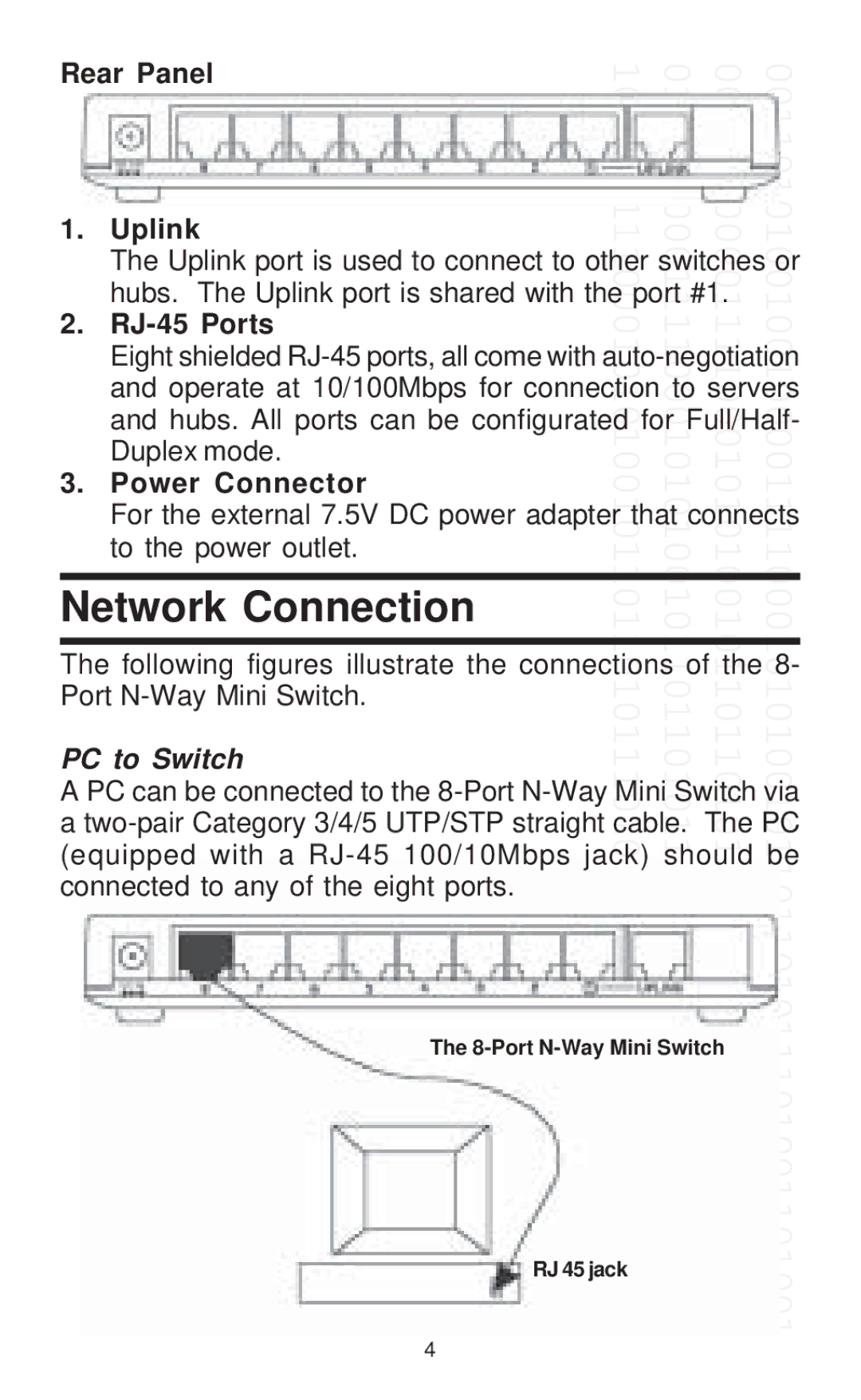Rear Panel | 10000111100010101001011011010111010011010010011010100100 | 01001000011110001010100101101101011101001101001001101010 | 00100100001111000101010010110110101110100110100100110101 | 00110101001001000011110001010100101101101011101001101001 | |
1. | Uplink | ||||
| The Uplink port is used to connect to other switches or | ||||
2. | hubs. The Uplink port is shared with the port #1. |
| |||
|
|
|
| ||
| Eight shielded | ||||
| and operate at 10/100Mbps for connection to servers | ||||
| and hubs. All ports can be configurated for Full/Half- | ||||
3. | Duplex mode. |
|
|
|
|
Power Connector |
|
|
|
| |
| For the external 7.5V DC power adapter that connects | ||||
| to the power outlet. |
|
|
|
|
Network Connection
The following figures illustrate the connections of the 8- Port
PC to Switch
A PC can be connected to the
The
RJ 45 jack
4