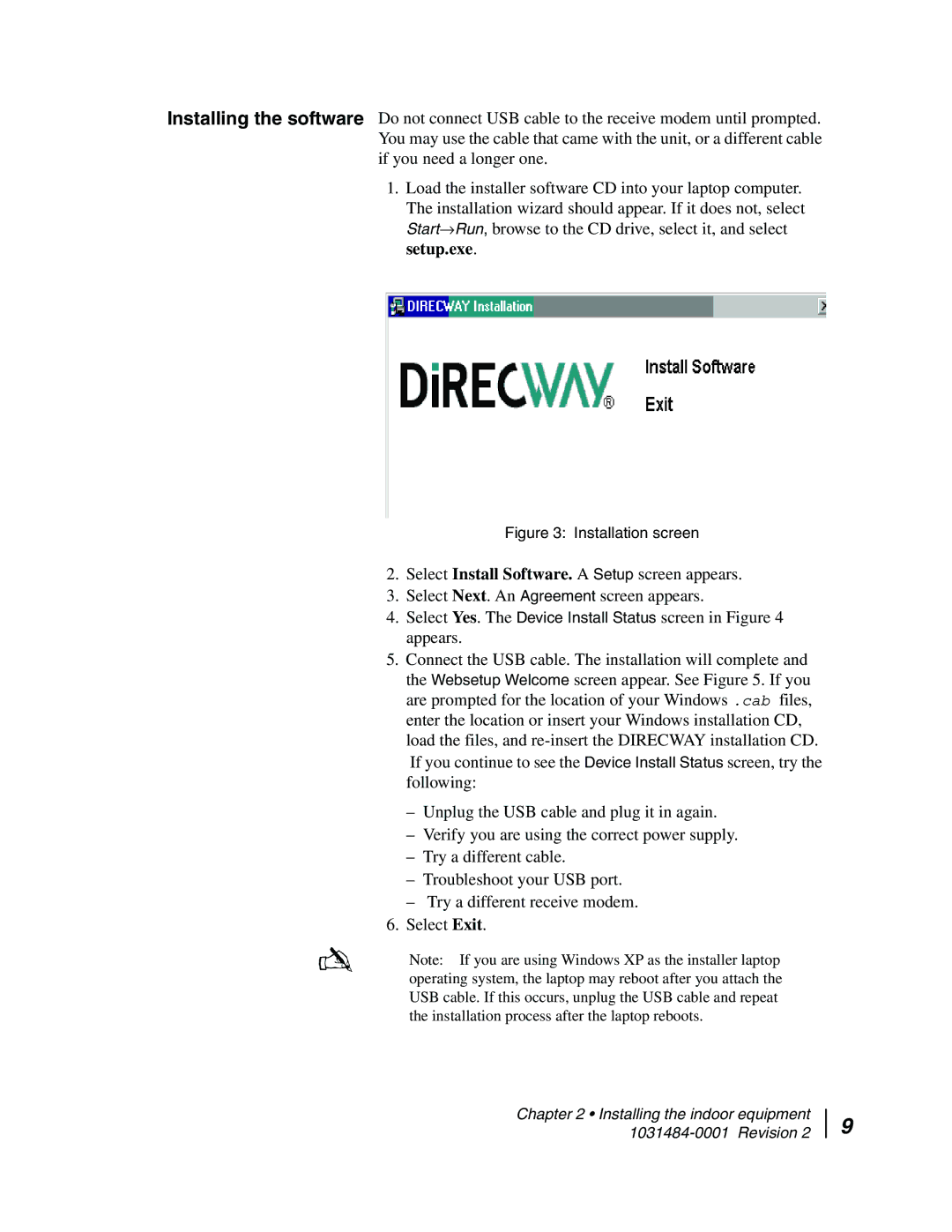Installing the software Do not connect USB cable to the receive modem until prompted. You may use the cable that came with the unit, or a different cable if you need a longer one.
1.Load the installer software CD into your laptop computer.
The installation wizard should appear. If it does not, select Start→Run, browse to the CD drive, select it, and select setup.exe.
Figure 3: Installation screen
2.Select Install Software. A Setup screen appears.
3.Select Next. An Agreement screen appears.
4.Select Yes. The Device Install Status screen in Figure 4 appears.
5.Connect the USB cable. The installation will complete and the Websetup Welcome screen appear. See Figure 5. If you are prompted for the location of your Windows .cab files, enter the location or insert your Windows installation CD, load the files, and
–Unplug the USB cable and plug it in again.
–Verify you are using the correct power supply.
–Try a different cable.
–Troubleshoot your USB port.
–Try a different receive modem.
6.Select Exit.
Note: If you are using Windows XP as the installer laptop operating system, the laptop may reboot after you attach the USB cable. If this occurs, unplug the USB cable and repeat the installation process after the laptop reboots.
Chapter 2 • Installing the indoor equipment 1031484-0001 Revision 2
9