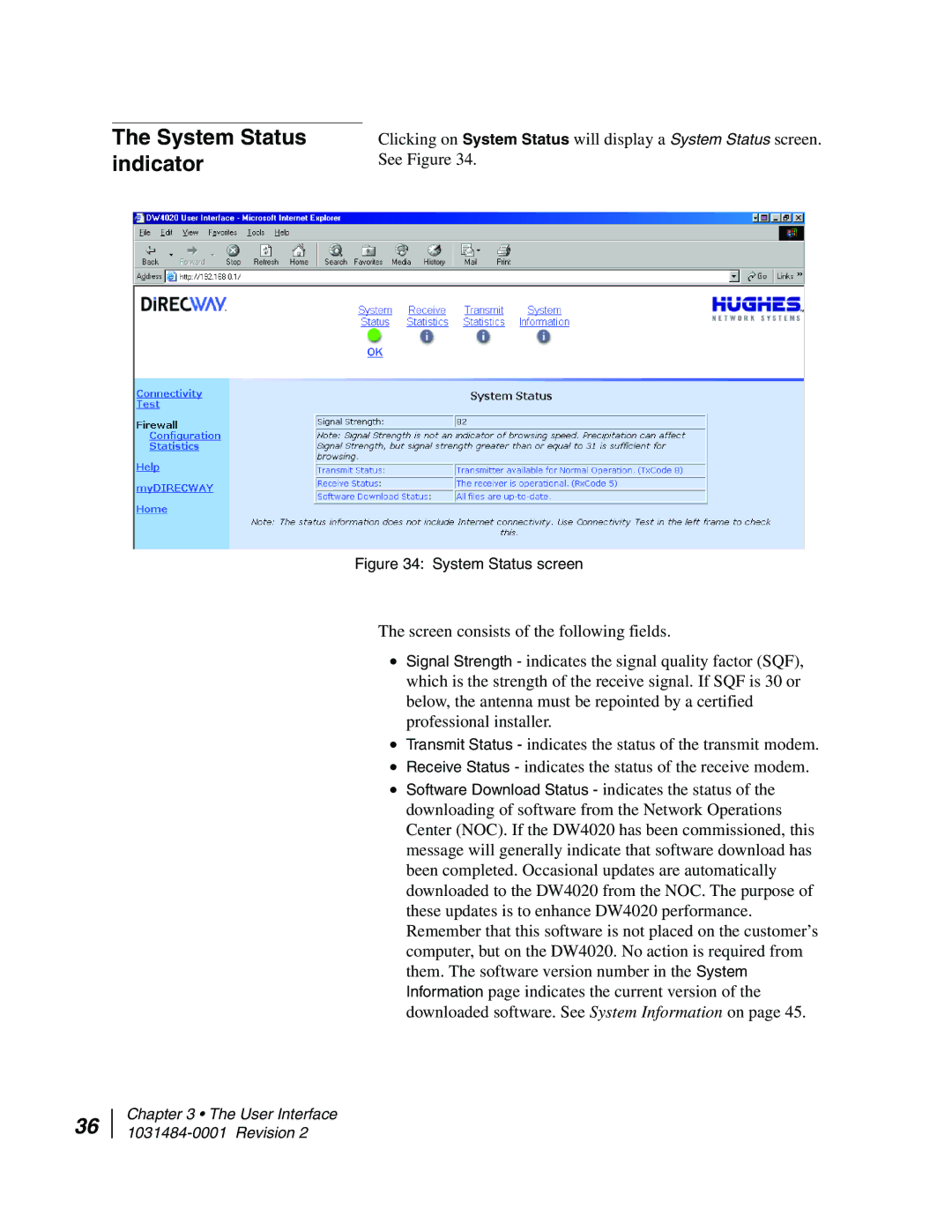The System Status indicator
Clicking on System Status will display a System Status screen. See Figure 34.
Figure 34: System Status screen
The screen consists of the following fields.
•Signal Strength - indicates the signal quality factor (SQF), which is the strength of the receive signal. If SQF is 30 or below, the antenna must be repointed by a certified professional installer.
•Transmit Status - indicates the status of the transmit modem.
•Receive Status - indicates the status of the receive modem.
•Software Download Status - indicates the status of the downloading of software from the Network Operations Center (NOC). If the DW4020 has been commissioned, this message will generally indicate that software download has been completed. Occasional updates are automatically downloaded to the DW4020 from the NOC. The purpose of these updates is to enhance DW4020 performance. Remember that this software is not placed on the customer’s computer, but on the DW4020. No action is required from them. The software version number in the System Information page indicates the current version of the downloaded software. See System Information on page 45.
36
Chapter 3 • The User Interface