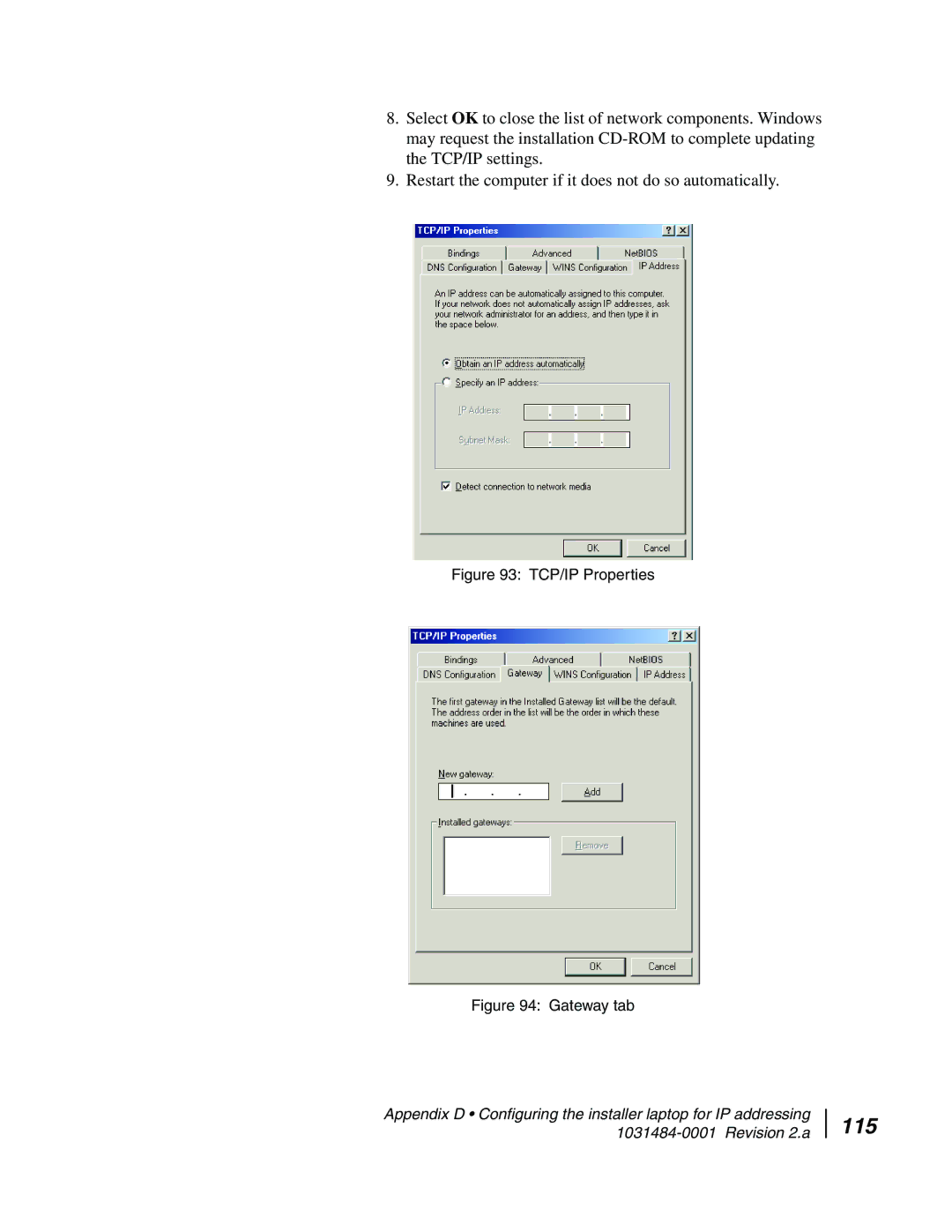8.Select OK to close the list of network components. Windows may request the installation
9.Restart the computer if it does not do so automatically.
Figure 93: TCP/IP Properties
Figure 94: Gateway tab
Appendix D • Configuring the installer laptop for IP addressing