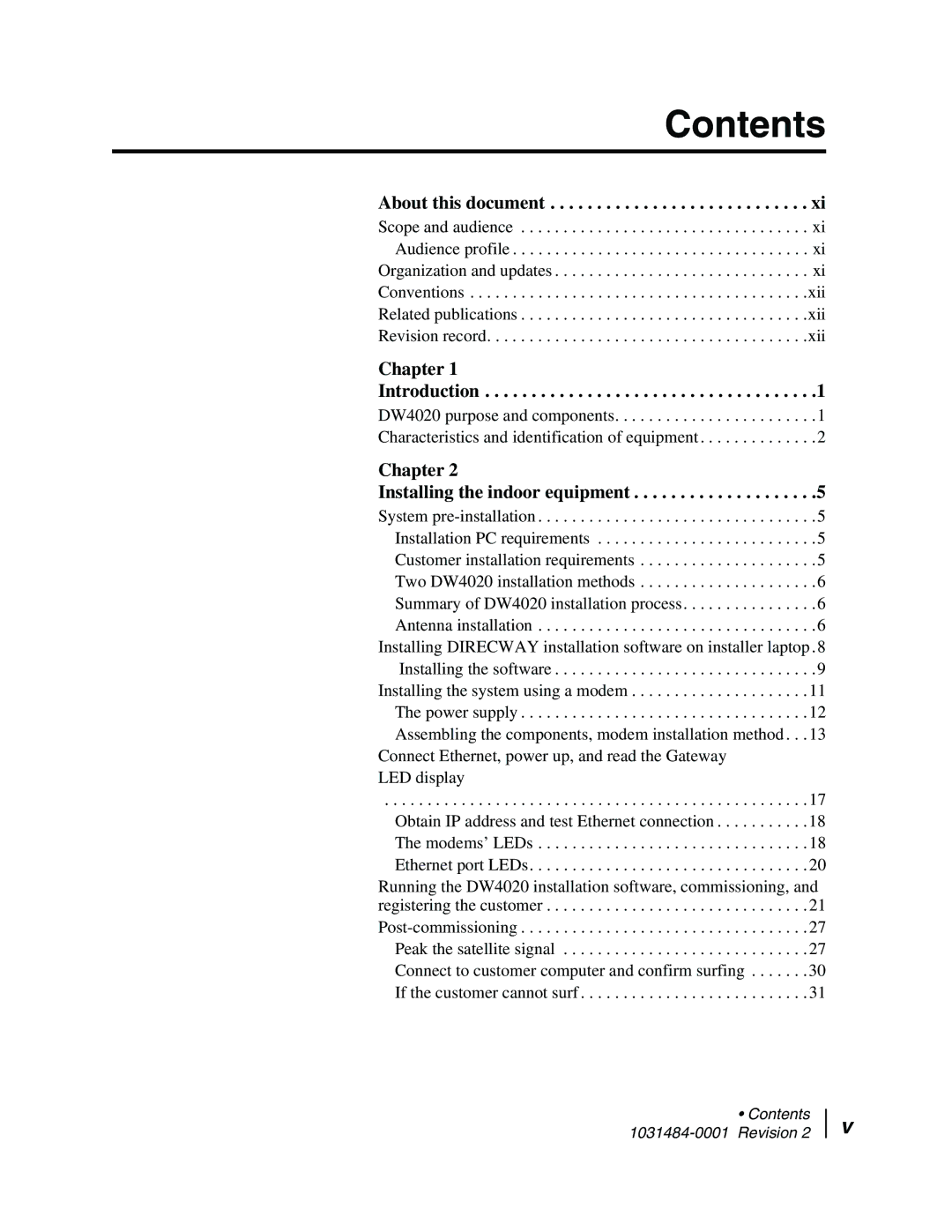Contents
About this document . . . . . . . . . . . . . . . . . . . . . . . . . . . . xi
Scope and audience . . . . . . . . . . . . . . . . . . . . . . . . . . . . . . . . . . xi Audience profile . . . . . . . . . . . . . . . . . . . . . . . . . . . . . . . . . . . xi Organization and updates . . . . . . . . . . . . . . . . . . . . . . . . . . . . . . xi Conventions . . . . . . . . . . . . . . . . . . . . . . . . . . . . . . . . . . . . . . . .xii Related publications . . . . . . . . . . . . . . . . . . . . . . . . . . . . . . . . . .xii Revision record. . . . . . . . . . . . . . . . . . . . . . . . . . . . . . . . . . . . . .xii
Chapter 1
Introduction . . . . . . . . . . . . . . . . . . . . . . . . . . . . . . . . . . . .1
DW4020 purpose and components. . . . . . . . . . . . . . . . . . . . . . . .1 Characteristics and identification of equipment . . . . . . . . . . . . . .2
Chapter 2
Installing the indoor equipment . . . . . . . . . . . . . . . . . . . .5
System
Installing DIRECWAY installation software on installer laptop .8 Installing the software . . . . . . . . . . . . . . . . . . . . . . . . . . . . . . .9 Installing the system using a modem . . . . . . . . . . . . . . . . . . . . .11 The power supply . . . . . . . . . . . . . . . . . . . . . . . . . . . . . . . . . .12 Assembling the components, modem installation method . . .13
Connect Ethernet, power up, and read the Gateway LED display
. . . . . . . . . . . . . . . . . . . . . . . . . . . . . . . . . . . . . . . . . . . . . . . . . .17 Obtain IP address and test Ethernet connection . . . . . . . . . . .18 The modems’ LEDs . . . . . . . . . . . . . . . . . . . . . . . . . . . . . . . .18 Ethernet port LEDs. . . . . . . . . . . . . . . . . . . . . . . . . . . . . . . . .20 Running the DW4020 installation software, commissioning, and registering the customer . . . . . . . . . . . . . . . . . . . . . . . . . . . . . . .21
• Contents
v