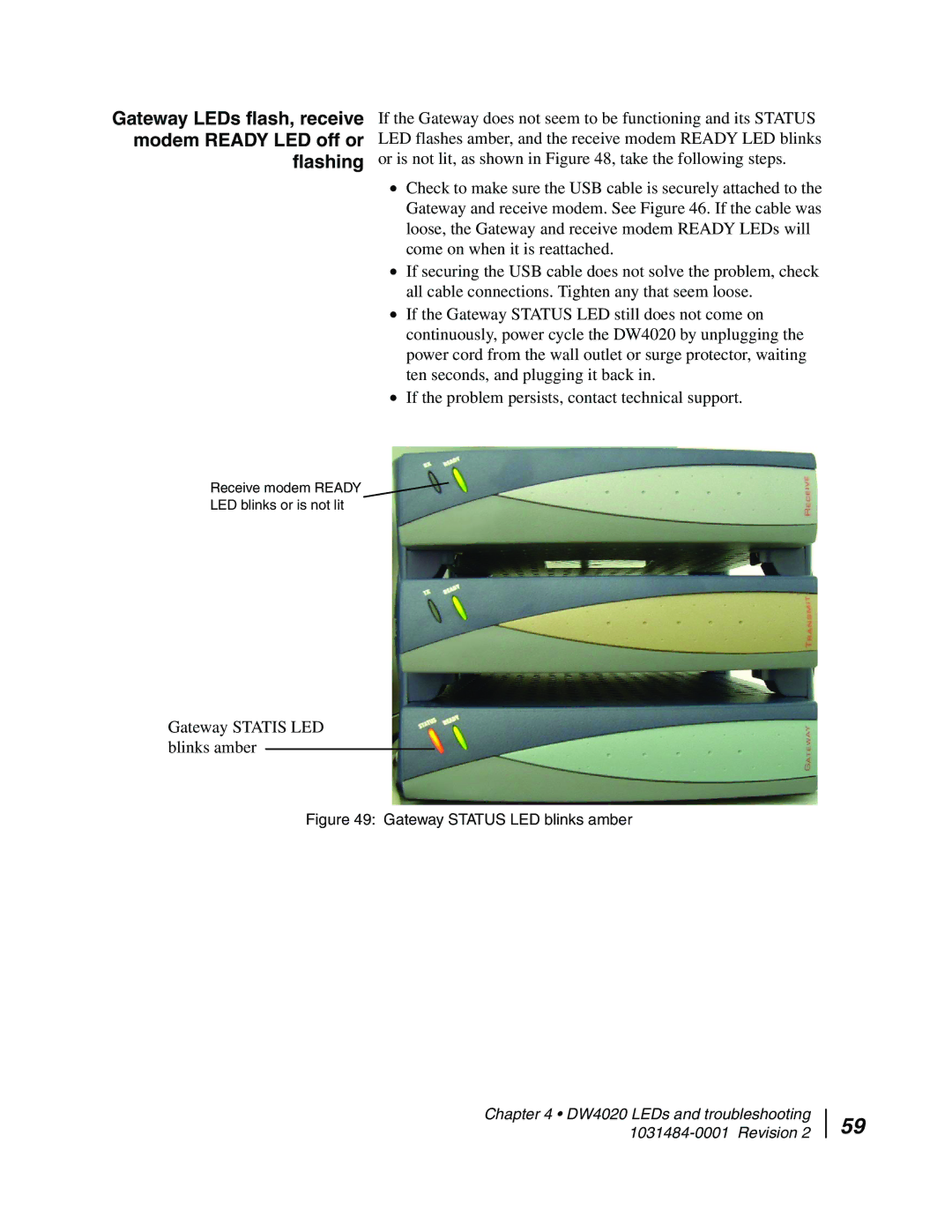Gateway LEDs flash, receive modem READY LED off or flashing
If the Gateway does not seem to be functioning and its STATUS LED flashes amber, and the receive modem READY LED blinks or is not lit, as shown in Figure 48, take the following steps.
•Check to make sure the USB cable is securely attached to the Gateway and receive modem. See Figure 46. If the cable was loose, the Gateway and receive modem READY LEDs will come on when it is reattached.
•If securing the USB cable does not solve the problem, check all cable connections. Tighten any that seem loose.
•If the Gateway STATUS LED still does not come on continuously, power cycle the DW4020 by unplugging the power cord from the wall outlet or surge protector, waiting ten seconds, and plugging it back in.
•If the problem persists, contact technical support.
Receive modem READY ![]()
LED blinks or is not lit
Gateway STATIS LED blinks amber
Figure 49: Gateway STATUS LED blinks amber
Chapter 4 • DW4020 LEDs and troubleshooting
59