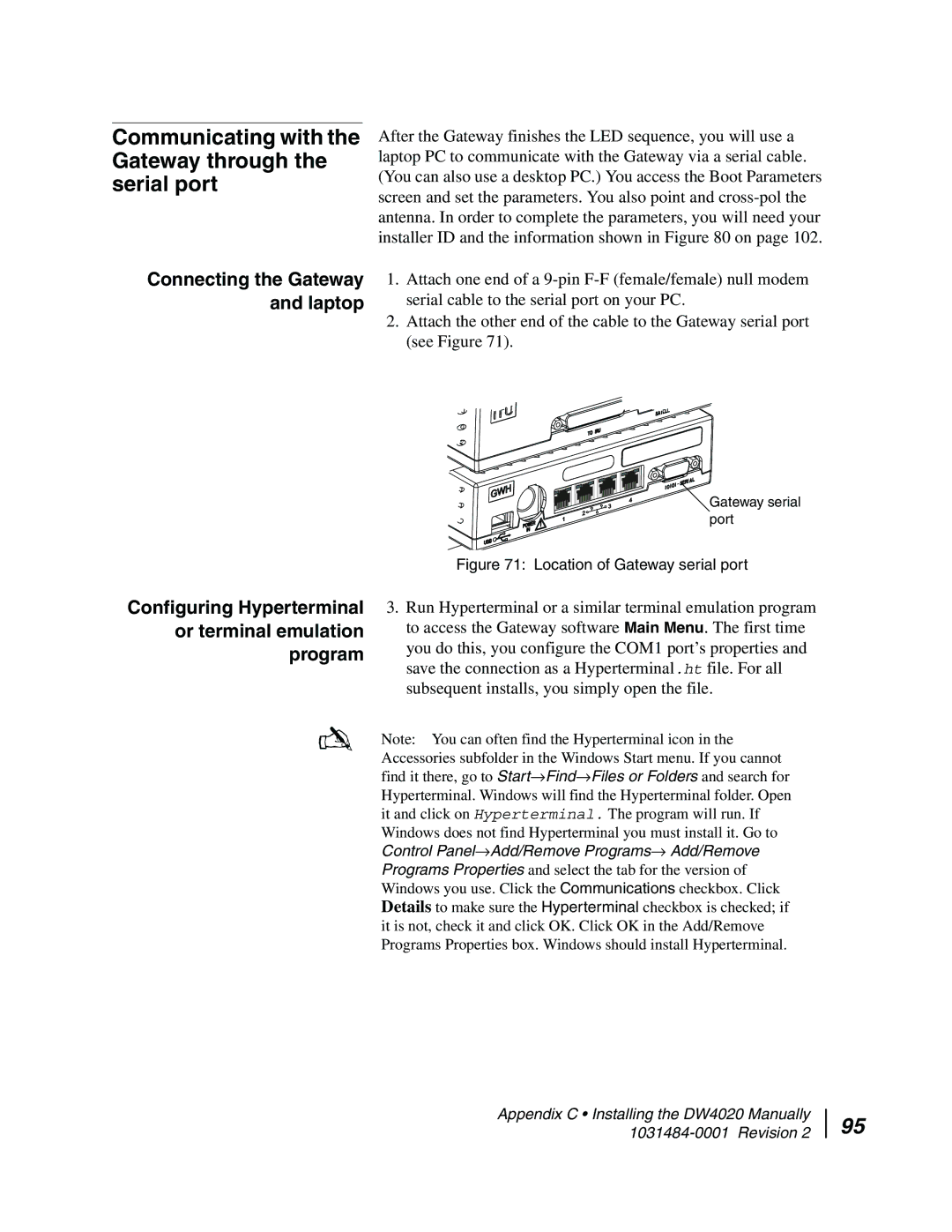Communicating with the Gateway through the serial port
After the Gateway finishes the LED sequence, you will use a laptop PC to communicate with the Gateway via a serial cable. (You can also use a desktop PC.) You access the Boot Parameters screen and set the parameters. You also point and
Connecting the Gateway and laptop
1.Attach one end of a
2.Attach the other end of the cable to the Gateway serial port (see Figure 71).
![]() Gateway serial
Gateway serial ![]() port
port
Configuring Hyperterminal or terminal emulation program
Figure 71: Location of Gateway serial port
3.Run Hyperterminal or a similar terminal emulation program to access the Gateway software Main Menu. The first time you do this, you configure the COM1 port’s properties and save the connection as a Hyperterminal.ht file. For all subsequent installs, you simply open the file.
Note: You can often find the Hyperterminal icon in the Accessories subfolder in the Windows Start menu. If you cannot find it there, go to Start→Find→Files or Folders and search for Hyperterminal. Windows will find the Hyperterminal folder. Open it and click on Hyperterminal. The program will run. If Windows does not find Hyperterminal you must install it. Go to Control Panel→Add/Remove Programs→ Add/Remove Programs Properties and select the tab for the version of Windows you use. Click the Communications checkbox. Click Details to make sure the Hyperterminal checkbox is checked; if it is not, check it and click OK. Click OK in the Add/Remove Programs Properties box. Windows should install Hyperterminal.
Appendix C • Installing the DW4020 Manually
95