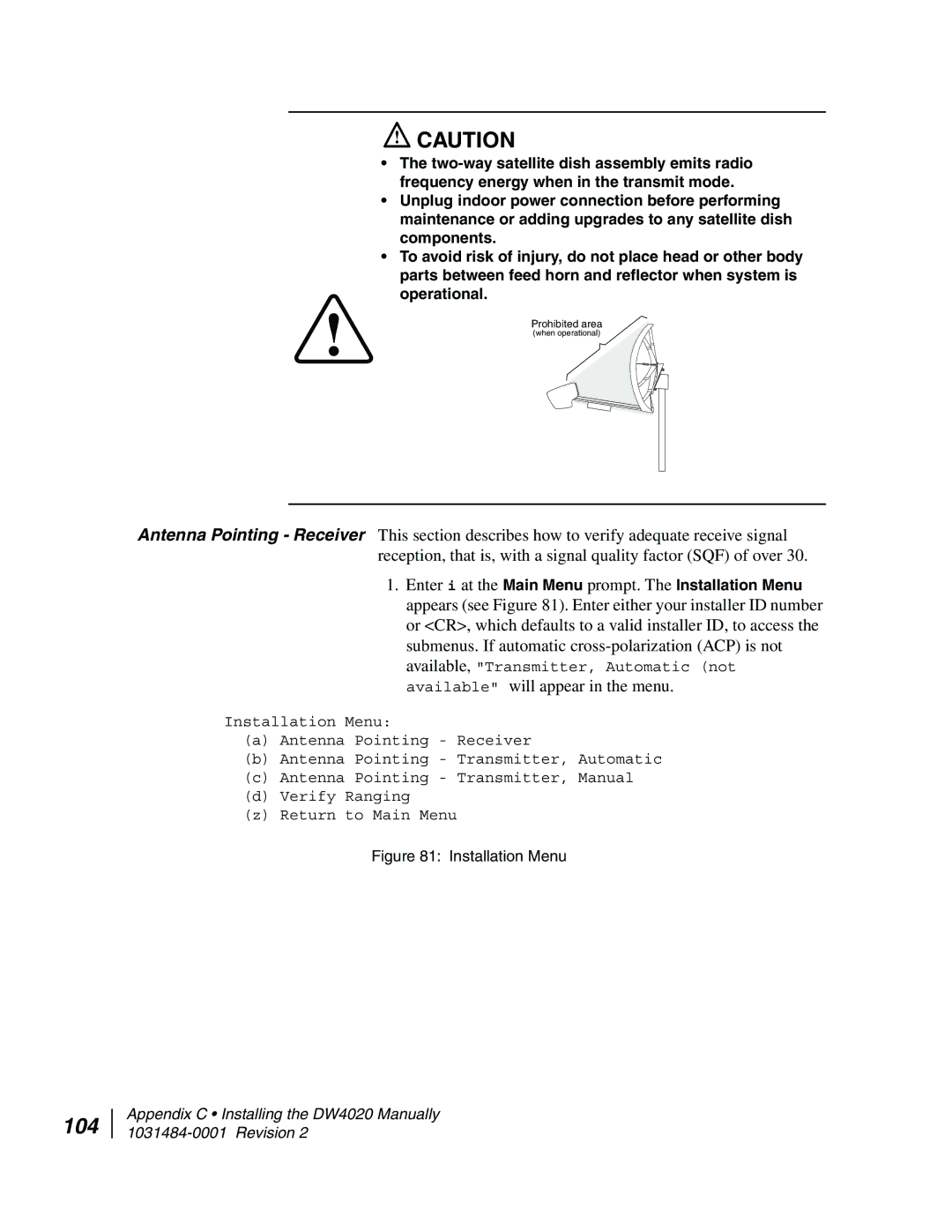![]() CAUTION
CAUTION
•The
•Unplug indoor power connection before performing maintenance or adding upgrades to any satellite dish components.
•To avoid risk of injury, do not place head or other body parts between feed horn and reflector when system is operational.
Prohibited area
(when operational)
Antenna Pointing - Receiver This section describes how to verify adequate receive signal reception, that is, with a signal quality factor (SQF) of over 30.
1.Enter i at the Main Menu prompt. The Installation Menu appears (see Figure 81). Enter either your installer ID number or <CR>, which defaults to a valid installer ID, to access the submenus. If automatic
Installation Menu:
(a)Antenna Pointing - Receiver
(b)Antenna Pointing - Transmitter, Automatic
(c)Antenna Pointing - Transmitter, Manual
(d)Verify Ranging
(z) Return to Main Menu
Figure 81: Installation Menu
104
Appendix C • Installing the DW4020 Manually