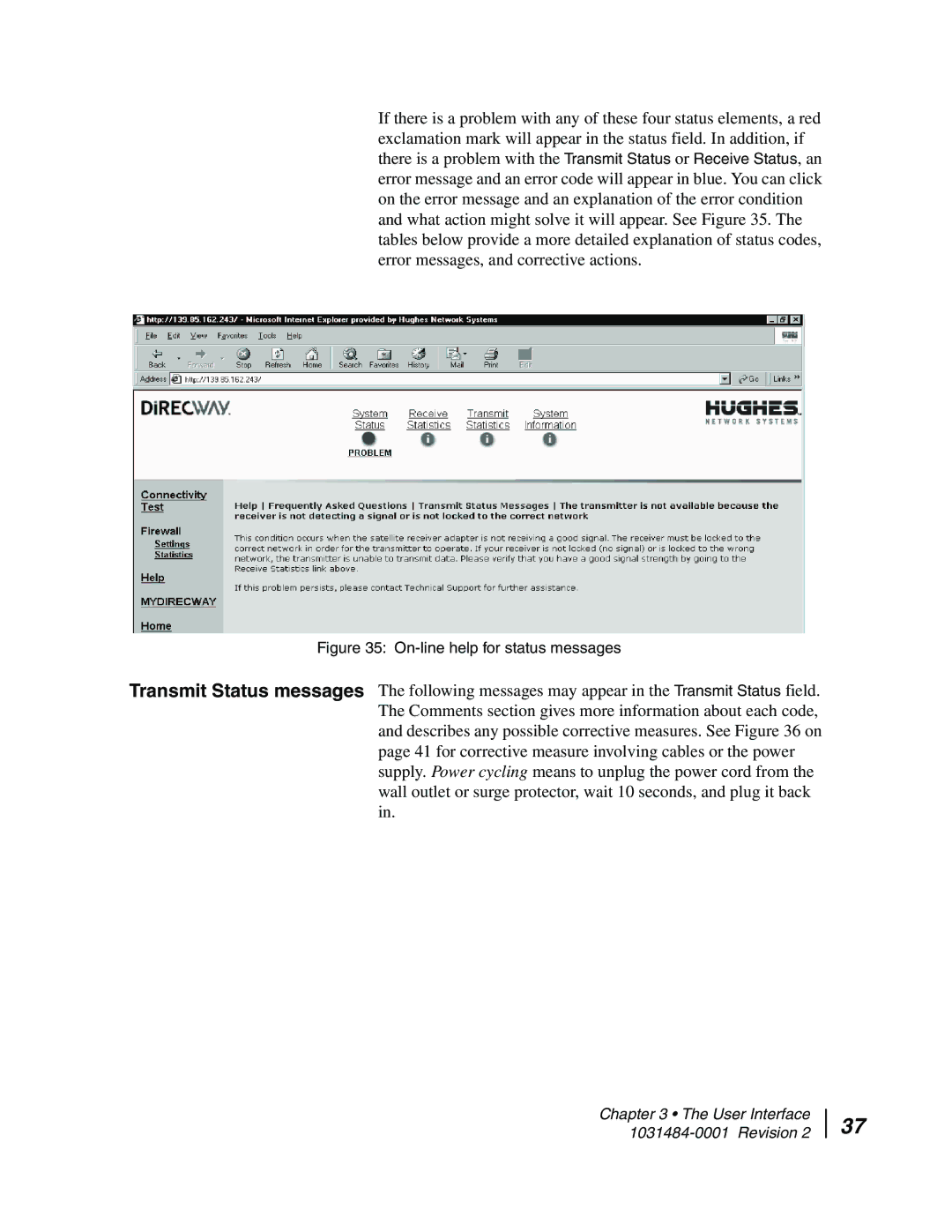If there is a problem with any of these four status elements, a red exclamation mark will appear in the status field. In addition, if there is a problem with the Transmit Status or Receive Status, an error message and an error code will appear in blue. You can click on the error message and an explanation of the error condition and what action might solve it will appear. See Figure 35. The tables below provide a more detailed explanation of status codes, error messages, and corrective actions.
Figure 35: On-line help for status messages
Transmit Status messages The following messages may appear in the Transmit Status field. The Comments section gives more information about each code, and describes any possible corrective measures. See Figure 36 on page 41 for corrective measure involving cables or the power supply. Power cycling means to unplug the power cord from the wall outlet or surge protector, wait 10 seconds, and plug it back in.
Chapter 3 • The User Interface
37