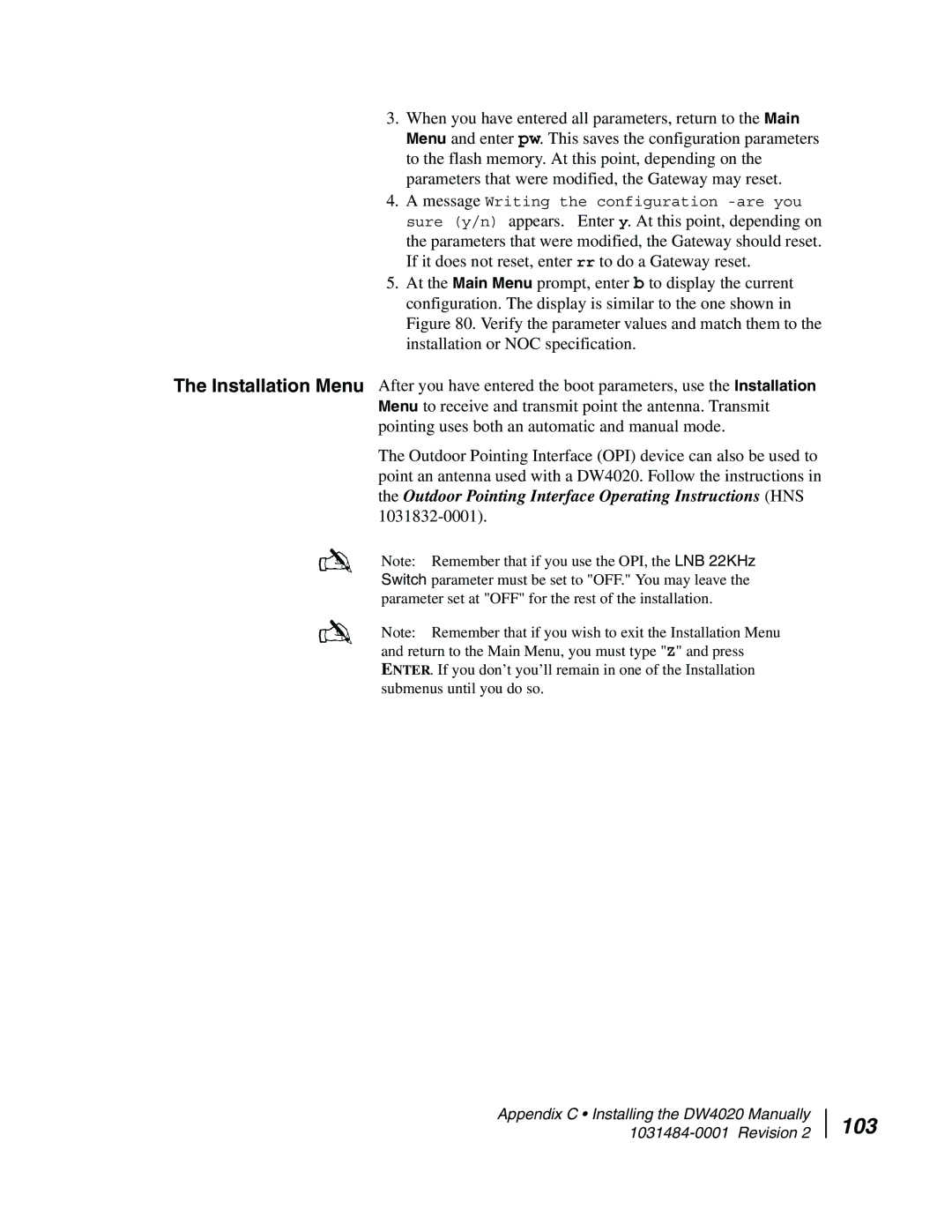3.When you have entered all parameters, return to the Main Menu and enter pw. This saves the configuration parameters to the flash memory. At this point, depending on the parameters that were modified, the Gateway may reset.
4.A message Writing the configuration
5.At the Main Menu prompt, enter b to display the current configuration. The display is similar to the one shown in Figure 80. Verify the parameter values and match them to the installation or NOC specification.
The Installation Menu After you have entered the boot parameters, use the Installation Menu to receive and transmit point the antenna. Transmit pointing uses both an automatic and manual mode.
The Outdoor Pointing Interface (OPI) device can also be used to point an antenna used with a DW4020. Follow the instructions in the Outdoor Pointing Interface Operating Instructions (HNS
Note: Remember that if you use the OPI, the LNB 22KHz Switch parameter must be set to "OFF." You may leave the parameter set at "OFF" for the rest of the installation.
Note: Remember that if you wish to exit the Installation Menu and return to the Main Menu, you must type "Z" and press ENTER. If you don’t you’ll remain in one of the Installation submenus until you do so.
Appendix C • Installing the DW4020 Manually