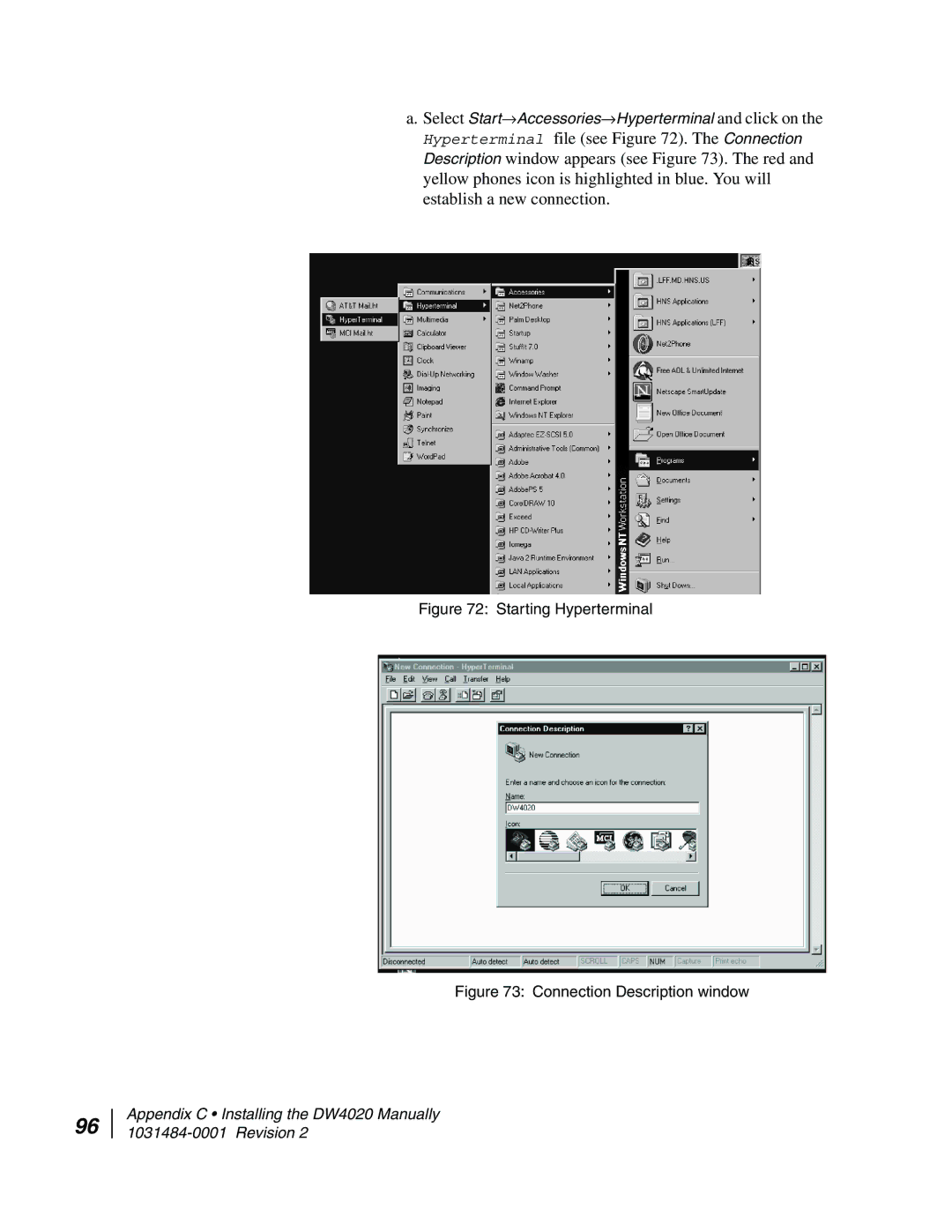a.Select Start→Accessories→Hyperterminal and click on the
Hyperterminal file (see Figure 72). The Connection Description window appears (see Figure 73). The red and yellow phones icon is highlighted in blue. You will establish a new connection.
Figure 72: Starting Hyperterminal
Figure 73: Connection Description window
96
Appendix C • Installing the DW4020 Manually