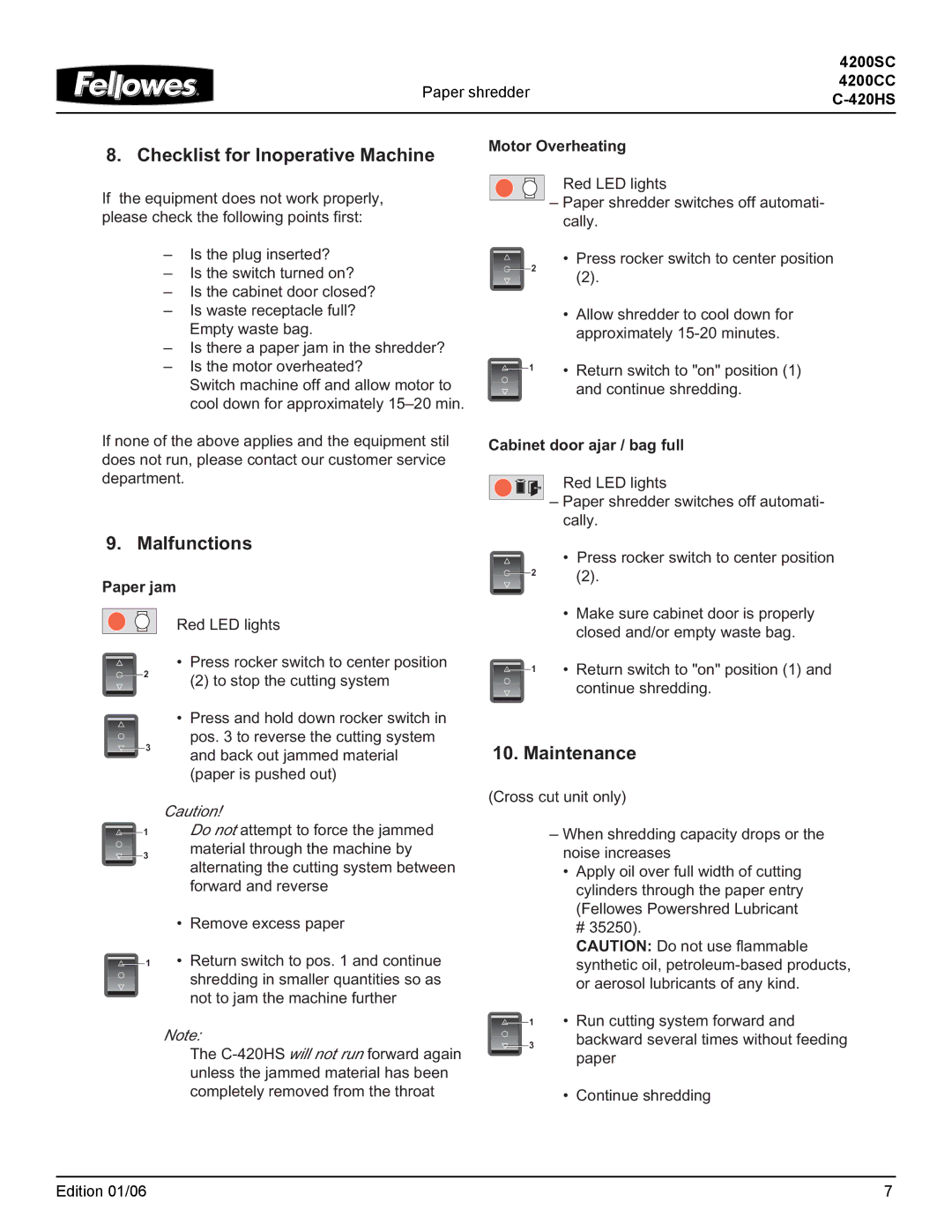4200CC, 4200SC specifications
The Fellowes 4200CC and 4200SC models are advanced shredders designed to meet the demanding requirements of both home and office environments. These two devices offer a combination of robust performance, cutting-edge technology, and user-friendly features that make them stand out in the market.One of the primary features of the Fellowes 4200CC is its cross-cut shredding capability, which provides a higher level of security by turning sensitive documents into tiny confetti-like particles. This makes it ideal for businesses and individuals handling confidential information. The 4200SC, on the other hand, focuses on strip-cut shredding, offering a faster method of document disposal that is suitable for those who prioritize efficiency over security.
Both models are equipped with Safety Lock technology, which prevents accidental activation and ensures that the shredder is only operational when intended. This feature is crucial in environments with children or pets. The shredders also include advanced jam-proof technology that automatically detects and reverses paper jams, ensuring a smooth shredding experience without the interruption of manual clearing.
In terms of capacity, the Fellowes 4200CC can shred up to 12 sheets of paper in one go, while the 4200SC can handle slightly more, making them efficient for larger shredding tasks. These models are designed for continuous operation, with a powerful motor that can run for extended periods without overheating, catering to the needs of busy users.
Noise levels are kept to a minimum with the Fellowes 4200 series, as they are engineered for quiet operation. This makes them suitable for shared workspaces where noise can be a distraction. Additionally, the design includes a large waste bin with a window, allowing users to easily monitor when it needs to be emptied, adding to the convenience.
Moreover, the 4200 series is built with durable materials, ensuring long-lasting performance. The sleek, compact design ensures that the shredder can fit seamlessly into any office environment without taking up too much space.
In summary, the Fellowes 4200CC and 4200SC shredders are excellent choices for those seeking reliable and efficient solutions for document disposal. With features like advanced shredding technology, safety mechanisms, and user-centric design, these models provide a blend of security and convenience that meets the needs of modern users.