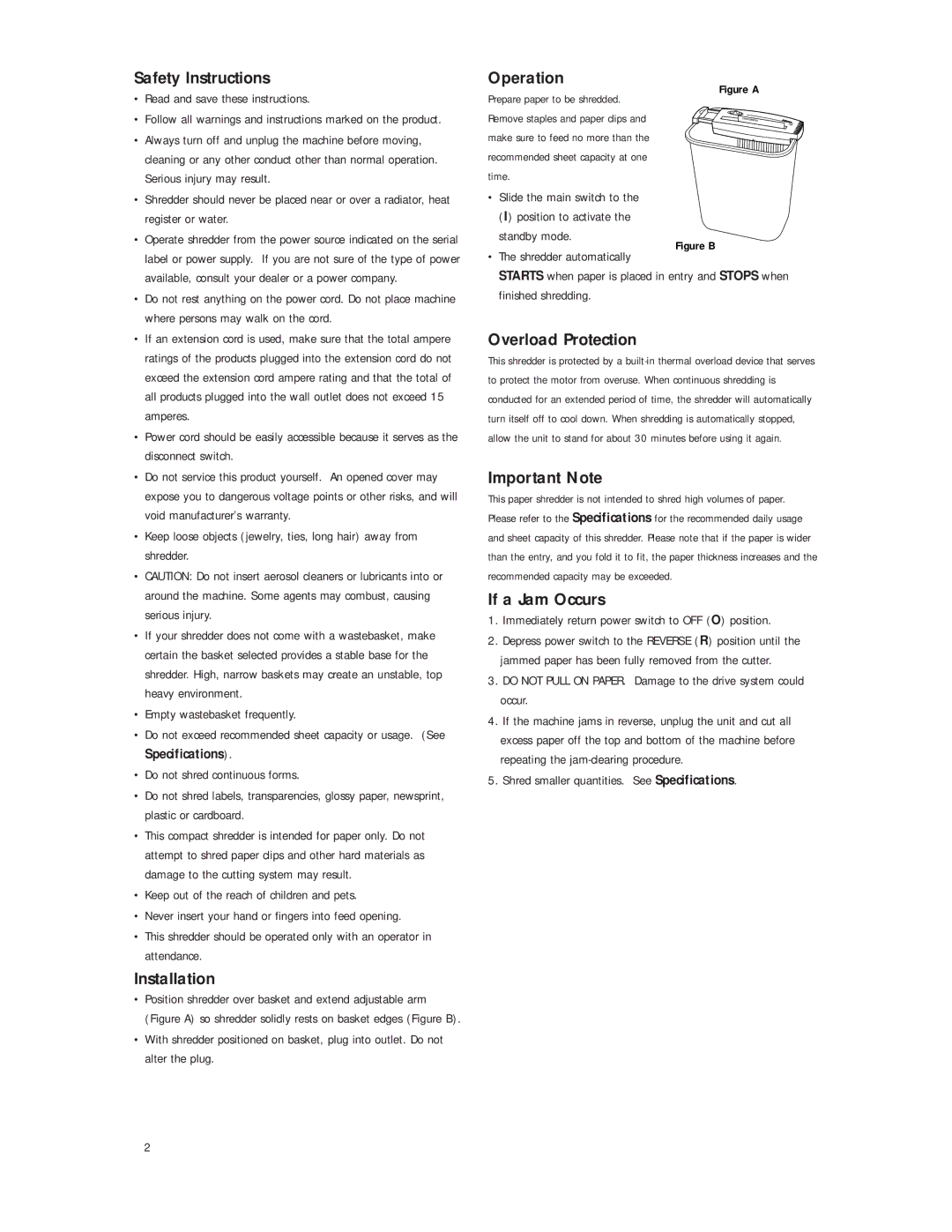FS 3, FS 3+ FS 5, FS 5+ S5 specifications
The Fellowes FS series offers a range of high-quality shredder models designed for both home and office use, each tailored to meet varying document security needs. Among these models, the FS 3, FS 3+, FS 5, FS 5+, and S5 stand out for their innovative features, user-friendly designs, and advanced technologies.The Fellowes FS 3 is an entry-level shredder that combines efficiency with simplicity. It offers a basic shredder experience, capable of handling up to six sheets of paper at a time while providing P-2 level security through strip-cut shredding. This model is perfect for personal or small office use, where minimal security is required. Its compact design allows it to fit easily into limited spaces, making it an excellent choice for home use.
Upgrading to the Fellowes FS 3+, users benefit from additional functionality, with an enhanced capacity to shred up to 10 sheets at a time. This model offers cross-cut shredding, which increases security to P-3 level, effectively reducing documents into unreadable pieces. This is ideal for users who handle sensitive information. The FS 3+ also includes a 3-minute continuous run time, making it a reliable choice for moderate shredding needs.
The FS 5 model takes performance up a notch, accommodating up to 12 sheets per pass with cross-cut technology, ensuring P-4 security. Notably, this shredder features an extended 5-minute run time followed by a 30-minute cool-down period, allowing users to tackle larger shredding jobs without interruption. It also includes an easy-to-use safety lock, providing peace of mind when the shredder is not in use.
For those needing even more advanced features, the FS 5+ model provides a robust shredding capability, allowing for up to 14 sheets at a time while still maintaining the P-4 security rating. This model emphasizes user comfort with its ultra-quiet operation, making it suitable for shared workspaces. Furthermore, it includes a self-cleaning mechanism to prevent jams, ensuring uninterrupted performance.
Lastly, the S5 model represents the pinnacle of the Fellowes FS series, providing enhanced security with P-5 micro-cut technology, which shreds up to 15 sheets per pass into tiny pieces. With a powerful motor designed for continuous use, the S5 is perfect for businesses that require top-tier information security. It also offers a variety of user-friendly features, including a touch control panel, a large waste bin for reduced emptying frequency, and an integrated safety system to protect against overload.
In conclusion, the Fellowes FS series, comprising the FS 3, FS 3+, FS 5, FS 5+, and S5 models, caters to diverse shredding needs, from basic home use to high-security office environments. Each shredder incorporates advanced shredding technology, user-friendly features, and efficient performance, ensuring that individuals and businesses can securely dispose of sensitive documents with ease.