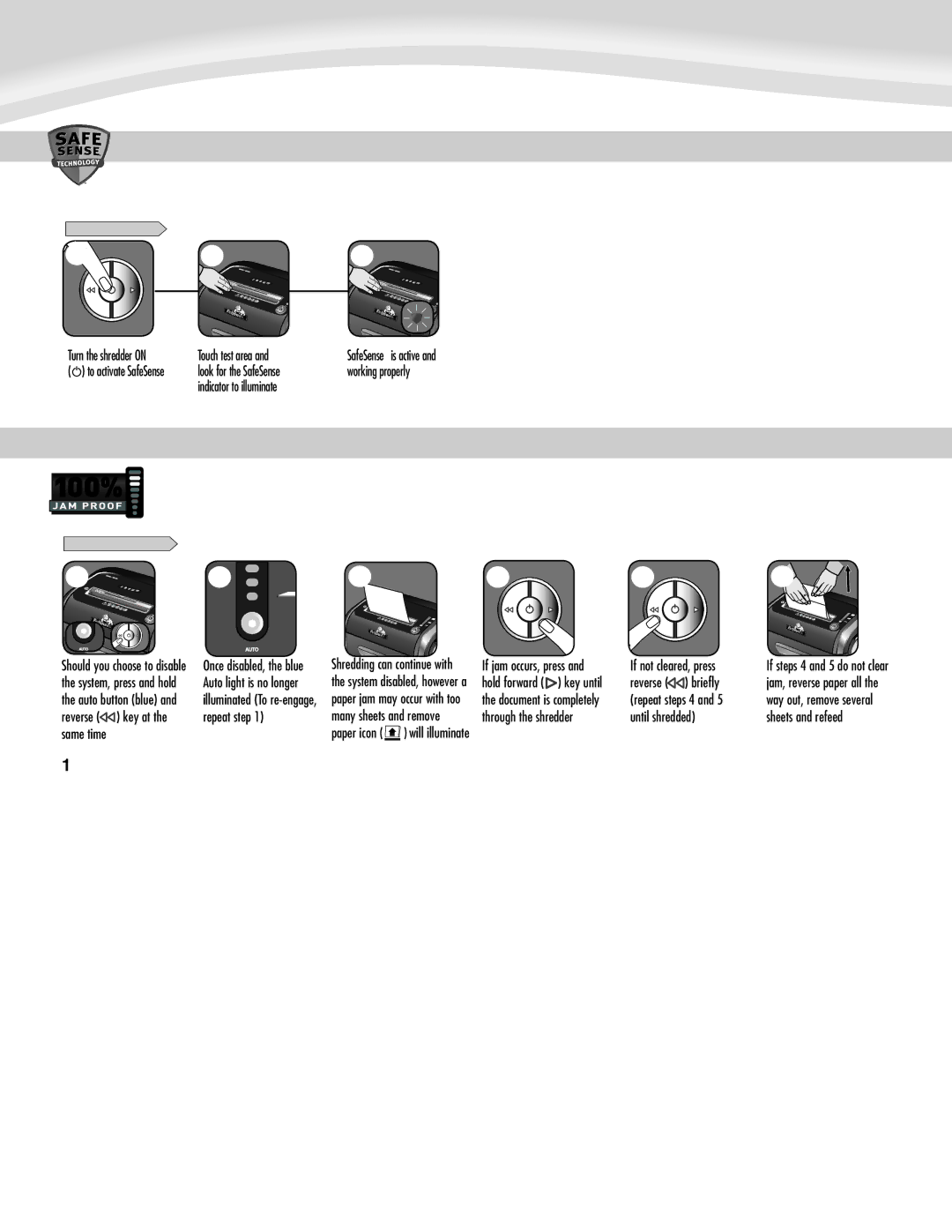ENGLISH
Model
SAFESENSE® TECHNOLOGY OPERATION
Stops shredder immediately when hands are too close to the paper entry.
|
| |
1 | 2 | 3 |
Turn the shredder ON | Touch test area and | SafeSense® is active and |
( ) to activate SafeSense® | look for the SafeSense® | working properly |
| indicator to illuminate |
|
ADVANCED PRODUCT FEATURE MAINTENANCE AND TROUBLESHOOTING

 JAM PROOF SYSTEM*
JAM PROOF SYSTEM*
Eliminates frustrating jams by preventing overloads and powering through misfed paper.
DISABLING THE FEATURE
1 | 2 | 3 | 3 | 3 |
54 | 5 |
AUTO | AUTO |
|
|
|
|
Should you choose to disable | Once disabled, the blue | Shredding can continue with | If jam occurs, press and | If not cleared, press | |
the system, press and hold | Auto light is no longer | the system disabled, however a | hold forward ( ) key until | reverse ( ) briefly | |
the auto button (blue) and | illuminated (To | paper jam may occur with too | the document is completely | (repeat steps 4 and 5 | |
reverse ( ) key at the | repeat step 1) | many sheets and remove | through the shredder | until shredded) | |
same time |
| paper icon ( | ) will illuminate |
|
|
*100% Jam Proof when used in accordance with user manual
6
If steps 4 and 5 do not clear jam, reverse paper all the way out, remove several sheets and refeed
4