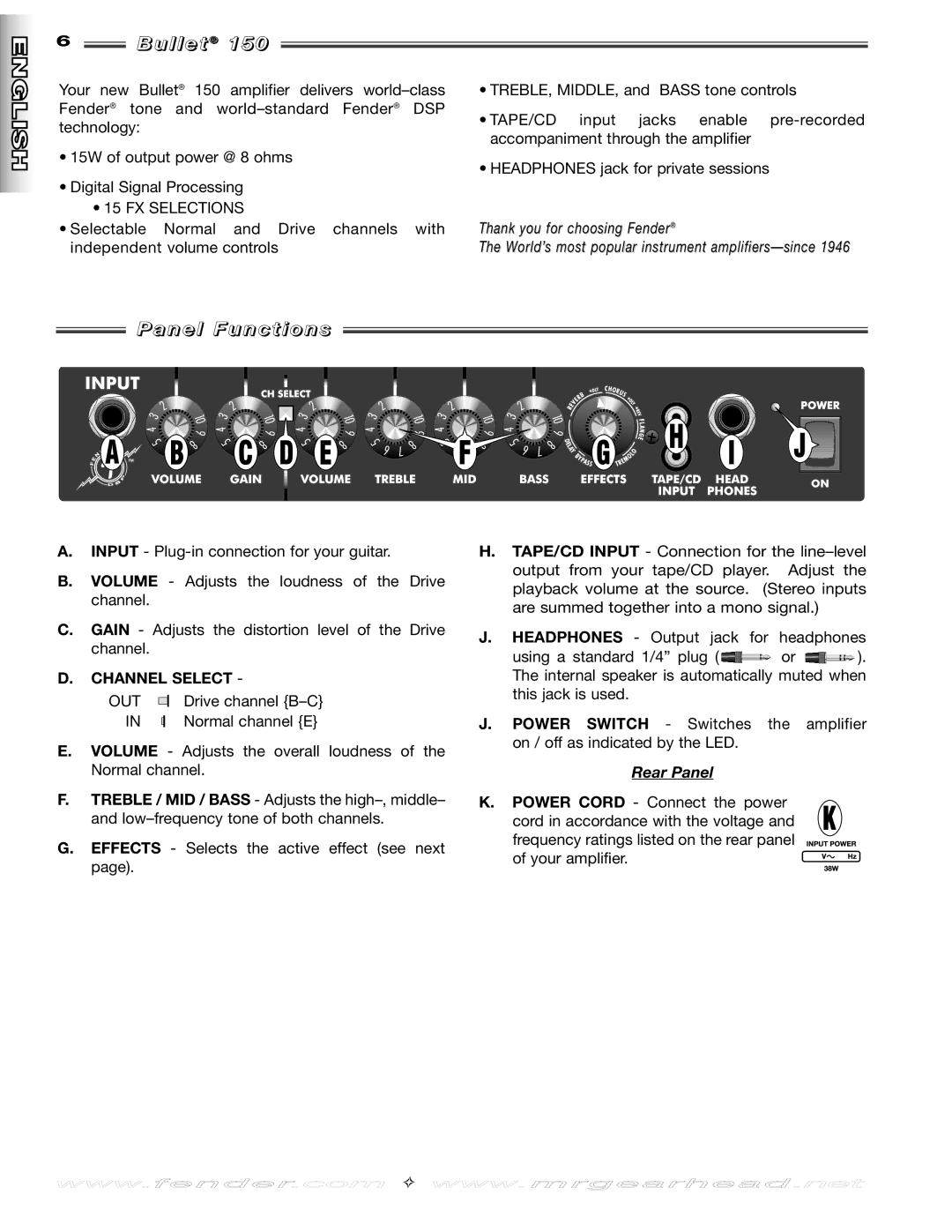150 specifications
The Fender 150 is a remarkable acoustic guitar that has captured the attention of musicians and enthusiasts alike. Renowned for its exceptional sound quality and craftsmanship, it is ideal for both beginners and experienced players. This versatile instrument offers a wealth of features that enhance the playing experience, making it a popular choice in the acoustic segment.One of the standout characteristics of the Fender 150 is its construction. Featuring a solid spruce top, the guitar produces a rich, resonant tone that improves with age. The body is crafted from mahogany, which adds warmth and depth to the sound, creating a well-balanced acoustic profile. This combination not only ensures a full-bodied sound but also contributes to the instrument's visual appeal, showcasing an elegant look.
The Fender 150 is designed with players in mind. Its comfortable neck profile allows for easy playability, enabling musicians to explore a wide range of styles with ease. The fingerboard is made from rosewood, providing a smooth surface for playing and offering durability. The classic Fender design aesthetic, bolstered by a glossy finish, appeals to both traditionalists and modern players, making it a stylish addition to any collection.
Technological innovations further enhance the Fender 150’s performance. Equipped with Fishman electronics, this model offers onboard amplification options, allowing musicians to plug in and be heard whether on stage or in a practice setting. This flexibility is crucial for performers who require adaptability in various environments.
Additionally, the guitar is outfitted with high-quality tuning machines that ensure stable tuning and precise adjustments. This is an essential characteristic, especially for those who perform regularly and depend on the reliability of their instrument.
In conclusion, the Fender 150 is an outstanding acoustic guitar that combines traditional craftsmanship with modern technology. Its rich tonal quality, comfortable playability, and stunning aesthetics make it an excellent choice for a wide range of musicians. Whether playing at home, in the studio, or on stage, the Fender 150 delivers an exceptional acoustic experience that is sure to inspire creativity and musical expression. Its blend of quality and versatility truly sets it apart in today's guitar market.