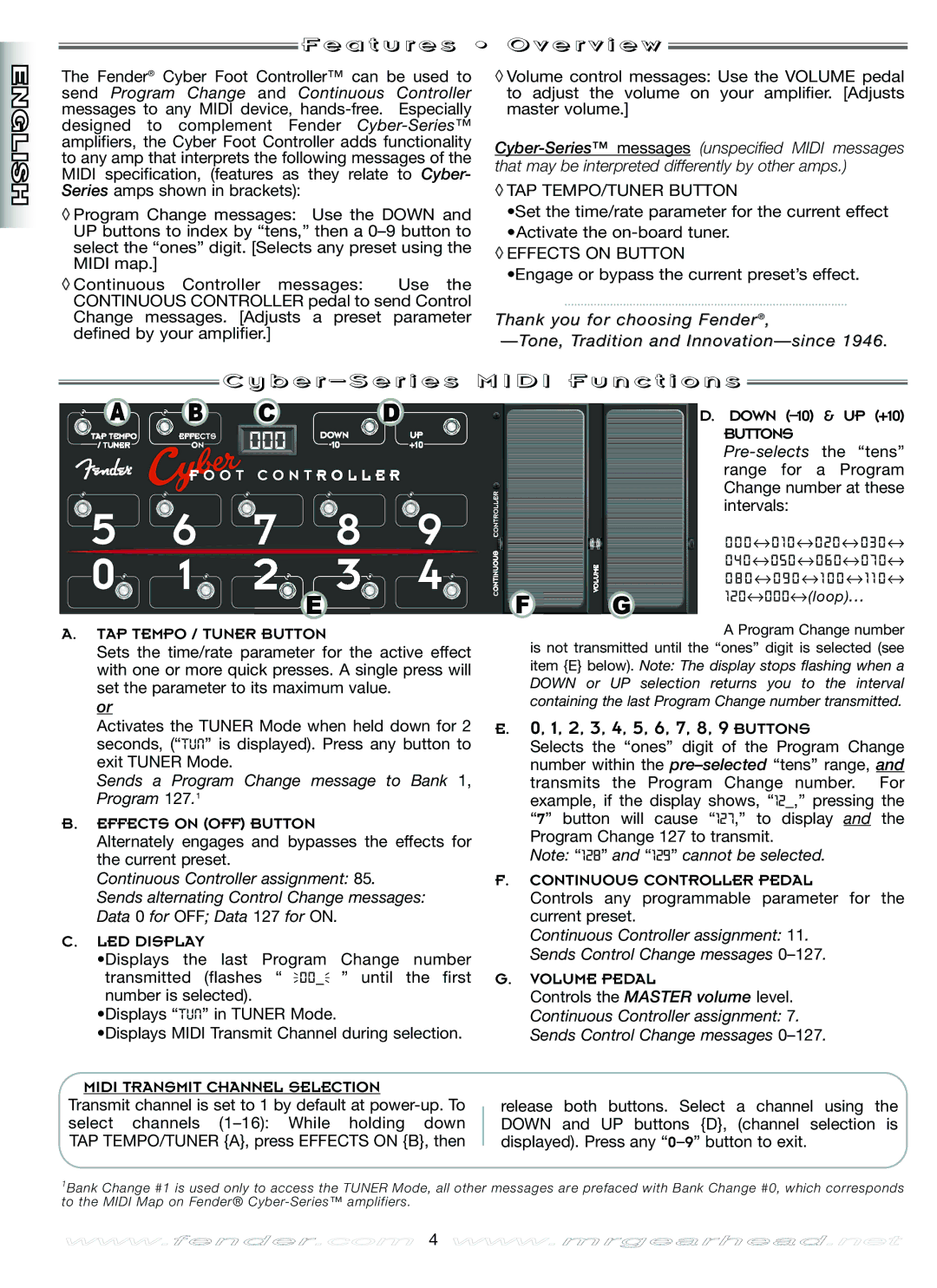F e a t u r e s • O v e r v i e w
F e a t u r e s • O v e r v i e w 
The Fender® Cyber Foot Controller™ can be used to send Program Change and Continuous Controller messages to any MIDI device,
◊Program Change messages: Use the DOWN and UP buttons to index by “tens,” then a
◊Continuous Controller messages: Use the CONTINUOUS CONTROLLER pedal to send Control Change messages. [Adjusts a preset parameter defined by your amplifier.]
◊Volume control messages: Use the VOLUME pedal to adjust the volume on your amplifier. [Adjusts master volume.]
◊TAP TEMPO/TUNER BUTTON
•Set the time/rate parameter for the current effect
•Activate the
◊EFFECTS ON BUTTON
•Engage or bypass the current preset’s effect.
Thank you for choosing Fender®,
 C y b e r – S e r i e s M I D I F u n c t i o n s
C y b e r – S e r i e s M I D I F u n c t i o n s 
A.TAP TEMPO / TUNER BUTTON
Sets the time/rate parameter for the active effect with one or more quick presses. A single press will set the parameter to its maximum value.
or
Activates the TUNER Mode when held down for 2 seconds, (“tun” is displayed). Press any button to exit TUNER Mode.
Sends a Program Change message to Bank 1, Program 127.1
B.EFFECTS ON (OFF) BUTTON
Alternately engages and bypasses the effects for the current preset.
Continuous Controller assignment: 85. Sends alternating Control Change messages: Data 0 for OFF; Data 127 for ON.
C.LED DISPLAY
•Displays the last Program Change number transmitted (flashes “ 00_ ” until the first number is selected).
•Displays “tun” in TUNER Mode.
•Displays MIDI Transmit Channel during selection.
MIDI TRANSMIT CHANNEL SELECTION
Transmit channel is set to 1 by default at
D. DOWN
0 0 0 ↔ 0 1 0 ↔ 0 2 0 ↔ 0 3 0 ↔ 0 40↔050↔060↔0 70↔ 0 8 0 ↔ 0 9 0 ↔ 1 0 0 ↔ 1 1 0 ↔ 120↔000↔(loop)...
A Program Change number is not transmitted until the “ones” digit is selected (see item {E} below). Note: The display stops flashing when a DOWN or UP selection returns you to the interval containing the last Program Change number transmitted.
E.0, 1, 2, 3, 4, 5, 6, 7, 8, 9 BUTTONS
Selects the “ones” digit of the Program Change number within the
Note: “128” and “129” cannot be selected.
F.CONTINUOUS CONTROLLER PEDAL
Controls any programmable parameter for the current preset.
Continuous Controller assignment: 11. Sends Control Change messages
G.VOLUME PEDAL
Controls the MASTER volume level. Continuous Controller assignment: 7. Sends Control Change messages
release both buttons. Select a channel using the DOWN and UP buttons {D}, (channel selection is displayed). Press any
1Bank Change #1 is used only to access the TUNER Mode, all other messages are prefaced with Bank Change #0, which corresponds to the MIDI Map on Fender®
www.f e n d e r.com 4 www. m r g e a r h e a d.net