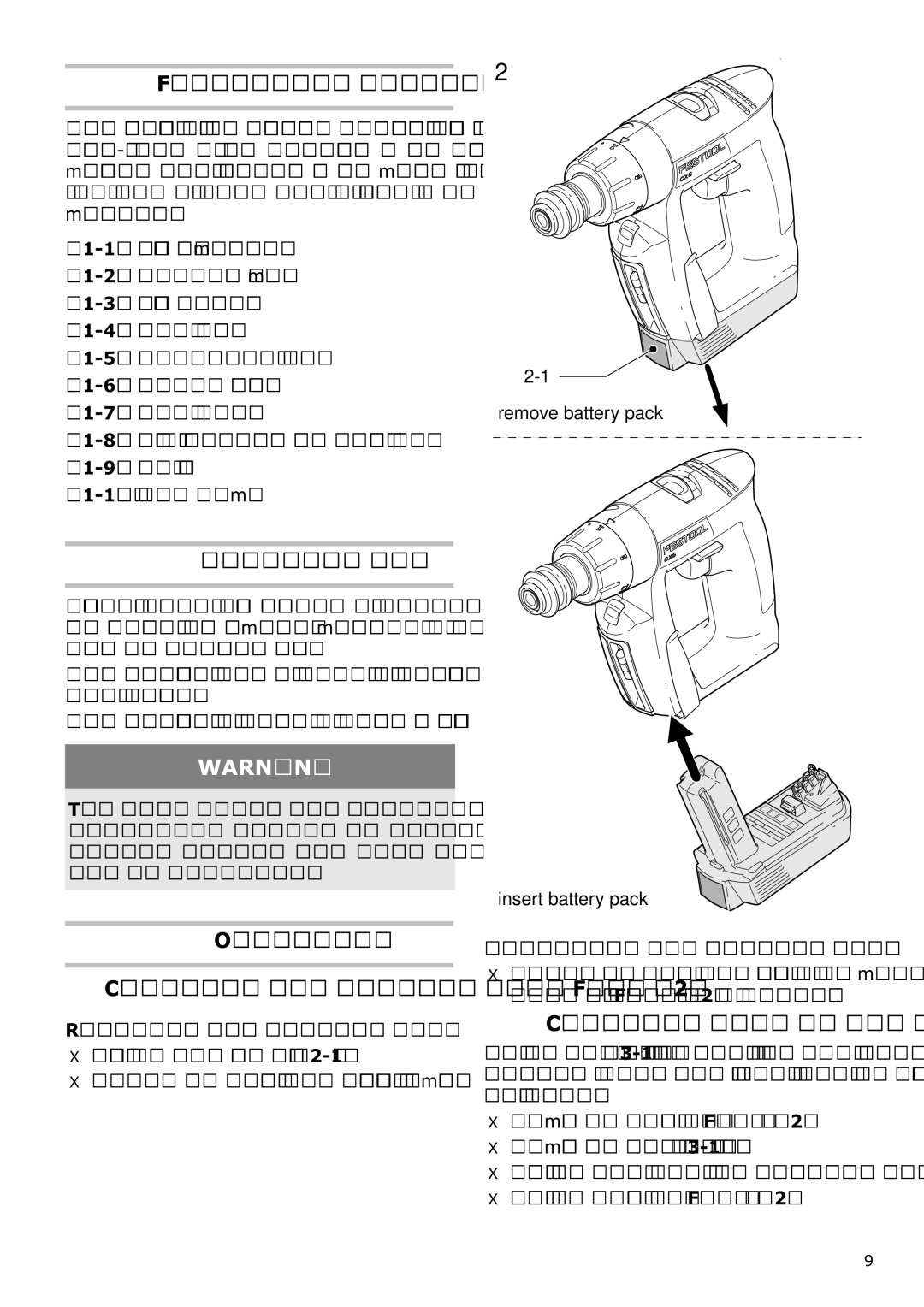Functional description
The pictures for the functional description are on a
Belt clip |
Bit store |
Intended use
Cordless drills are suitable for drilling into metal, wood, plastics and similar materials as well as in- serting and tightening screws.
The charger MXC is design for charging the battery packs listed.
The charger is design for internal use only.
2
![]()
![]()
![]()
remove battery pack
WARNING
The user bears the responsibility for damage and accidents caused by improper use; this also in- cludes damage and wear caused by continuous use in industry.
Operation
Changing the battery pack Fig. [2]
Removing the battery pack
XPress and hold the button
XSlide the battery pack downwards to remove.
insert battery pack
Inserting the battery pack
XSlide the battery pack upwards into the machine like shown in Fig. [2] until it engages.
Changing side of the belt clip
Fix the belt clip
XRemove the battery pack Fig. [2].
XRemove the belt clip
XInsert the belt clip on the designated side.
XInsert the battery pack Fig. [2].
9