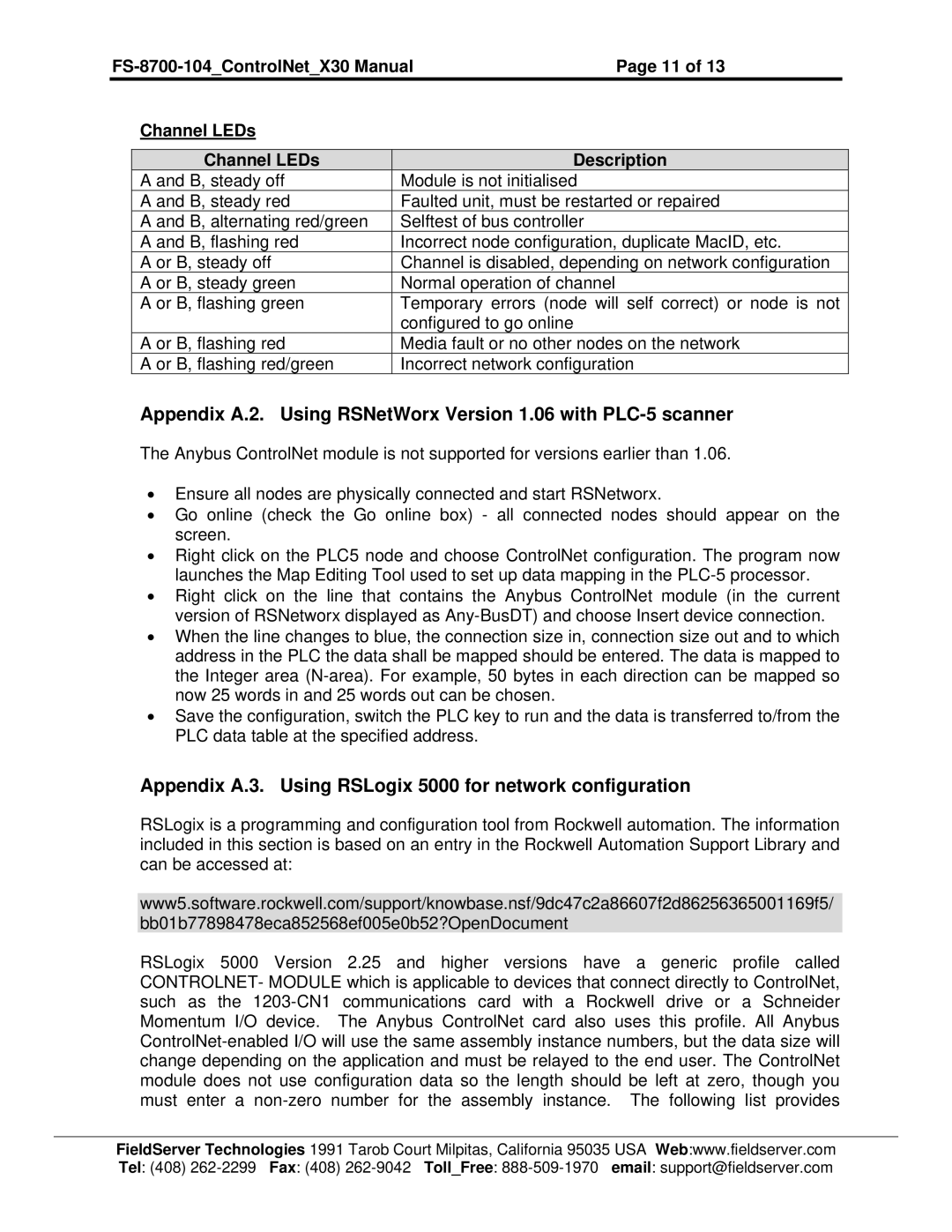FS-8700-104 specifications
The FieldServer FS-8700-104 is a versatile communication gateway specifically designed for building automation and industrial control systems. This device is pivotal for integrating disparate systems, providing seamless connectivity across various protocols and platforms. One of the standout features of the FS-8700-104 is its ability to support a wide range of communication protocols, such as BACnet, Modbus, LonWorks, and OPC, making it suitable for diverse applications in smart buildings and industrial environments.Equipped with robust hardware, the FS-8700-104 boasts a powerful processor that ensures efficient data handling and processing. Its compact design allows for easy installation in both new and existing infrastructures without requiring extensive modifications. The device comes with multiple communication ports, including Ethernet for high-speed connectivity and serial ports for older equipment integration. This flexibility makes it an ideal solution for bridging the gap between legacy systems and modern IoT devices.
The FS-8700-104 features an intuitive web-based interface, simplifying configuration and management. Users can easily set up communication mappings, monitor data traffic, and troubleshoot connectivity issues through this user-friendly platform. The device also supports extensive logging capabilities, allowing for the tracking of performance metrics and data trends over time, which is crucial for optimizing system performance and ensuring reliability.
In terms of security, the FS-8700-104 adheres to the latest industry standards, incorporating encryption protocols to protect sensitive data during transmission. This feature is increasingly important as building automation systems become more interconnected and vulnerable to cyber threats. Furthermore, the device is designed for high scalability, enabling users to expand their systems without the need for significant new investments.
Overall, the FieldServer FS-8700-104 is a powerful and flexible gateway that meets the evolving needs of modern building and industrial automation. Its extensive protocol support, robust hardware, user-friendly interface, and strong security measures make it an invaluable tool for integrating various systems and optimizing operational efficiency. Whether used in commercial buildings, manufacturing facilities, or critical infrastructure, the FS-8700-104 stands out as a reliable solution to facilitate smart technology adoption and enhance system interoperability.