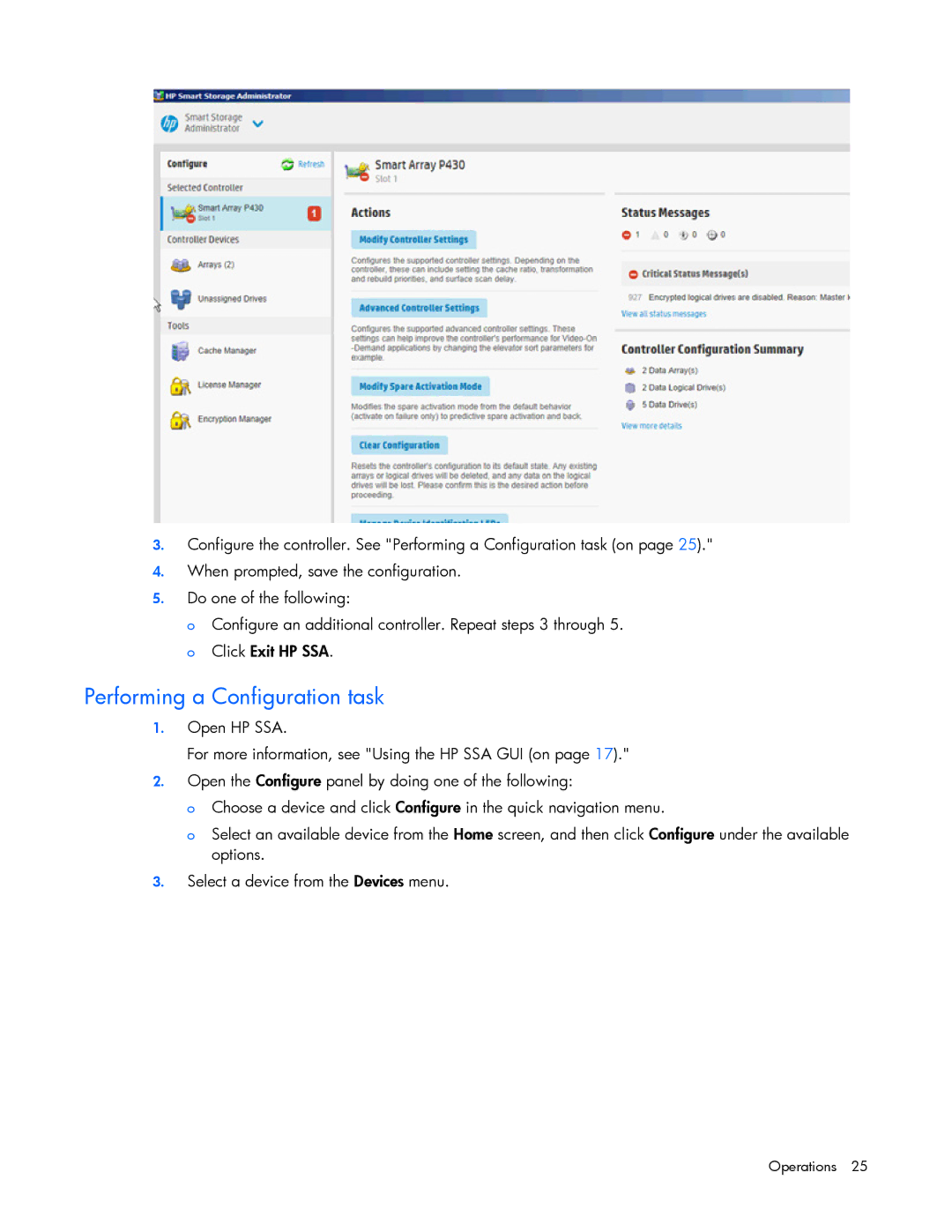3.Configure the controller. See "Performing a Configuration task (on page 25)."
4.When prompted, save the configuration.
5.Do one of the following:
o Configure an additional controller. Repeat steps 3 through 5. o Click Exit HP SSA.
Performing a Configuration task
1.Open HP SSA.
For more information, see "Using the HP SSA GUI (on page 17)."
2.Open the Configure panel by doing one of the following:
o Choose a device and click Configure in the quick navigation menu.
o Select an available device from the Home screen, and then click Configure under the available options.
3.Select a device from the Devices menu.