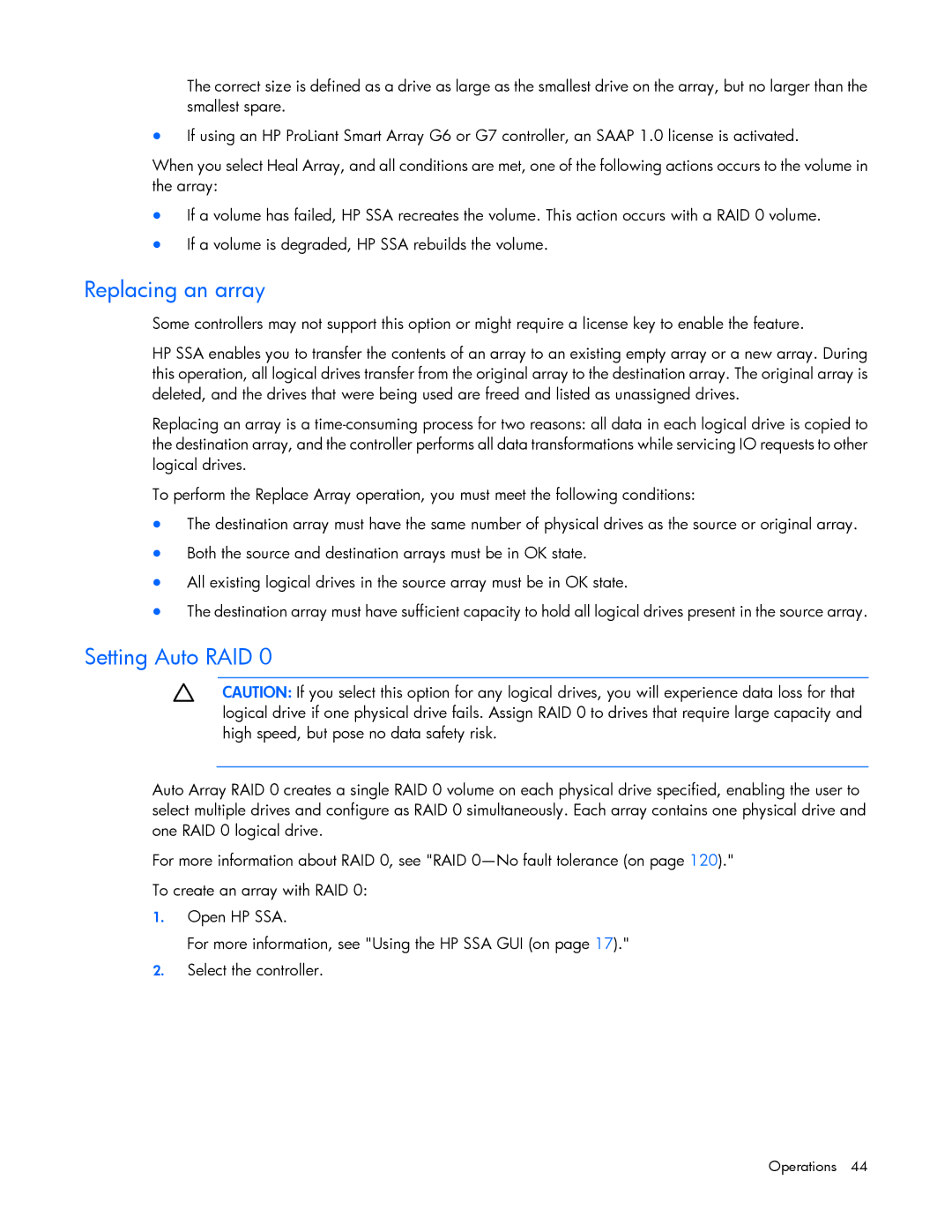The correct size is defined as a drive as large as the smallest drive on the array, but no larger than the smallest spare.
•If using an HP ProLiant Smart Array G6 or G7 controller, an SAAP 1.0 license is activated.
When you select Heal Array, and all conditions are met, one of the following actions occurs to the volume in the array:
•If a volume has failed, HP SSA recreates the volume. This action occurs with a RAID 0 volume.
•If a volume is degraded, HP SSA rebuilds the volume.
Replacing an array
Some controllers may not support this option or might require a license key to enable the feature.
HP SSA enables you to transfer the contents of an array to an existing empty array or a new array. During this operation, all logical drives transfer from the original array to the destination array. The original array is deleted, and the drives that were being used are freed and listed as unassigned drives.
Replacing an array is a
To perform the Replace Array operation, you must meet the following conditions:
•The destination array must have the same number of physical drives as the source or original array.
•Both the source and destination arrays must be in OK state.
•All existing logical drives in the source array must be in OK state.
•The destination array must have sufficient capacity to hold all logical drives present in the source array.
Setting Auto RAID 0
CAUTION: If you select this option for any logical drives, you will experience data loss for that logical drive if one physical drive fails. Assign RAID 0 to drives that require large capacity and high speed, but pose no data safety risk.
Auto Array RAID 0 creates a single RAID 0 volume on each physical drive specified, enabling the user to select multiple drives and configure as RAID 0 simultaneously. Each array contains one physical drive and one RAID 0 logical drive.
For more information about RAID 0, see "RAID
1.Open HP SSA.
For more information, see "Using the HP SSA GUI (on page 17)."
2.Select the controller.