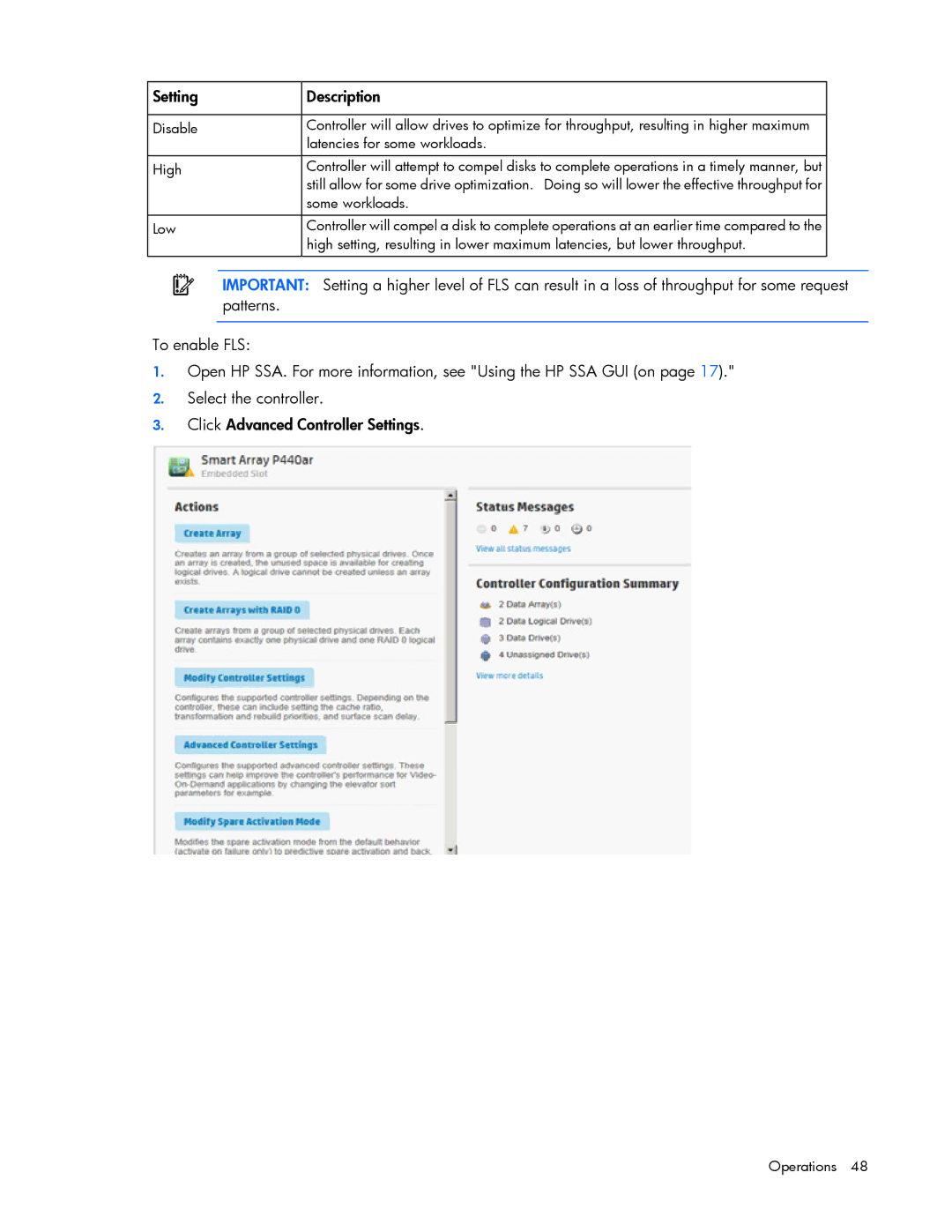Setting
Disable
High
Low
Description
Controller will allow drives to optimize for throughput, resulting in higher maximum latencies for some workloads.
Controller will attempt to compel disks to complete operations in a timely manner, but still allow for some drive optimization. Doing so will lower the effective throughput for some workloads.
Controller will compel a disk to complete operations at an earlier time compared to the high setting, resulting in lower maximum latencies, but lower throughput.
IMPORTANT: Setting a higher level of FLS can result in a loss of throughput for some request patterns.
To enable FLS:
1.Open HP SSA. For more information, see "Using the HP SSA GUI (on page 17)."
2.Select the controller.
3.Click Advanced Controller Settings.