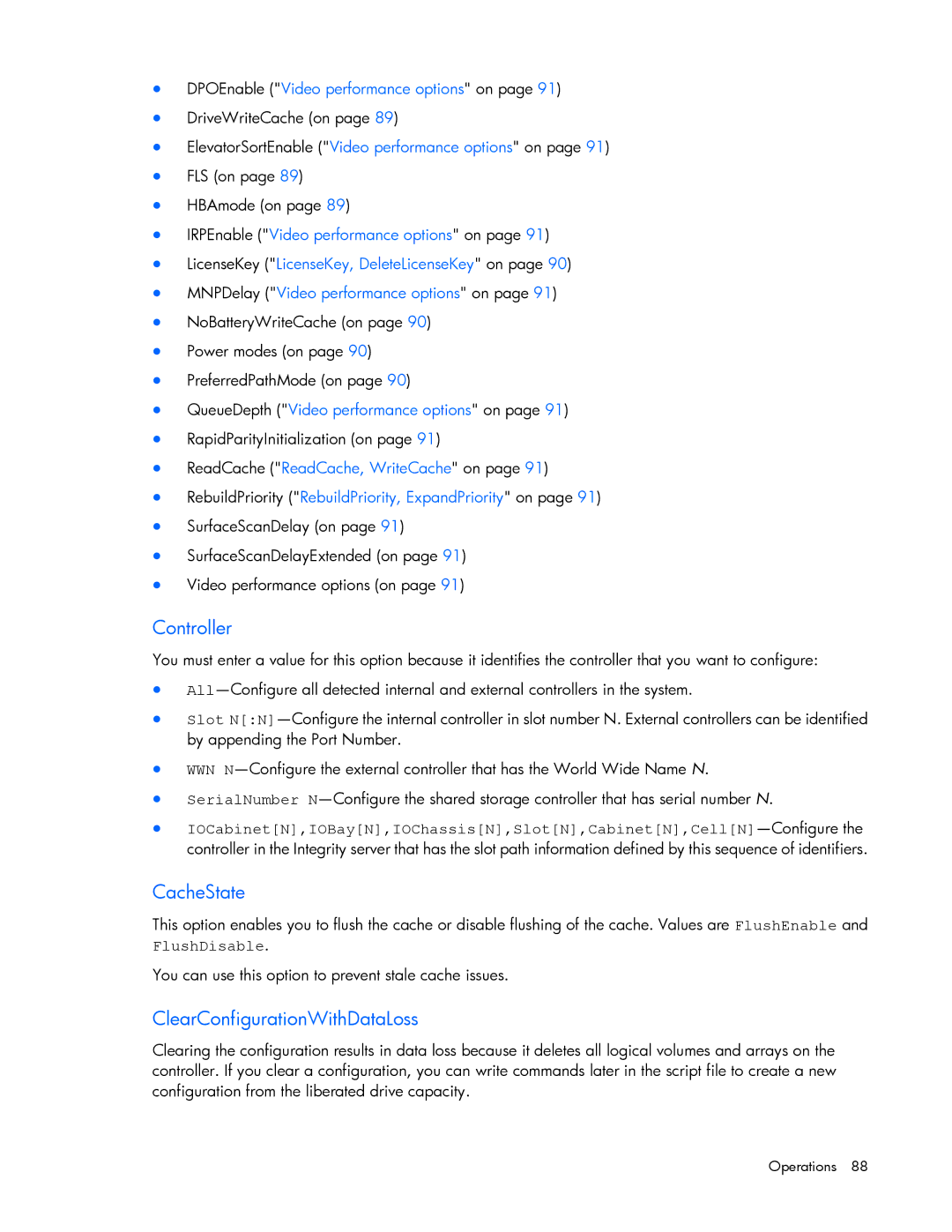•DPOEnable ("Video performance options" on page 91)
•DriveWriteCache (on page 89)
•ElevatorSortEnable ("Video performance options" on page 91)
•FLS (on page 89)
•HBAmode (on page 89)
•IRPEnable ("Video performance options" on page 91)
•LicenseKey ("LicenseKey, DeleteLicenseKey" on page 90)
•MNPDelay ("Video performance options" on page 91)
•NoBatteryWriteCache (on page 90)
•Power modes (on page 90)
•PreferredPathMode (on page 90)
•QueueDepth ("Video performance options" on page 91)
•RapidParityInitialization (on page 91)
•ReadCache ("ReadCache, WriteCache" on page 91)
•RebuildPriority ("RebuildPriority, ExpandPriority" on page 91)
•SurfaceScanDelay (on page 91)
•SurfaceScanDelayExtended (on page 91)
•Video performance options (on page 91)
Controller
You must enter a value for this option because it identifies the controller that you want to configure:
•
•Slot
•WWN
•SerialNumber
•
CacheState
This option enables you to flush the cache or disable flushing of the cache. Values are FlushEnable and FlushDisable.
You can use this option to prevent stale cache issues.
ClearConfigurationWithDataLoss
Clearing the configuration results in data loss because it deletes all logical volumes and arrays on the controller. If you clear a configuration, you can write commands later in the script file to create a new configuration from the liberated drive capacity.