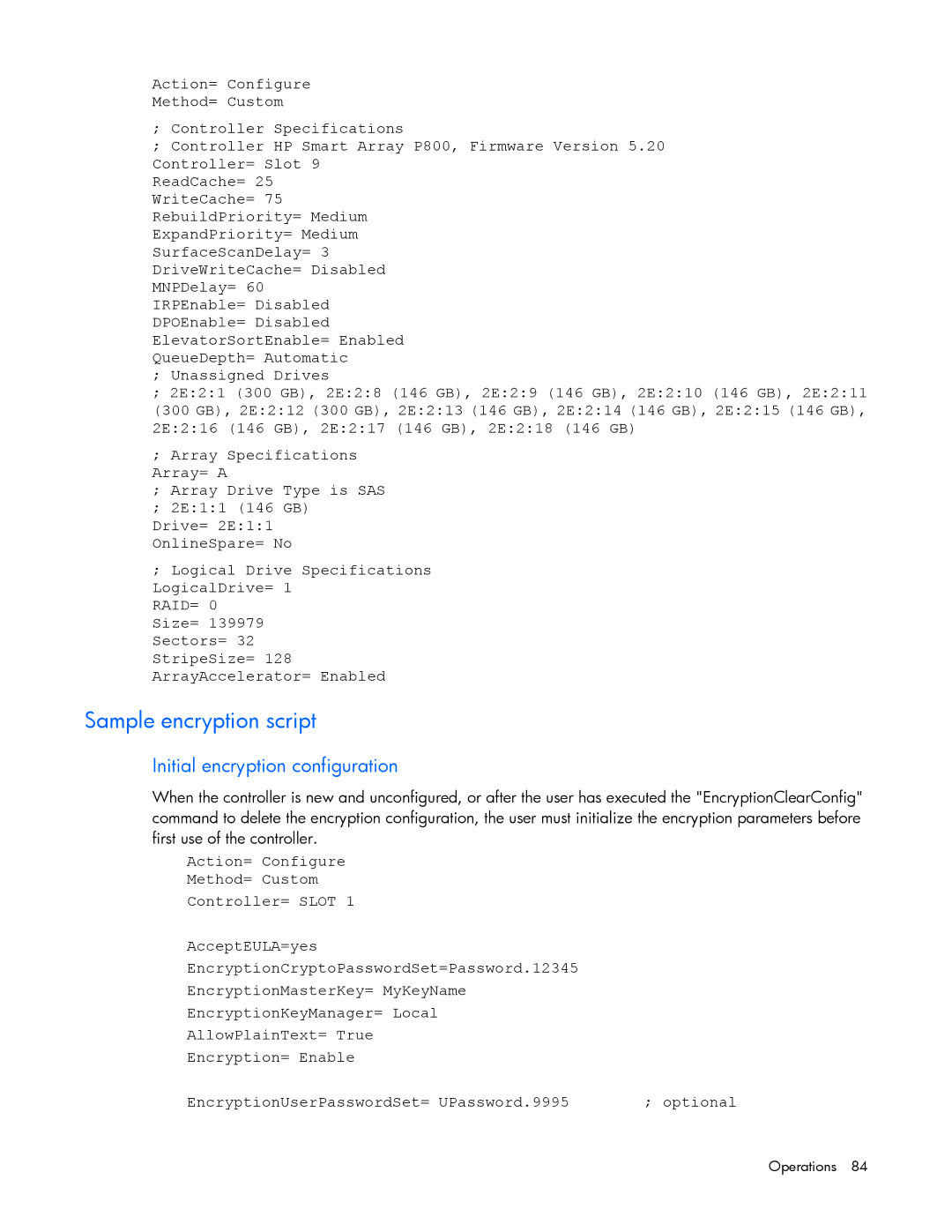Action= Configure
Method= Custom
;Controller Specifications
;Controller HP Smart Array P800, Firmware Version 5.20 Controller= Slot 9
ReadCache= 25 WriteCache= 75 RebuildPriority= Medium ExpandPriority= Medium SurfaceScanDelay= 3 DriveWriteCache= Disabled MNPDelay= 60 IRPEnable= Disabled DPOEnable= Disabled ElevatorSortEnable= Enabled QueueDepth= Automatic
;Unassigned Drives
;2E:2:1 (300 GB), 2E:2:8 (146 GB), 2E:2:9 (146 GB), 2E:2:10 (146 GB), 2E:2:11 (300 GB), 2E:2:12 (300 GB), 2E:2:13 (146 GB), 2E:2:14 (146 GB), 2E:2:15 (146 GB), 2E:2:16 (146 GB), 2E:2:17 (146 GB), 2E:2:18 (146 GB)
;Array Specifications
Array= A
;Array Drive Type is SAS
;2E:1:1 (146 GB)
Drive= 2E:1:1
OnlineSpare= No
;Logical Drive Specifications LogicalDrive= 1
RAID= 0 Size= 139979 Sectors= 32 StripeSize= 128 ArrayAccelerator= Enabled
Sample encryption script
Initial encryption configuration
When the controller is new and unconfigured, or after the user has executed the "EncryptionClearConfig" command to delete the encryption configuration, the user must initialize the encryption parameters before first use of the controller.
Action= Configure
Method= Custom
Controller= SLOT 1
AcceptEULA=yes
EncryptionCryptoPasswordSet=Password.12345
EncryptionMasterKey= MyKeyName
EncryptionKeyManager= Local
AllowPlainText= True
Encryption= Enable
EncryptionUserPasswordSet= UPassword.9995 | ; optional |