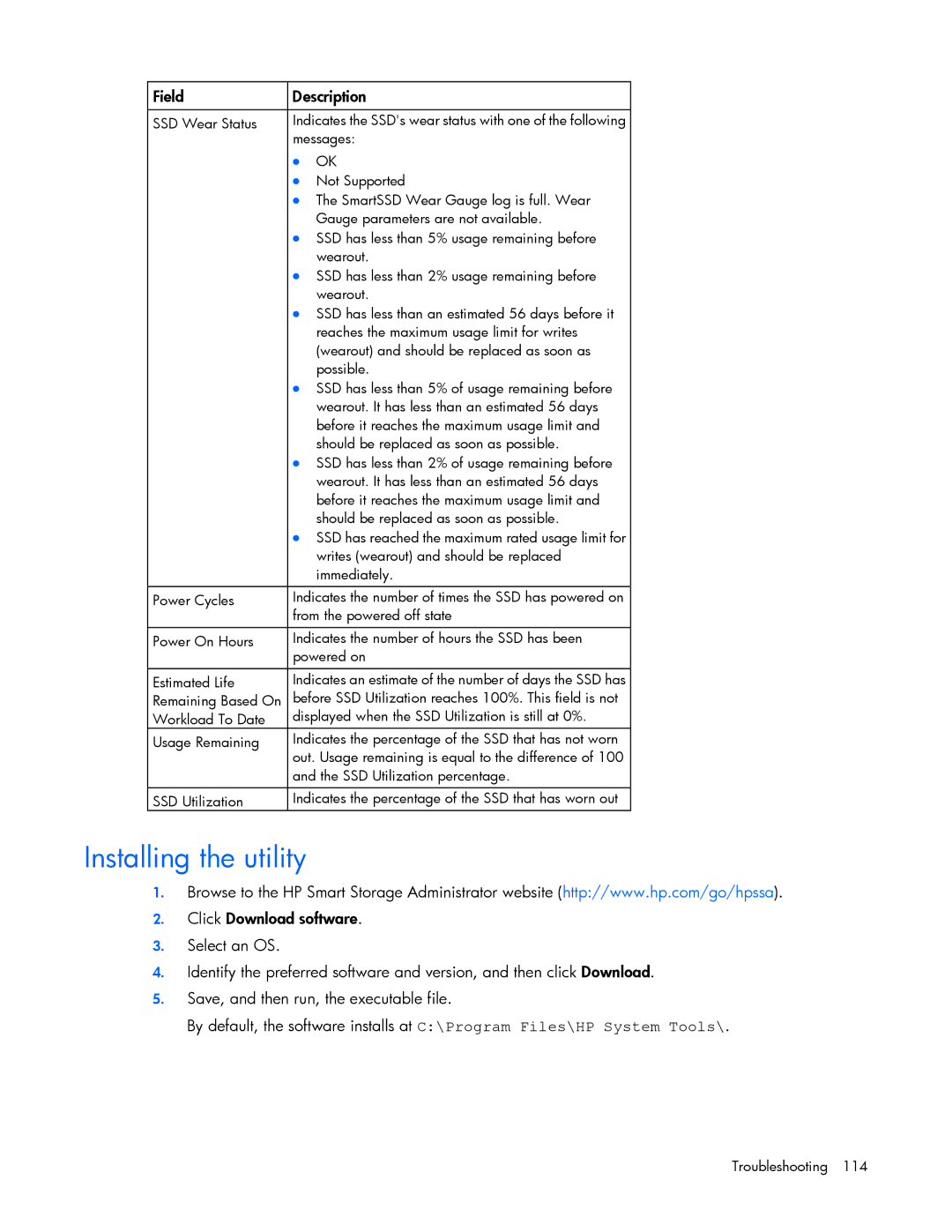Field | Description | |
|
| |
SSD Wear Status | Indicates the SSD's wear status with one of the following | |
| messages: | |
| • | OK |
| • | Not Supported |
| • The SmartSSD Wear Gauge log is full. Wear | |
|
| Gauge parameters are not available. |
| • SSD has less than 5% usage remaining before | |
|
| wearout. |
| • SSD has less than 2% usage remaining before | |
|
| wearout. |
| • SSD has less than an estimated 56 days before it | |
|
| reaches the maximum usage limit for writes |
|
| (wearout) and should be replaced as soon as |
|
| possible. |
| • SSD has less than 5% of usage remaining before | |
|
| wearout. It has less than an estimated 56 days |
|
| before it reaches the maximum usage limit and |
|
| should be replaced as soon as possible. |
| • SSD has less than 2% of usage remaining before | |
|
| wearout. It has less than an estimated 56 days |
|
| before it reaches the maximum usage limit and |
|
| should be replaced as soon as possible. |
| • SSD has reached the maximum rated usage limit for | |
|
| writes (wearout) and should be replaced |
|
| immediately. |
|
| |
Power Cycles | Indicates the number of times the SSD has powered on | |
| from the powered off state | |
Power On Hours | Indicates the number of hours the SSD has been | |
| powered on | |
Estimated Life | Indicates an estimate of the number of days the SSD has | |
Remaining Based On | before SSD Utilization reaches 100%. This field is not | |
Workload To Date | displayed when the SSD Utilization is still at 0%. | |
Usage Remaining | Indicates the percentage of the SSD that has not worn | |
| out. Usage remaining is equal to the difference of 100 | |
| and the SSD Utilization percentage. | |
|
| |
SSD Utilization | Indicates the percentage of the SSD that has worn out | |
Installing the utility
1.Browse to the HP Smart Storage Administrator website (http://www.hp.com/go/hpssa).
2.Click Download software.
3.Select an OS.
4.Identify the preferred software and version, and then click Download.
5.Save, and then run, the executable file.
By default, the software installs at C:\Program Files\HP System Tools\.