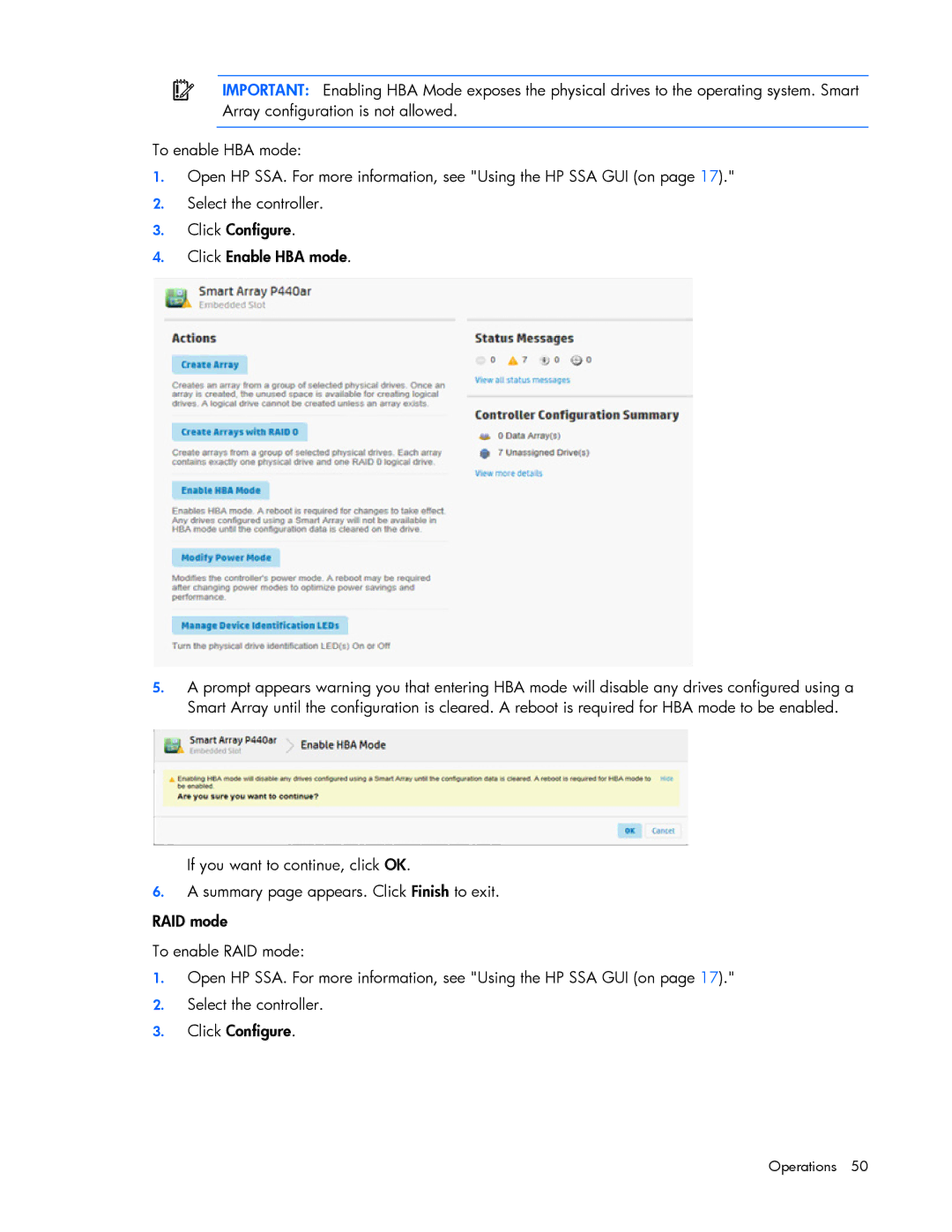IMPORTANT: Enabling HBA Mode exposes the physical drives to the operating system. Smart Array configuration is not allowed.
To enable HBA mode:
1.Open HP SSA. For more information, see "Using the HP SSA GUI (on page 17)."
2.Select the controller.
3.Click Configure.
4.Click Enable HBA mode.
5.A prompt appears warning you that entering HBA mode will disable any drives configured using a Smart Array until the configuration is cleared. A reboot is required for HBA mode to be enabled.
If you want to continue, click OK.
6.A summary page appears. Click Finish to exit.
RAID mode
To enable RAID mode:
1.Open HP SSA. For more information, see "Using the HP SSA GUI (on page 17)."
2.Select the controller.
3.Click Configure.