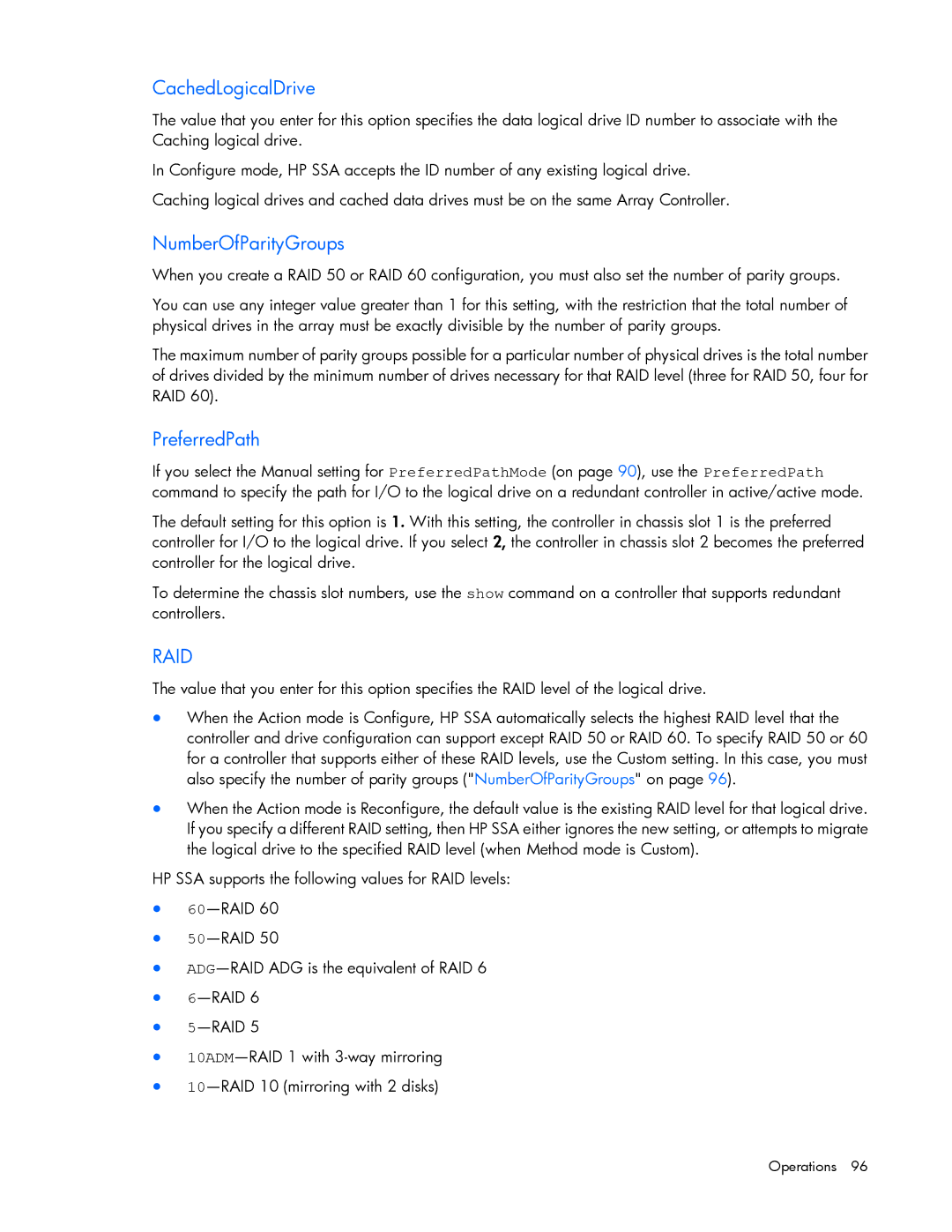CachedLogicalDrive
The value that you enter for this option specifies the data logical drive ID number to associate with the Caching logical drive.
In Configure mode, HP SSA accepts the ID number of any existing logical drive. Caching logical drives and cached data drives must be on the same Array Controller.
NumberOfParityGroups
When you create a RAID 50 or RAID 60 configuration, you must also set the number of parity groups.
You can use any integer value greater than 1 for this setting, with the restriction that the total number of physical drives in the array must be exactly divisible by the number of parity groups.
The maximum number of parity groups possible for a particular number of physical drives is the total number of drives divided by the minimum number of drives necessary for that RAID level (three for RAID 50, four for RAID 60).
PreferredPath
If you select the Manual setting for PreferredPathMode (on page 90), use the PreferredPath command to specify the path for I/O to the logical drive on a redundant controller in active/active mode.
The default setting for this option is 1. With this setting, the controller in chassis slot 1 is the preferred controller for I/O to the logical drive. If you select 2, the controller in chassis slot 2 becomes the preferred controller for the logical drive.
To determine the chassis slot numbers, use the show command on a controller that supports redundant controllers.
RAID
The value that you enter for this option specifies the RAID level of the logical drive.
•When the Action mode is Configure, HP SSA automatically selects the highest RAID level that the controller and drive configuration can support except RAID 50 or RAID 60. To specify RAID 50 or 60 for a controller that supports either of these RAID levels, use the Custom setting. In this case, you must also specify the number of parity groups ("NumberOfParityGroups" on page 96).
•When the Action mode is Reconfigure, the default value is the existing RAID level for that logical drive. If you specify a different RAID setting, then HP SSA either ignores the new setting, or attempts to migrate the logical drive to the specified RAID level (when Method mode is Custom).
HP SSA supports the following values for RAID levels:
•
•
•
•
•
•
•