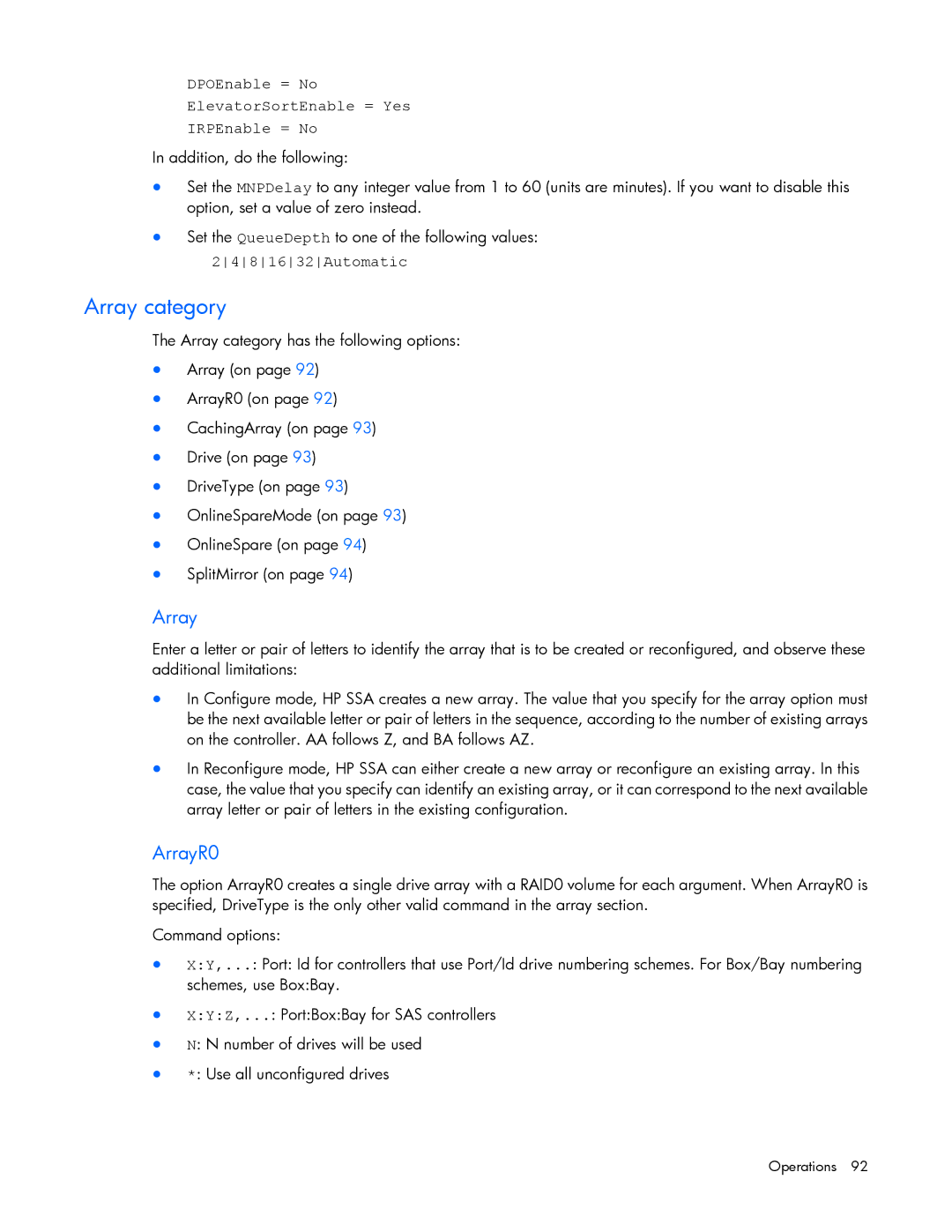DPOEnable = No
ElevatorSortEnable = Yes
IRPEnable = No
In addition, do the following:
•Set the MNPDelay to any integer value from 1 to 60 (units are minutes). If you want to disable this option, set a value of zero instead.
•Set the QueueDepth to one of the following values:
2481632Automatic
Array category
The Array category has the following options:
•Array (on page 92)
•ArrayR0 (on page 92)
•CachingArray (on page 93)
•Drive (on page 93)
•DriveType (on page 93)
•OnlineSpareMode (on page 93)
•OnlineSpare (on page 94)
•SplitMirror (on page 94)
Array
Enter a letter or pair of letters to identify the array that is to be created or reconfigured, and observe these additional limitations:
•In Configure mode, HP SSA creates a new array. The value that you specify for the array option must be the next available letter or pair of letters in the sequence, according to the number of existing arrays on the controller. AA follows Z, and BA follows AZ.
•In Reconfigure mode, HP SSA can either create a new array or reconfigure an existing array. In this case, the value that you specify can identify an existing array, or it can correspond to the next available array letter or pair of letters in the existing configuration.
ArrayR0
The option ArrayR0 creates a single drive array with a RAID0 volume for each argument. When ArrayR0 is specified, DriveType is the only other valid command in the array section.
Command options:
•X:Y,...: Port: Id for controllers that use Port/Id drive numbering schemes. For Box/Bay numbering schemes, use Box:Bay.
•X:Y:Z,...: Port:Box:Bay for SAS controllers
•N: N number of drives will be used
•*: Use all unconfigured drives