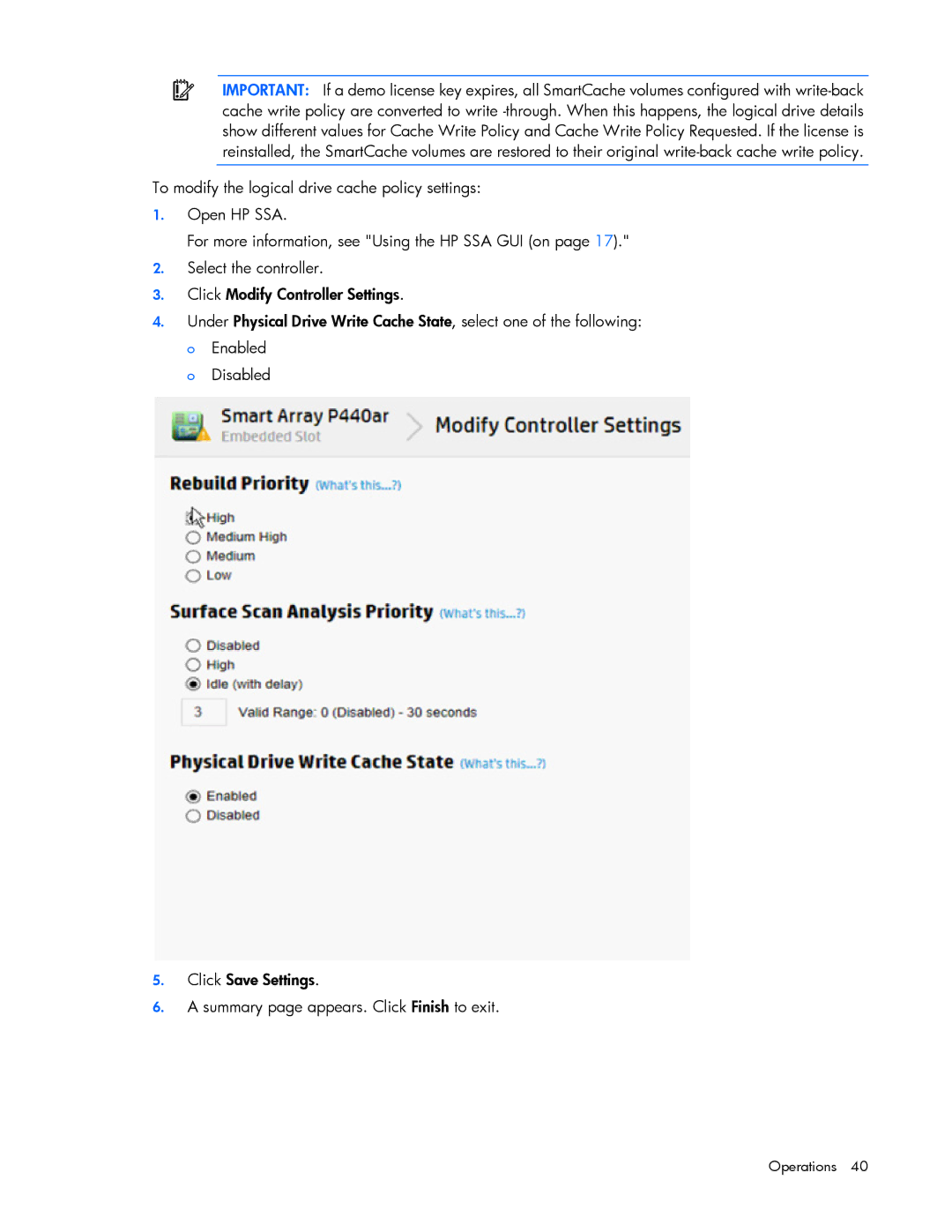IMPORTANT: If a demo license key expires, all SmartCache volumes configured with
To modify the logical drive cache policy settings:
1.Open HP SSA.
For more information, see "Using the HP SSA GUI (on page 17)."
2.Select the controller.
3.Click Modify Controller Settings.
4.Under Physical Drive Write Cache State, select one of the following: o Enabled
o Disabled
5.Click Save Settings.
6.A summary page appears. Click Finish to exit.