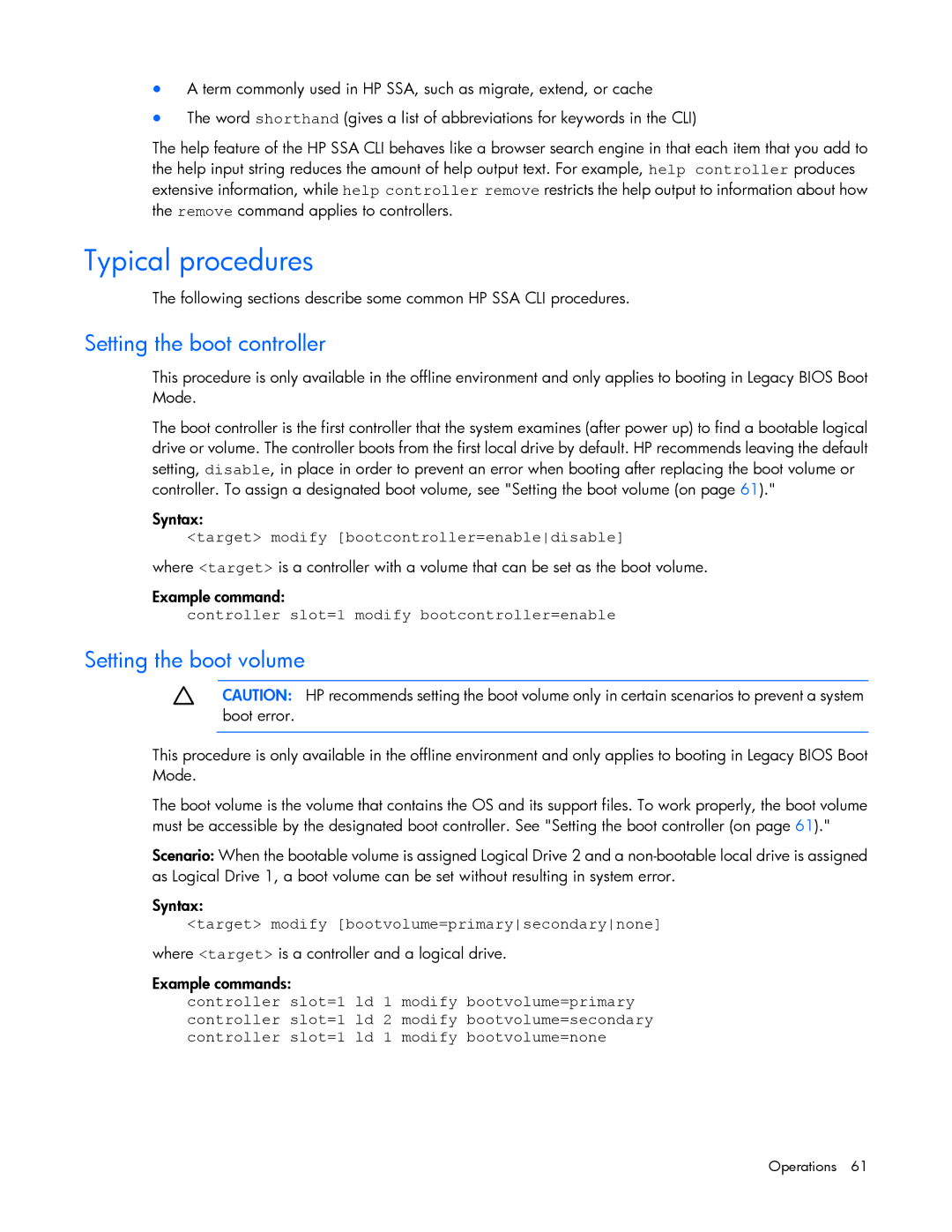•A term commonly used in HP SSA, such as migrate, extend, or cache
•The word shorthand (gives a list of abbreviations for keywords in the CLI)
The help feature of the HP SSA CLI behaves like a browser search engine in that each item that you add to the help input string reduces the amount of help output text. For example, help controller produces extensive information, while help controller remove restricts the help output to information about how the remove command applies to controllers.
Typical procedures
The following sections describe some common HP SSA CLI procedures.
Setting the boot controller
This procedure is only available in the offline environment and only applies to booting in Legacy BIOS Boot Mode.
The boot controller is the first controller that the system examines (after power up) to find a bootable logical drive or volume. The controller boots from the first local drive by default. HP recommends leaving the default setting, disable, in place in order to prevent an error when booting after replacing the boot volume or controller. To assign a designated boot volume, see "Setting the boot volume (on page 61)."
Syntax:
<target> modify [bootcontroller=enabledisable]
where <target> is a controller with a volume that can be set as the boot volume.
Example command:
controller slot=1 modify bootcontroller=enable
Setting the boot volume
CAUTION: HP recommends setting the boot volume only in certain scenarios to prevent a system boot error.
This procedure is only available in the offline environment and only applies to booting in Legacy BIOS Boot Mode.
The boot volume is the volume that contains the OS and its support files. To work properly, the boot volume must be accessible by the designated boot controller. See "Setting the boot controller (on page 61)."
Scenario: When the bootable volume is assigned Logical Drive 2 and a
Syntax:
<target> modify [bootvolume=primarysecondarynone]
where <target> is a controller and a logical drive.
Example commands:
controller slot=1 ld 1 modify bootvolume=primary controller slot=1 ld 2 modify bootvolume=secondary controller slot=1 ld 1 modify bootvolume=none