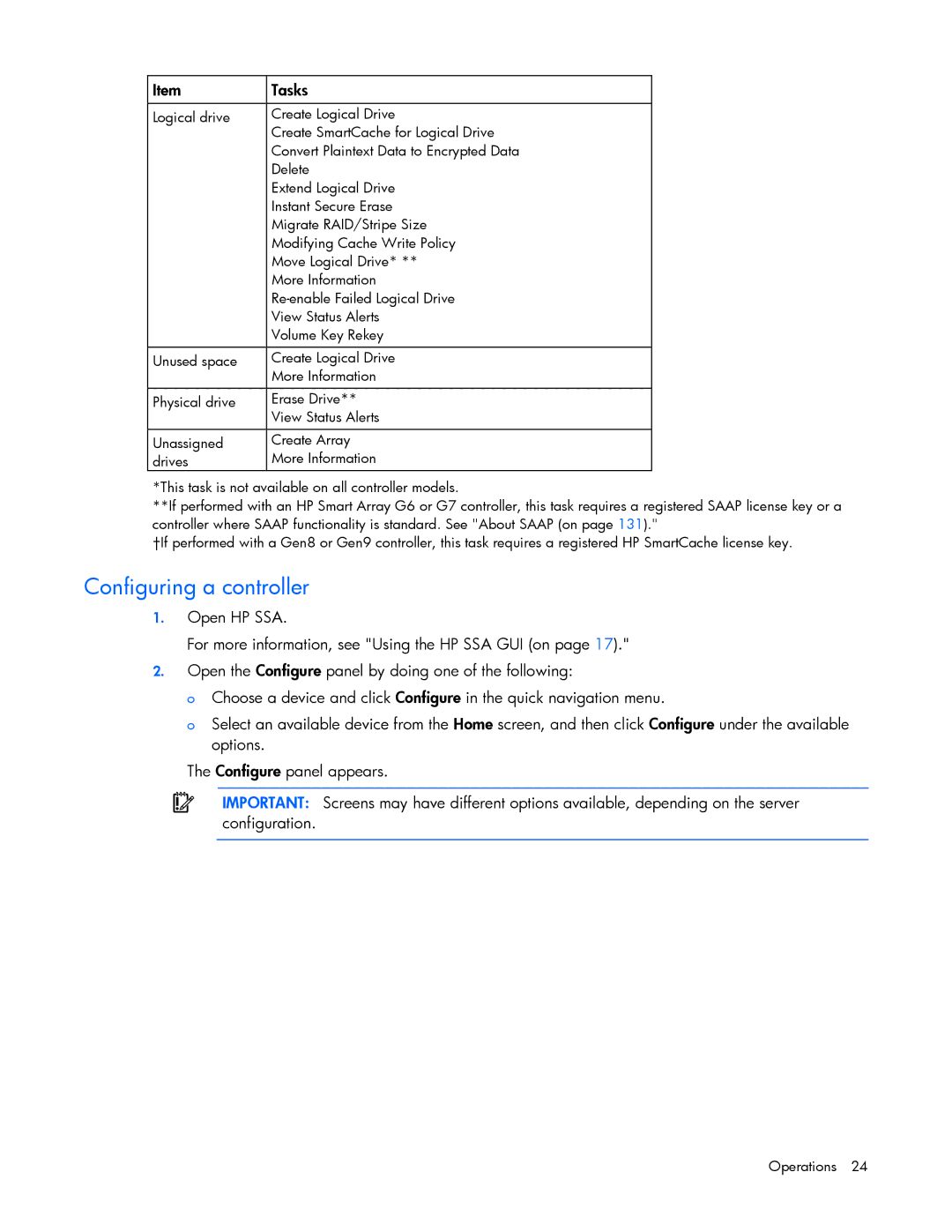Item | Tasks |
|
|
Logical drive | Create Logical Drive |
| Create SmartCache for Logical Drive |
| Convert Plaintext Data to Encrypted Data |
| Delete |
| Extend Logical Drive |
| Instant Secure Erase |
| Migrate RAID/Stripe Size |
| Modifying Cache Write Policy |
| Move Logical Drive* ** |
| More Information |
| |
| View Status Alerts |
| Volume Key Rekey |
|
|
Unused space | Create Logical Drive |
| More Information |
Physical drive | Erase Drive** |
| View Status Alerts |
Unassigned | Create Array |
drives | More Information |
*This task is not available on all controller models.
**If performed with an HP Smart Array G6 or G7 controller, this task requires a registered SAAP license key or a controller where SAAP functionality is standard. See "About SAAP (on page 131)."
†If performed with a Gen8 or Gen9 controller, this task requires a registered HP SmartCache license key.
Configuring a controller
1.Open HP SSA.
For more information, see "Using the HP SSA GUI (on page 17)."
2.Open the Configure panel by doing one of the following:
o Choose a device and click Configure in the quick navigation menu.
o Select an available device from the Home screen, and then click Configure under the available options.
The Configure panel appears.
IMPORTANT: Screens may have different options available, depending on the server configuration.