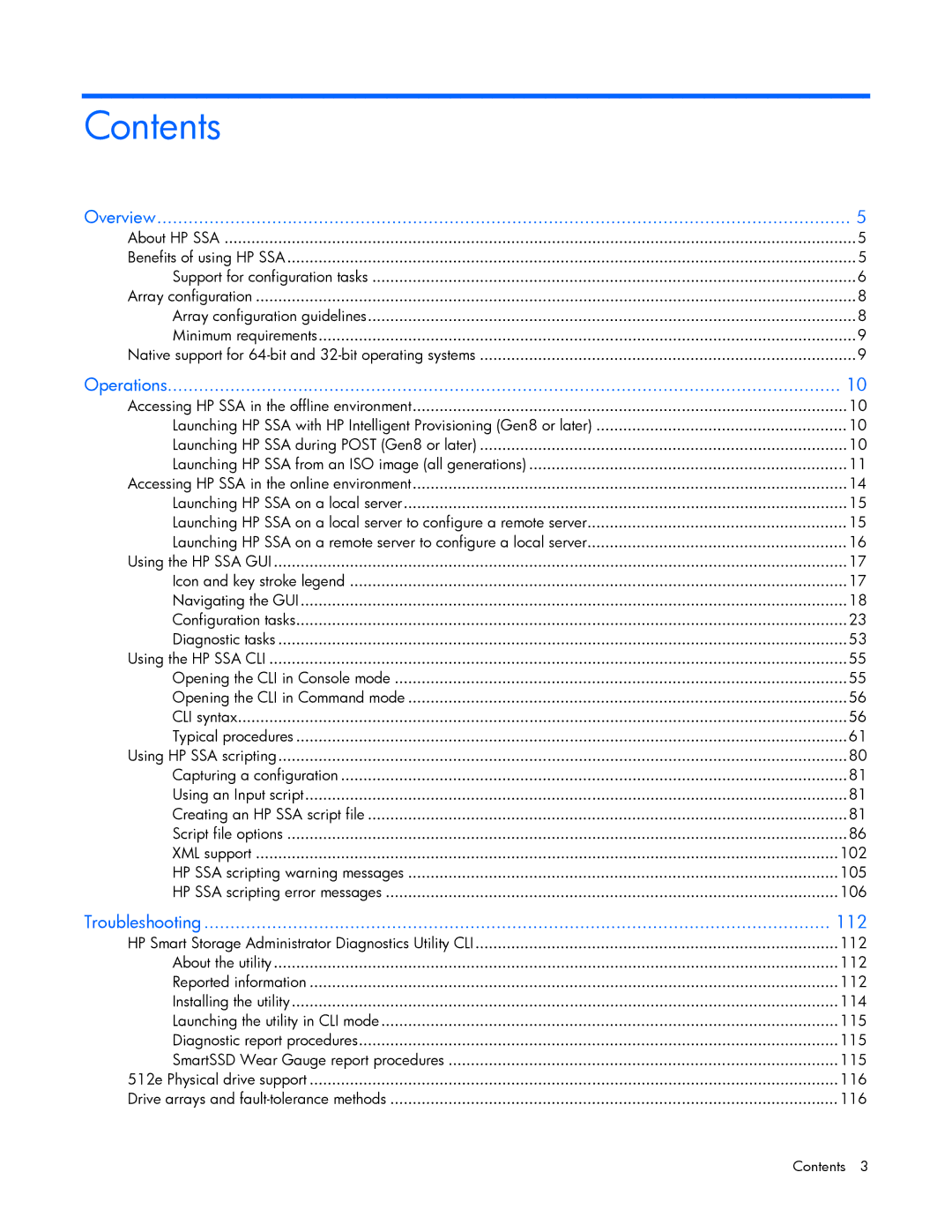Contents |
|
Overview | 5 |
About HP SSA | 5 |
Benefits of using HP SSA | 5 |
Support for configuration tasks | 6 |
Array configuration | 8 |
Array configuration guidelines | 8 |
Minimum requirements | 9 |
Native support for | 9 |
Operations | 10 |
Accessing HP SSA in the offline environment | 10 |
Launching HP SSA with HP Intelligent Provisioning (Gen8 or later) | 10 |
Launching HP SSA during POST (Gen8 or later) | 10 |
Launching HP SSA from an ISO image (all generations) | 11 |
Accessing HP SSA in the online environment | 14 |
Launching HP SSA on a local server | 15 |
Launching HP SSA on a local server to configure a remote server | 15 |
Launching HP SSA on a remote server to configure a local server | 16 |
Using the HP SSA GUI | 17 |
Icon and key stroke legend | 17 |
Navigating the GUI | 18 |
Configuration tasks | 23 |
Diagnostic tasks | 53 |
Using the HP SSA CLI | 55 |
Opening the CLI in Console mode | 55 |
Opening the CLI in Command mode | 56 |
CLI syntax | 56 |
Typical procedures | 61 |
Using HP SSA scripting | 80 |
Capturing a configuration | 81 |
Using an Input script | 81 |
Creating an HP SSA script file | 81 |
Script file options | 86 |
XML support | 102 |
HP SSA scripting warning messages | 105 |
HP SSA scripting error messages | 106 |
Troubleshooting | 112 |
HP Smart Storage Administrator Diagnostics Utility CLI | 112 |
About the utility | 112 |
Reported information | 112 |
Installing the utility | 114 |
Launching the utility in CLI mode | 115 |
Diagnostic report procedures | 115 |
SmartSSD Wear Gauge report procedures | 115 |
512e Physical drive support | 116 |
Drive arrays and | 116 |
| Contents 3 |