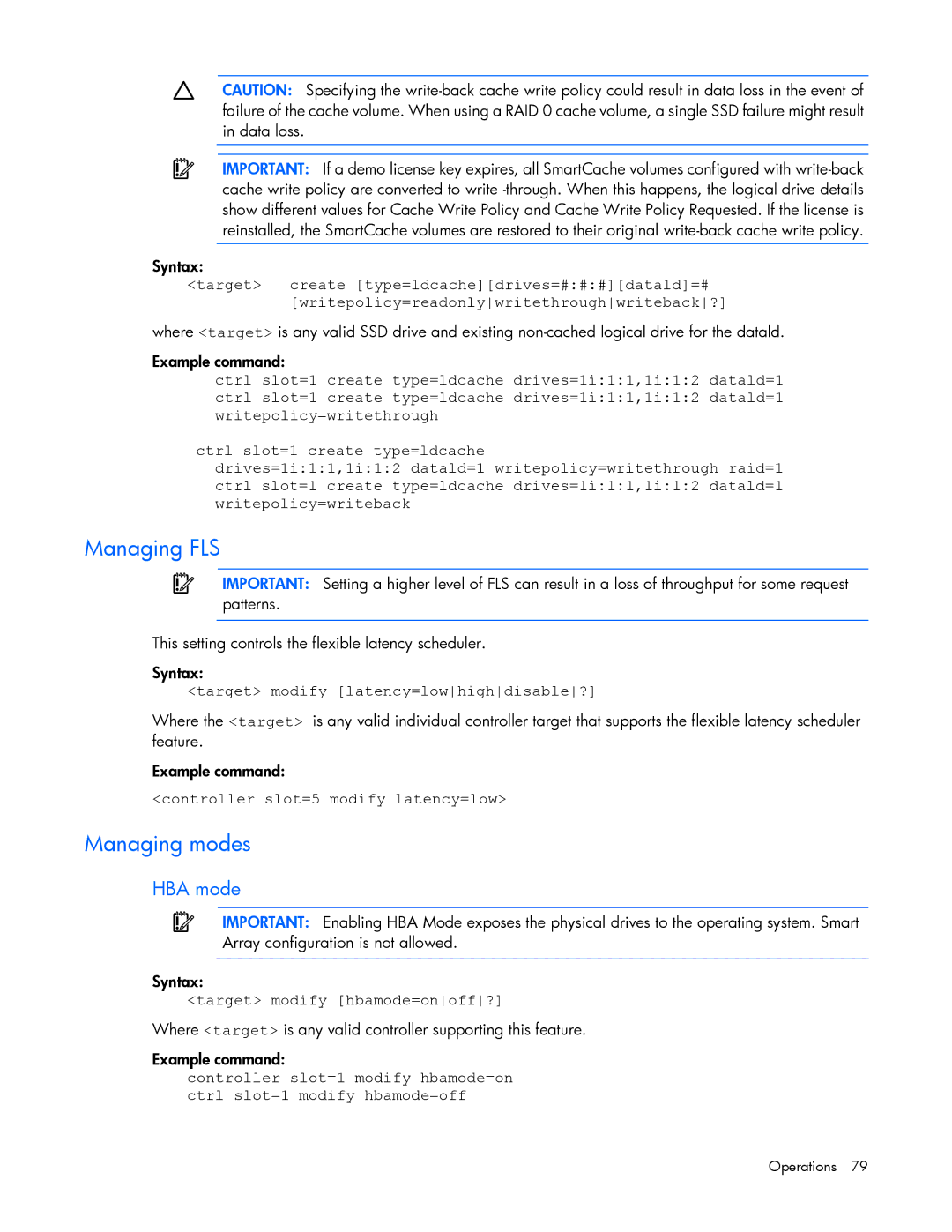CAUTION: Specifying the
IMPORTANT: If a demo license key expires, all SmartCache volumes configured with
Syntax:
<target> create [type=ldcache][drives=#:#:#][datald]=# [writepolicy=readonlywritethroughwriteback?]
where <target> is any valid SSD drive and existing
Example command:
ctrl slot=1 create type=ldcache drives=1i:1:1,1i:1:2 datald=1 ctrl slot=1 create type=ldcache drives=1i:1:1,1i:1:2 datald=1 writepolicy=writethrough
ctrl slot=1 create type=ldcache
drives=1i:1:1,1i:1:2 datald=1 writepolicy=writethrough raid=1 ctrl slot=1 create type=ldcache drives=1i:1:1,1i:1:2 datald=1 writepolicy=writeback
Managing FLS
IMPORTANT: Setting a higher level of FLS can result in a loss of throughput for some request patterns.
This setting controls the flexible latency scheduler.
Syntax:
<target> modify [latency=lowhighdisable?]
Where the <target> is any valid individual controller target that supports the flexible latency scheduler feature.
Example command:
<controller slot=5 modify latency=low>
Managing modes
HBA mode
IMPORTANT: Enabling HBA Mode exposes the physical drives to the operating system. Smart Array configuration is not allowed.
Syntax:
<target> modify [hbamode=onoff?]
Where <target> is any valid controller supporting this feature.
Example command:
controller slot=1 modify hbamode=on ctrl slot=1 modify hbamode=off