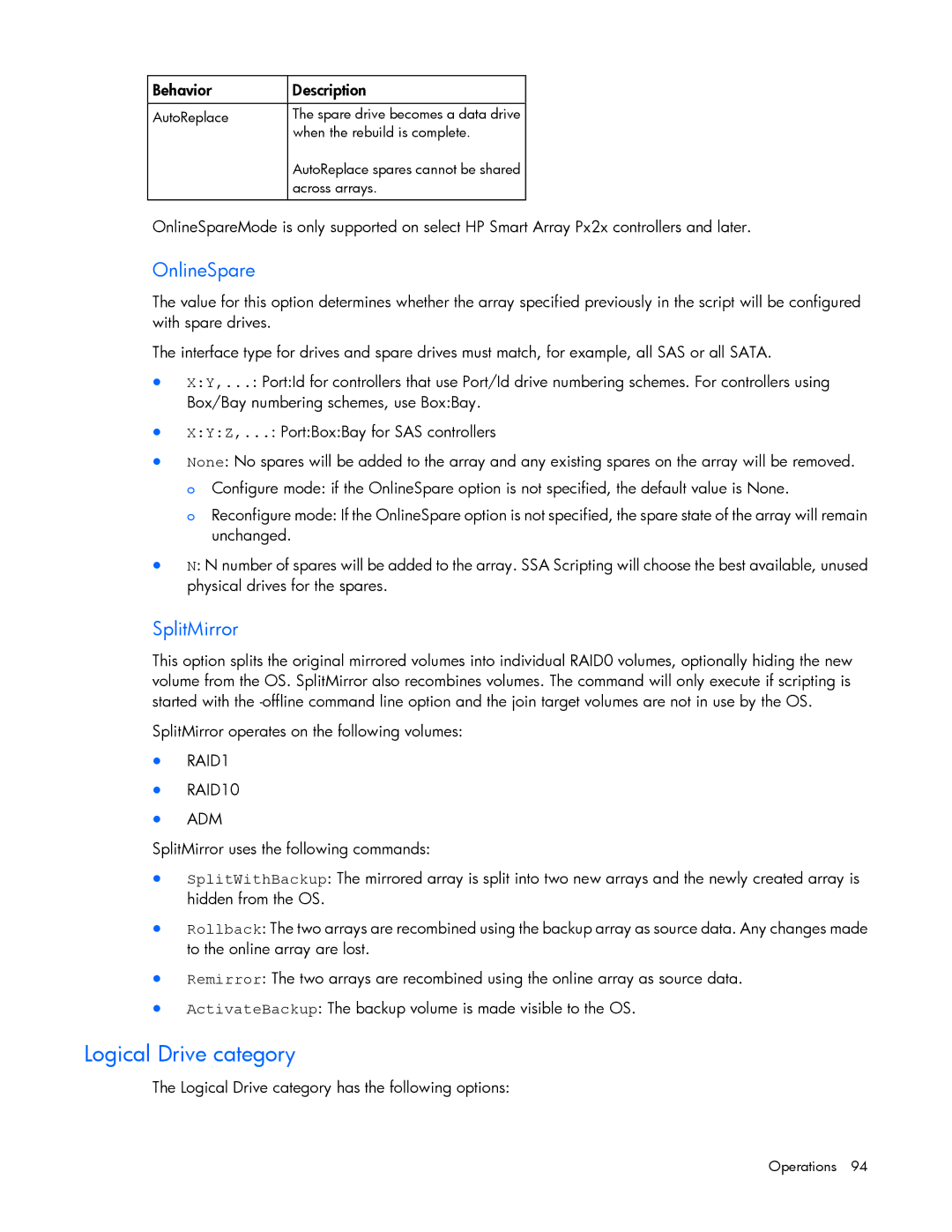Behavior | Description |
|
|
AutoReplace | The spare drive becomes a data drive |
| when the rebuild is complete. |
| AutoReplace spares cannot be shared |
| across arrays. |
|
|
OnlineSpareMode is only supported on select HP Smart Array Px2x controllers and later.
OnlineSpare
The value for this option determines whether the array specified previously in the script will be configured with spare drives.
The interface type for drives and spare drives must match, for example, all SAS or all SATA.
•X:Y,...: Port:Id for controllers that use Port/Id drive numbering schemes. For controllers using Box/Bay numbering schemes, use Box:Bay.
•X:Y:Z,...: Port:Box:Bay for SAS controllers
•None: No spares will be added to the array and any existing spares on the array will be removed.
o Configure mode: if the OnlineSpare option is not specified, the default value is None.
o Reconfigure mode: If the OnlineSpare option is not specified, the spare state of the array will remain unchanged.
•N: N number of spares will be added to the array. SSA Scripting will choose the best available, unused physical drives for the spares.
SplitMirror
This option splits the original mirrored volumes into individual RAID0 volumes, optionally hiding the new volume from the OS. SplitMirror also recombines volumes. The command will only execute if scripting is started with the
SplitMirror operates on the following volumes:
•RAID1
•RAID10
•ADM
SplitMirror uses the following commands:
•SplitWithBackup: The mirrored array is split into two new arrays and the newly created array is hidden from the OS.
•Rollback: The two arrays are recombined using the backup array as source data. Any changes made to the online array are lost.
•Remirror: The two arrays are recombined using the online array as source data.
•ActivateBackup: The backup volume is made visible to the OS.
Logical Drive category
The Logical Drive category has the following options: