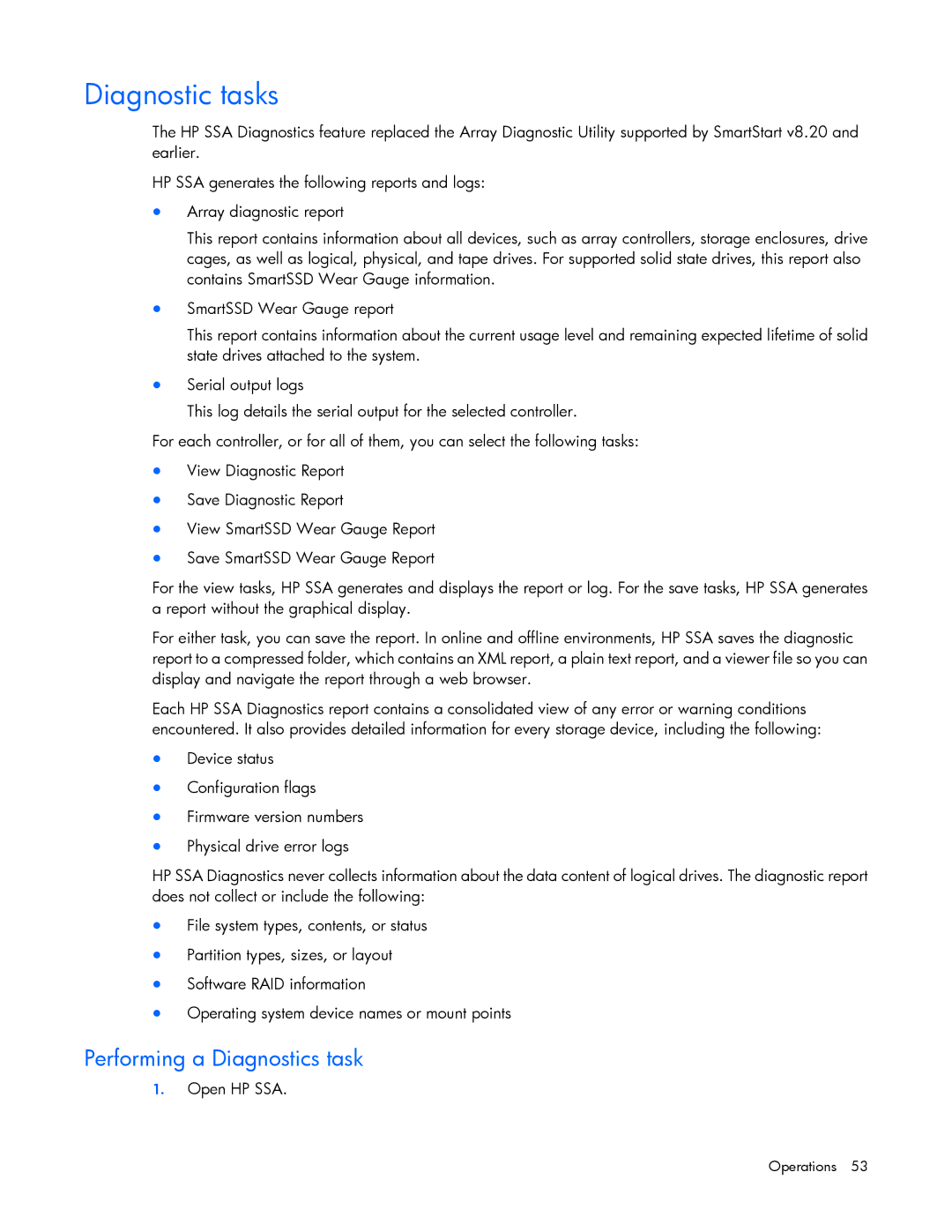Diagnostic tasks
The HP SSA Diagnostics feature replaced the Array Diagnostic Utility supported by SmartStart v8.20 and earlier.
HP SSA generates the following reports and logs:
•Array diagnostic report
This report contains information about all devices, such as array controllers, storage enclosures, drive cages, as well as logical, physical, and tape drives. For supported solid state drives, this report also contains SmartSSD Wear Gauge information.
•SmartSSD Wear Gauge report
This report contains information about the current usage level and remaining expected lifetime of solid state drives attached to the system.
•Serial output logs
This log details the serial output for the selected controller.
For each controller, or for all of them, you can select the following tasks:
•View Diagnostic Report
•Save Diagnostic Report
•View SmartSSD Wear Gauge Report
•Save SmartSSD Wear Gauge Report
For the view tasks, HP SSA generates and displays the report or log. For the save tasks, HP SSA generates a report without the graphical display.
For either task, you can save the report. In online and offline environments, HP SSA saves the diagnostic report to a compressed folder, which contains an XML report, a plain text report, and a viewer file so you can display and navigate the report through a web browser.
Each HP SSA Diagnostics report contains a consolidated view of any error or warning conditions encountered. It also provides detailed information for every storage device, including the following:
•Device status
•Configuration flags
•Firmware version numbers
•Physical drive error logs
HP SSA Diagnostics never collects information about the data content of logical drives. The diagnostic report does not collect or include the following:
•File system types, contents, or status
•Partition types, sizes, or layout
•Software RAID information
•Operating system device names or mount points
Performing a Diagnostics task
1.Open HP SSA.