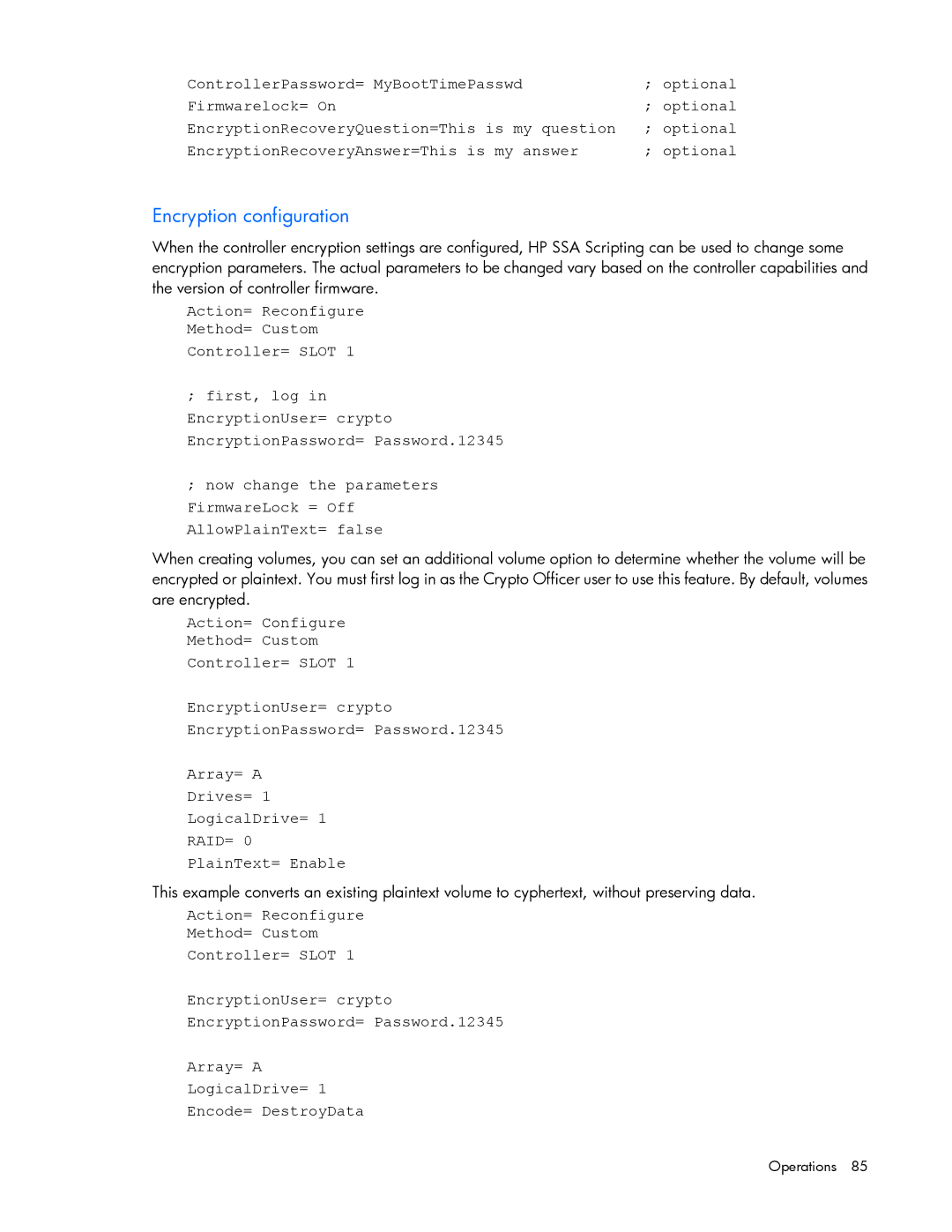ControllerPassword= MyBootTimePasswd | ; optional | |
Firmwarelock= On | ; optional | |
EncryptionRecoveryQuestion=This is my question | ; | optional |
EncryptionRecoveryAnswer=This is my answer | ; | optional |
Encryption configuration
When the controller encryption settings are configured, HP SSA Scripting can be used to change some encryption parameters. The actual parameters to be changed vary based on the controller capabilities and the version of controller firmware.
Action= Reconfigure
Method= Custom
Controller= SLOT 1
;first, log in EncryptionUser= crypto EncryptionPassword= Password.12345
;now change the parameters FirmwareLock = Off AllowPlainText= false
When creating volumes, you can set an additional volume option to determine whether the volume will be encrypted or plaintext. You must first log in as the Crypto Officer user to use this feature. By default, volumes are encrypted.
Action= Configure
Method= Custom
Controller= SLOT 1
EncryptionUser= crypto
EncryptionPassword= Password.12345
Array= A
Drives= 1
LogicalDrive= 1
RAID= 0
PlainText= Enable
This example converts an existing plaintext volume to cyphertext, without preserving data.
Action= Reconfigure
Method= Custom
Controller= SLOT 1
EncryptionUser= crypto
EncryptionPassword= Password.12345
Array= A
LogicalDrive= 1
Encode= DestroyData