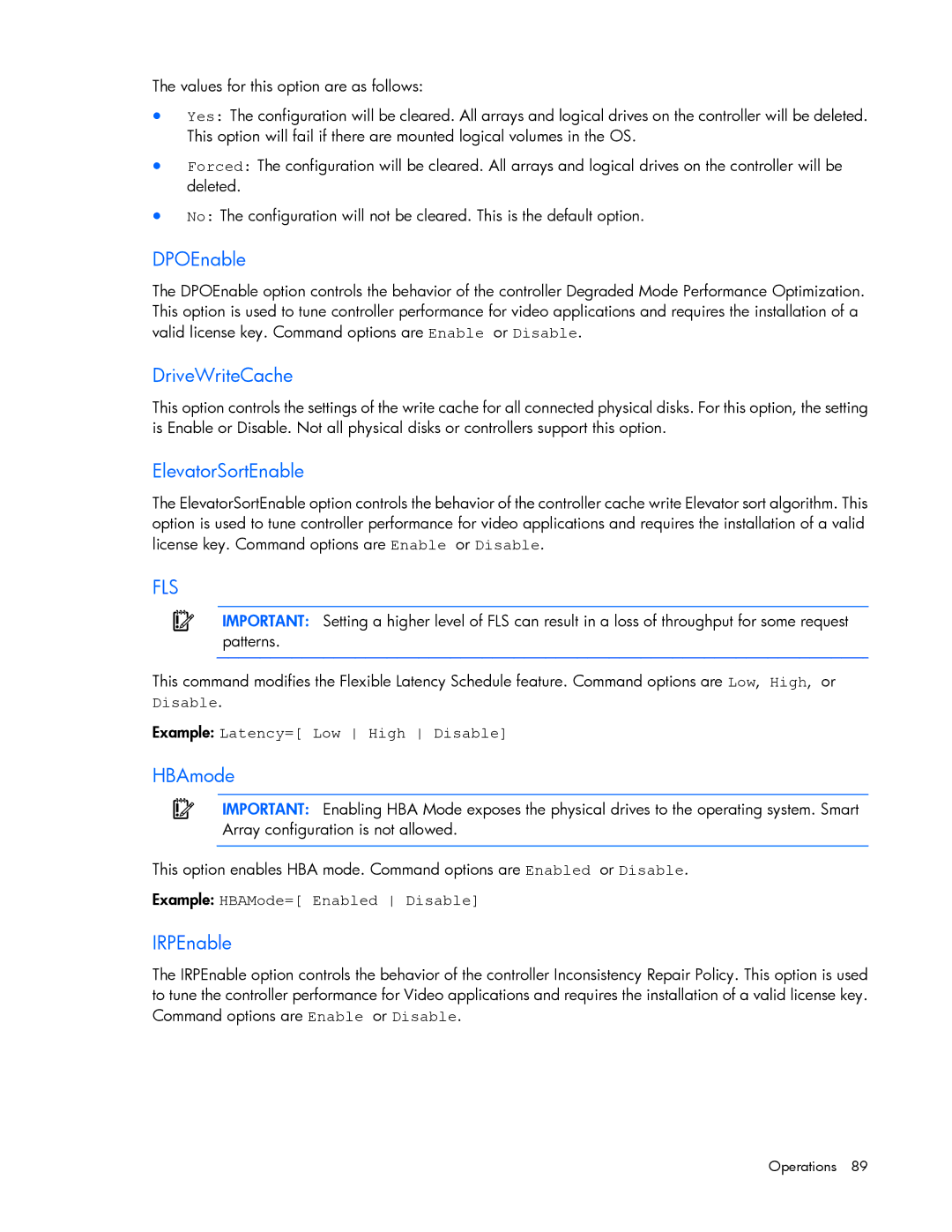The values for this option are as follows:
•Yes: The configuration will be cleared. All arrays and logical drives on the controller will be deleted. This option will fail if there are mounted logical volumes in the OS.
•Forced: The configuration will be cleared. All arrays and logical drives on the controller will be deleted.
•No: The configuration will not be cleared. This is the default option.
DPOEnable
The DPOEnable option controls the behavior of the controller Degraded Mode Performance Optimization. This option is used to tune controller performance for video applications and requires the installation of a valid license key. Command options are Enable or Disable.
DriveWriteCache
This option controls the settings of the write cache for all connected physical disks. For this option, the setting is Enable or Disable. Not all physical disks or controllers support this option.
ElevatorSortEnable
The ElevatorSortEnable option controls the behavior of the controller cache write Elevator sort algorithm. This option is used to tune controller performance for video applications and requires the installation of a valid license key. Command options are Enable or Disable.
FLS
IMPORTANT: Setting a higher level of FLS can result in a loss of throughput for some request patterns.
This command modifies the Flexible Latency Schedule feature. Command options are Low, High, or Disable.
Example: Latency=[ Low High Disable]
HBAmode
IMPORTANT: Enabling HBA Mode exposes the physical drives to the operating system. Smart Array configuration is not allowed.
This option enables HBA mode. Command options are Enabled or Disable.
Example: HBAMode=[ Enabled Disable]
IRPEnable
The IRPEnable option controls the behavior of the controller Inconsistency Repair Policy. This option is used to tune the controller performance for Video applications and requires the installation of a valid license key. Command options are Enable or Disable.