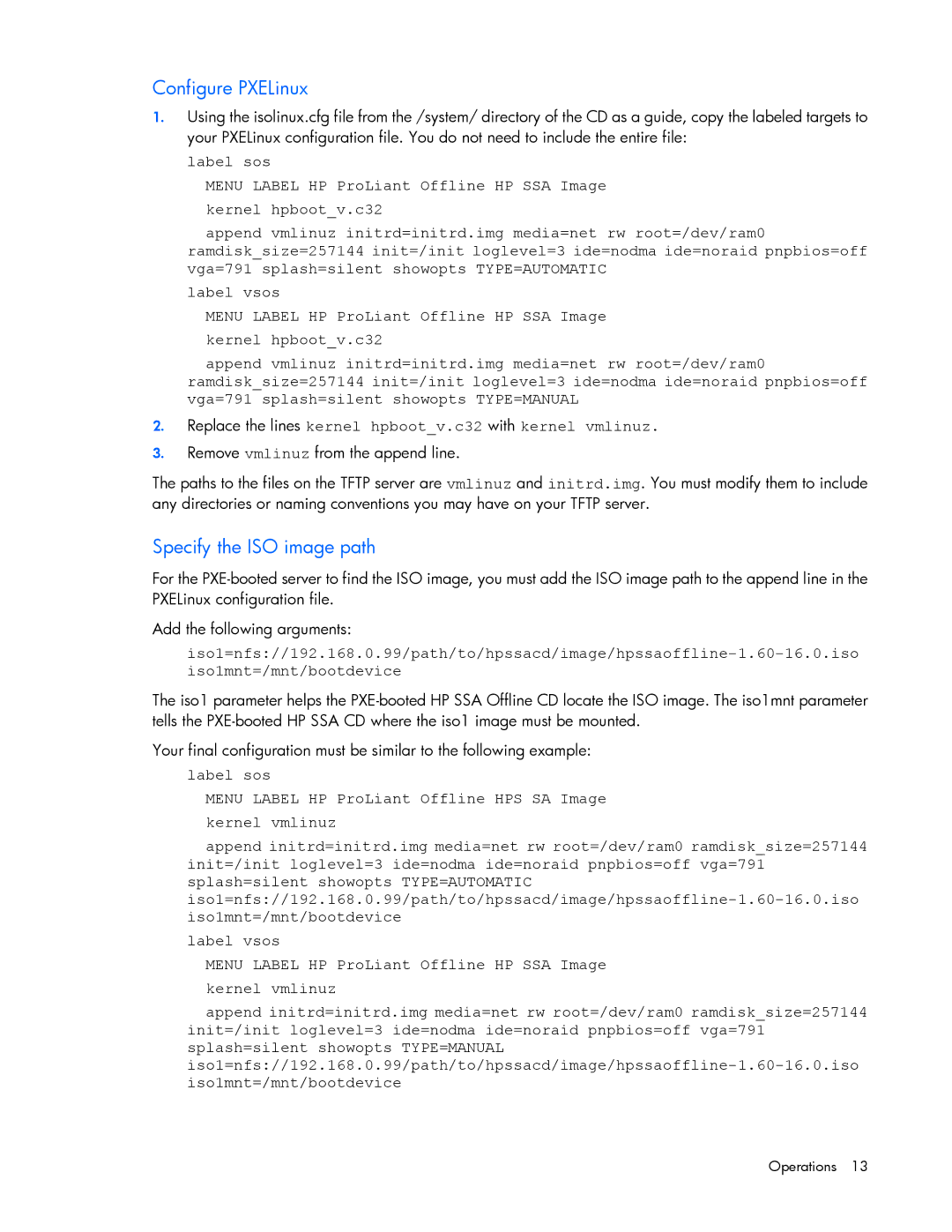Configure PXELinux
1.Using the isolinux.cfg file from the /system/ directory of the CD as a guide, copy the labeled targets to your PXELinux configuration file. You do not need to include the entire file:
label sos
MENU LABEL HP ProLiant Offline HP SSA Image
kernel hpboot_v.c32
append vmlinuz initrd=initrd.img media=net rw root=/dev/ram0 ramdisk_size=257144 init=/init loglevel=3 ide=nodma ide=noraid pnpbios=off vga=791 splash=silent showopts TYPE=AUTOMATIC
label vsos
MENU LABEL HP ProLiant Offline HP SSA Image kernel hpboot_v.c32
append vmlinuz initrd=initrd.img media=net rw root=/dev/ram0 ramdisk_size=257144 init=/init loglevel=3 ide=nodma ide=noraid pnpbios=off vga=791 splash=silent showopts TYPE=MANUAL
2.Replace the lines kernel hpboot_v.c32 with kernel vmlinuz.
3.Remove vmlinuz from the append line.
The paths to the files on the TFTP server are vmlinuz and initrd.img. You must modify them to include any directories or naming conventions you may have on your TFTP server.
Specify the ISO image path
For the
Add the following arguments:
The iso1 parameter helps the
Your final configuration must be similar to the following example:
label sos
MENU LABEL HP ProLiant Offline HPS SA Image kernel vmlinuz
append initrd=initrd.img media=net rw root=/dev/ram0 ramdisk_size=257144 init=/init loglevel=3 ide=nodma ide=noraid pnpbios=off vga=791 splash=silent showopts TYPE=AUTOMATIC
label vsos
MENU LABEL HP ProLiant Offline HP SSA Image kernel vmlinuz
append initrd=initrd.img media=net rw root=/dev/ram0 ramdisk_size=257144 init=/init loglevel=3 ide=nodma ide=noraid pnpbios=off vga=791 splash=silent showopts TYPE=MANUAL
Operations 13