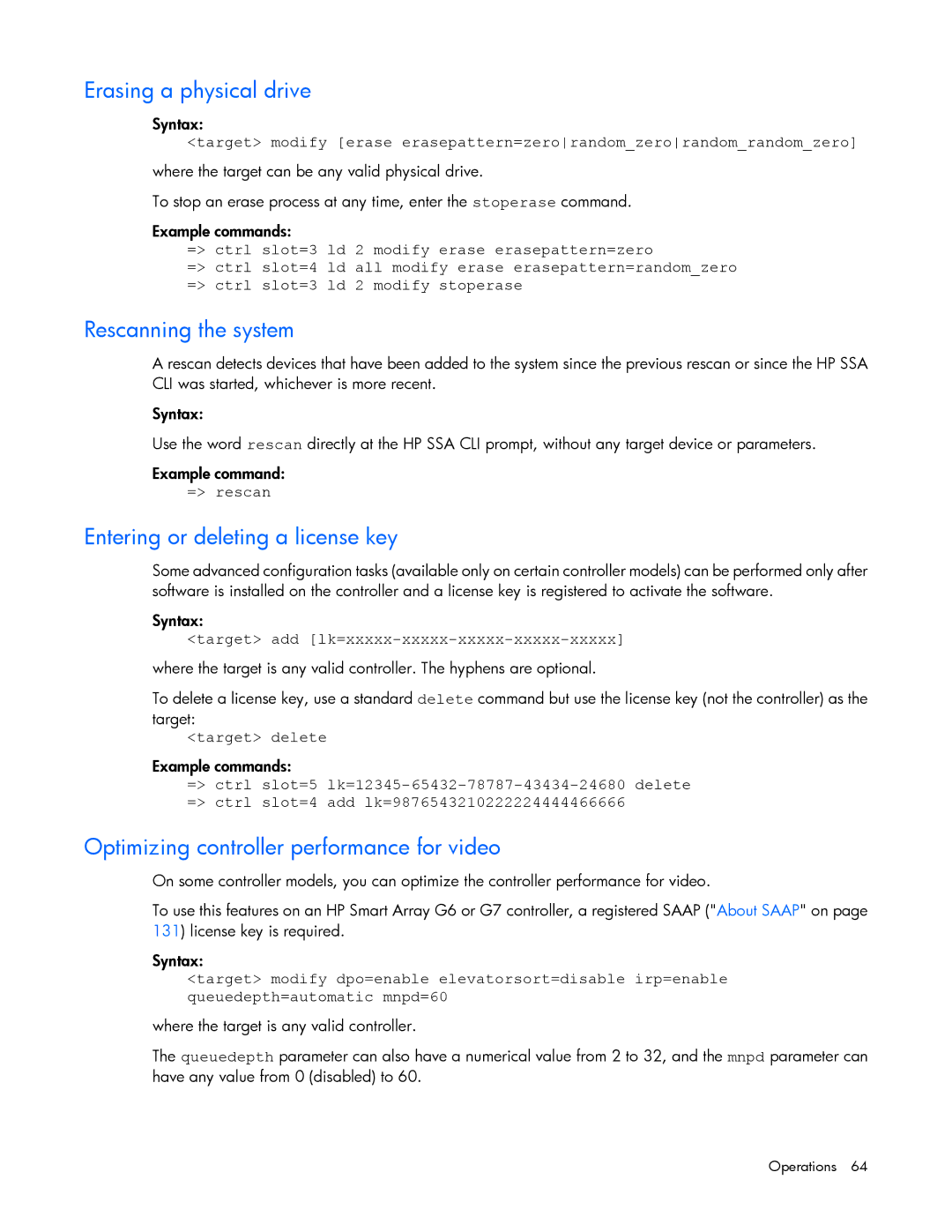Erasing a physical drive
Syntax:
<target> modify [erase erasepattern=zerorandom_zerorandom_random_zero]
where the target can be any valid physical drive.
To stop an erase process at any time, enter the stoperase command.
Example commands:
=> ctrl slot=3 ld 2 modify erase erasepattern=zero
=> ctrl slot=4 ld all modify erase erasepattern=random_zero => ctrl slot=3 ld 2 modify stoperase
Rescanning the system
A rescan detects devices that have been added to the system since the previous rescan or since the HP SSA CLI was started, whichever is more recent.
Syntax:
Use the word rescan directly at the HP SSA CLI prompt, without any target device or parameters.
Example command: => rescan
Entering or deleting a license key
Some advanced configuration tasks (available only on certain controller models) can be performed only after software is installed on the controller and a license key is registered to activate the software.
Syntax:
<target> add [lk=xxxxx-xxxxx-xxxxx-xxxxx-xxxxx]
where the target is any valid controller. The hyphens are optional.
To delete a license key, use a standard delete command but use the license key (not the controller) as the target:
<target> delete
Example commands:
=> ctrl slot=5
Optimizing controller performance for video
On some controller models, you can optimize the controller performance for video.
To use this features on an HP Smart Array G6 or G7 controller, a registered SAAP ("About SAAP" on page 131) license key is required.
Syntax:
<target> modify dpo=enable elevatorsort=disable irp=enable queuedepth=automatic mnpd=60
where the target is any valid controller.
The queuedepth parameter can also have a numerical value from 2 to 32, and the mnpd parameter can have any value from 0 (disabled) to 60.